功能实现目标:
1、验证用户名是否为8位以上;
2、验证邮箱是否合法。
实现思路:
1、表单,post方法,请求check.php文件进行验证,注册页面为formsubmit.php;
2、首先验证用户名是否填写,如果已填写,是否大于等于8位;
3、用户验证成功后 ,验证邮箱是否填写,填写的邮箱是否有效;
4、用户名和邮箱验证都验证通过,打开success.php。
运行结果截图如下:
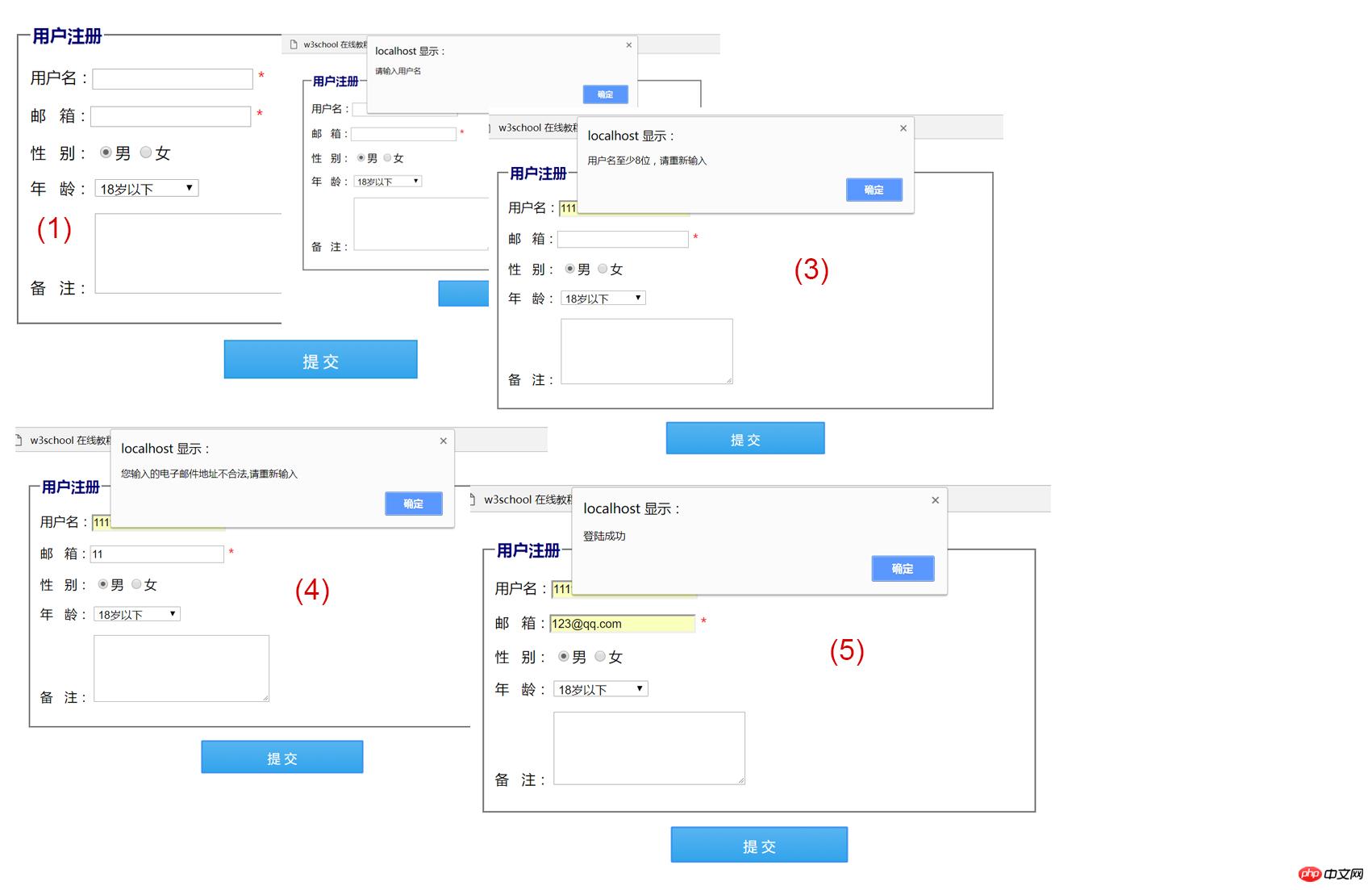
formsubmit.php代码如下:
<!doctype html>
<html lang="en">
<head>
<meta charset="UTF-8">
<meta name="viewport"
content="width=device-width, user-scalable=no, initial-scale=1.0, maximum-scale=1.0, minimum-scale=1.0">
<meta http-equiv="X-UA-Compatible" content="ie=edge">
<title>php表单处理</title>
<style>
.confirm {
height: 40px;
line-height: 40px;
font-size: 16px;
font-family: 微软雅黑;
background: linear-gradient(#57b4f0,#33a4ec);
border: 1px solid #2899e1;
color: #FFFFFF;
}
.button input {
display: block;
width: 200px;
}
.form {
width: 50%;
margin: 30px auto;
}
legend {
font-size: 18px;
color: #000077;
font-weight: bolder;
}
</style>
</head>
<body>
<div class="container" >
<div class="row form">
<form action="check.php" method="post">
<fieldset>
<legend>用户注册</legend>
<p><label>用户名:<input type="text" name="name" id="name"><span style="color: red;margin-left: 5px">*</span></label></p>
<p><label>邮 箱:<input type="text" name="email" id="email"><span style="color: red;margin-left: 5px">*</span></label></p>
<p>性 别:
<label><input type="radio" name="gender" value="male" checked>男</label>
<label><input type="radio" name="gender" value="female">女</label>
</p>
<p>
<label>
年 龄:
<select name="age">
<option value="1">18岁以下</option>
<option value="2">18—60岁之间</option>
<option value="3">60岁以上</option>
</select>
</label>
</p>
<p>
<label>
备 注:
<textarea name="textarea" id="" cols="30" rows="5"></textarea>
</label>
</p>
</fieldset>
<p align="center" class="button">
<input type="submit" class="confirm" value="提 交">
</p>
</form>
</div>
</div>
</body>
</html>check.php文件代码如下:
<?php
header('Content-Type: text/html; charset=utf-8');
//验证用户名
$userName = isset($_POST['name']) ? $_REQUEST['name'] : null;
if (empty($userName)){
echo '<script>alert("请输入用户名");window.location.href="formsubmit.php"</script>';
}else {
if (strlen($userName) < 8) {
echo '<script>alert("用户名至少8位,请重新输入");window.location.href="formsubmit.php"</script>';
} else {
//验证邮箱
$email = isset($_POST["email"]) ? $_REQUEST['email'] : null;
$reply = "";
$pattern = "/^([0-9A-Za-z\\-_\\.]+)@([0-9a-z]+\\.[a-z]{2,3}(\\.[a-z]{2})?)$/i";
if ( preg_match( $pattern, $email ) )
{
// $reply = "您输入的电子邮件地址合法<br /><br />\n";
$user_name = preg_replace( $pattern ,"$1", $email );
$domain_name = preg_replace( $pattern ,"$2", $email );
$reply .= "用户名:".$user_name."<br />\n";
$reply .= "域名:".$domain_name."<br />\n\n";
echo '<script>this.window.alert("登陆成功");window.location.href="success.php"</script>';
}
else
{
// $reply = "您输入的电子邮件地址不合法,请重新输入";
echo '<script>this.window.alert("您输入的电子邮件地址不合法,请重新输入");window.location.href="formsubmit.php"</script>';
}
}
}
//获取性别
$gender = $_REQUEST['gender'];
//获取年龄
$age = $_REQUEST['age'];
//获取备注内容
$textarea = $_REQUEST['textarea'];success.php文件代码:
<?php
header('Content-Type: text/html; charset=utf-8');
echo '欢迎进入网站管理后台~~';