作业-1
1。html是超文本标记语言, 用于写页面,能够很好的让协议传输
http超文本传输协议 相当于请求标准和规范
为了在浏览器上统一界面显示,将用户的请求发送给服务器端,然后准确的显示出想要的浏览信息
实例作业2
<!DOCTYPE html> <html lang="en"> <head> <meta charset="UTF-8"> <title>图片管理</title> </head> <body> <header> <h2>图片制作和链接挑转</h2> <ul> <li><a href="https://www.php.cn">php官网>>>点击挑转</a></li> <li><a href="https://www.baidu.com" target=" _parent"> <img src="https://www.php.cn/upload/system/000/000/000/5a9111e703515423.jpg" alt="" height="300"> </a></li> <li><a href="https://www.sogou.com/" target="_parent"> <img src="https://img.php.cn/upload/course/000/000/001/5d2426f409839992.jpg" alt="" height="200"> </a></li> </ul> </header> </body> </html>

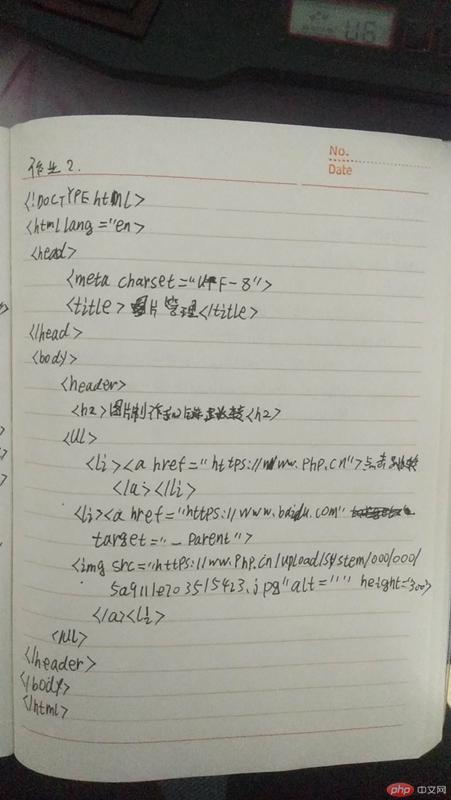
点击 "运行实例" 按钮查看在线实例
实例-作业-3
<!DOCTYPE html> <html lang="en"> <head> <meta charset="UTF-8"> <title>表格</title> </head> <body> <h2>PHP中文网商城</h2> <ul> <li>PHP视屏课程</li> <li>mysql视频课程</li> <li>JavaScript课程</li> </ul> <table border="6" cellpadding="20" cellspacing="6" > <caption> <h1>视频教程</h1> </caption> <tr> <td>上课时间</td> <td>课程</td> <td>讲师</td> <td>内容</td> <td colspan="2">主题</td> </tr> <tr> <td rowspan="2">12:00</td> <td>mysql</td> <td>oppo</td> <td >信息</td> <td colspan="2">管理</td> </tr> <tr> <td colspan="2" align="center" >管理</td> <td colspan="2"><a href="https://www.php.cn" about="" >总十二项>>>点击进入</a></td> </tr> </table> <footer> <h3>这是脚部</h3> <ul> <li>到此结束</li> <li>type.不要点击</li> <li>写完了</li> </ul> </footer> </body> </html>
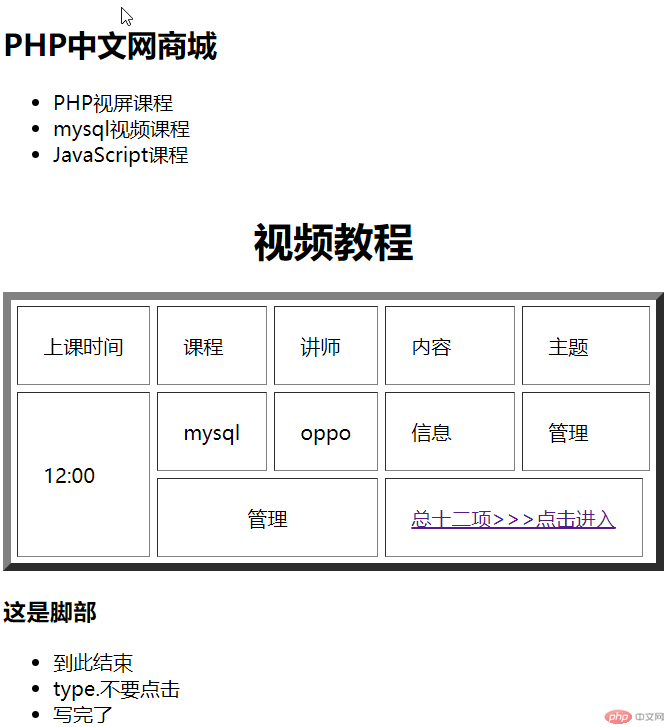
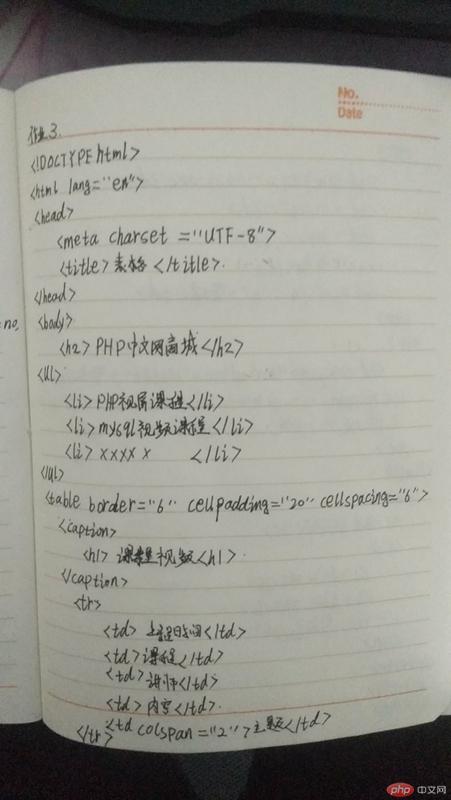
实例
<!DOCTYPE html> <html lang="en"> <head> <meta charset="UTF-8"> <title>用户注册</title> </head> <body> <header> <h3 content="">请注册</h3> </header> <form action="" method="post"> <p> <label for="photo">头像上传:</label> <input type="file" name="photo" id="photo"> </p> <p> <label for="username">姓名</label> <input type="text" id="username" name="username" value=""> </p> <p> <label for="email">邮箱</label> <input type="text" id="email" name="email" value=""> </p> <p> <label for="mobile">电话</label> <input type="number" id="mobile" name="mobile" value=""> </p> <p> <label for="verify">验证码</label> <input type="number" id="verify" name="username" value=""> </p> <p> <label for="male">性别:</label> <input type="radio" name="gender" id="male"><label for="male">男</label> <input type="radio" name="gender" id="female" checked><label for="female">女</label> <input type="radio" name="gender" id="secret"><label for="secret">保密</label> </p> <p> <label for="">喜欢什么课程:</label> <input type="checkbox" name="hobby[]" value="ability1" id="ability1"><label for="ability1">PHP</label> <input type="checkbox" name="hobby[]" value="ability2" id="ability2"><label for="ability2">Javascript</label> <input type="checkbox" name="hobby[]" value="ability3" id="ability3"><label for="ability3">mysql</label> </p> <p> <label for="">课程选择:</label> <select name="coures" id=""> <optgroup label="PHP课程"> <option value="">mysql</option> <option value="">php</option> <option value="">javascript</option> </optgroup> <optgroup label="相关联"> <option value="">css</option> <option value="">java</option> <option value="">html</option> </optgroup> </select> <p> <input type="submit" name="submit" value="提交"> <input type="reset" name="reset" value="重填"> <input type="button" name="reset" value="按钮"> <button type="button">注册</button> </p> </form> </body> </html>
 运行实例 »
运行实例 »点击 "运行实例" 按钮查看在线实例
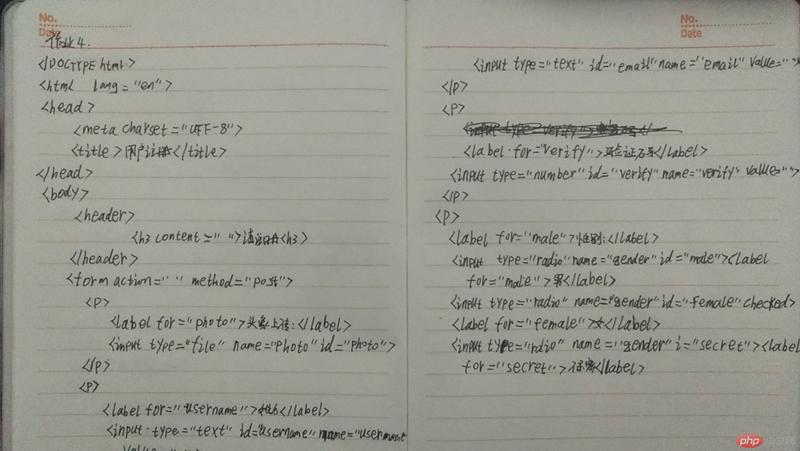
实例作业-5
<!DOCTYPE html> <html lang="en"> <head> <meta charset="UTF-8"> <meta http-equiv="X-UA-Compatible" content="ie=edge"> <title>网站后台</title> </head> <body> <ul style="float: left;margin-right: 20px"> <li><a href="4.html" target="content">注册登录</a></li> <li><a href="3.html" target="content">商城管理</a></li> <li><a href="2.html" target="content">图片管理</a></li> </ul> <iframe srcdoc="<h1>很高兴您使用此后台</h1>" frameborder="1" name="content" width="500" height="500"></iframe> </body> </html>
运行实例 »
点击 "运行实例" 按钮查看在线实例
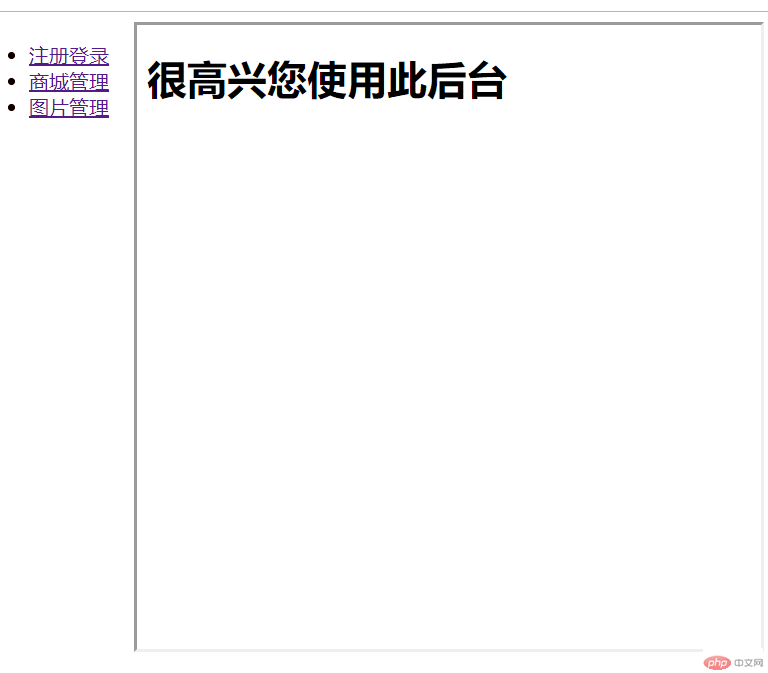
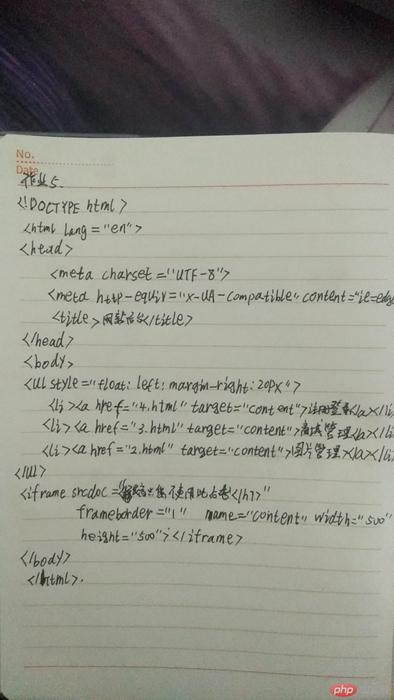
实例作业-6
1、从一定的程度上说语义化标签能够轻松的将html文件规划清晰</li>
2、简单明晰,能够一眼看出标签的作用
3、语义化标签更容易让百度蜘蛛抓取,对百度收录有好处
总结小经验
1、ul、td*3 可以得到三个td标签
2、input.type 能够加速标签速度