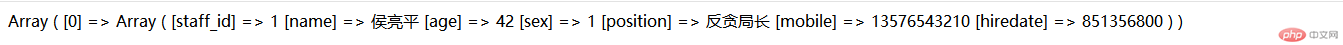写一个抽象类并继承它, 内容自定。
实例
<?php
namespace _001;
abstract class Position1
{
protected $position;
public function __construct($position){
$this->position=$position;
}
public function GetPosition(){
return $this->position;
}
abstract public function SetPosition($value);
}
class Position2 extends Position1{
//构造方法不会继承
public function __construct($position='基层人员'){
parent::__construct($position);
}
//抽象类中定义的抽象方法必须在子类中实现
public function SetPosition($value){
$this->position=$value;
}
}
// 注意
//1. 抽象类不能实例化
//2. 抽象类中定义的抽象方法必须在子类中实现
$obj=new Position2('办公室主任');
echo $obj->GetPosition();运行实例 »
点击 "运行实例" 按钮查看在线实例
运行结果如图所示:
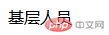
2. 模仿课堂案例,写一个接口实现CURD操作, 并扩展一到二个方法。
实例
<?php
namespace _001;
interface iCurd{
//创建数据
public function create($data);
//删除数据
public function delete($where);
//查询数据
public function read();
//更新数据
public function update($data,$where);
//查询某个关键词的数据
public function find($fields,$ziduan,$like,$limit);
}
class Db implements iCurd{
//数据库连接对象
protected $pdo=null;
//数据表
protected $table;
//构造方法,连接数据库
public function __construct($dsn,$user,$password,$table='staff'){
$this->pdo=new \PDO($dsn,$user,$password);
$this->table=$table;
}
//创建数据
public function create($data){
$fields=' (name,age,sex,position,mobile,hiredate) ';
$values=' (:name,:age,:sex,:position,:mobile,:hiredate) ';
$sql='INSERT INTO '.$this->table.$fields.' VALUES '.$values;
$stmt=$this->pdo->prepare($sql);
$stmt->execute($data);
return [
'count' =>$stmt->rowcount(),
'id' =>$this->pdo->lastinsertid()
];
}
//删除数据
public function delete($where)
{
$sql = 'DELETE FROM ' .$this->table . ' WHERE ' .$where;
$stmt = $this->pdo->prepare($sql);
$stmt->execute();
return $stmt->rowCount();
}
//查询数据
public function read($fields='*', $where='', $limit='0, 5')
{
//设置条件
$where = empty($where) ? '' : ' WHERE ' . $where;
$sql='SELECT '.$fields.' FROM '.$this->table.$where.' LIMIT '.$limit;
$stmt=$this->pdo->prepare($sql);
$stmt->execute();
return $stmt->fetchAll(\PDO::FETCH_ASSOC);
}
//更新数据
public function update($data,$where){
$keyarr=array_keys($data);
$set='';
foreach($keyarr as $value){
$set .=$value.'=:'.$value.',';
}
$set=rtrim($set,',');
$sql='UPDATE '.$this->table.' SET '.$set.' WHERE '.$where;
// die($sql);
$stmt=$this->pdo->prepare($sql);
$stmt->execute($data);
return $stmt->rowCount();
}
//查询某个关键词的数据
public function find($fields='*',$ziduan,$like,$limit='5')
{
$sql='SELECT '.$fields.' FROM '.$this->table.' WHERE '.$ziduan.' LIKE '."'".'%'.$like.'%'."'".' LIMIT '.$limit;
// die($sql);
$stmt=$this->pdo->prepare($sql);
$stmt->execute();
return $stmt->fetchAll(\PDO::FETCH_ASSOC);
}
}
//客户端代码
$dsn ='mysql:host=127.0.0.1;dbname=php';
$user='root';
$password='root';
$db=new DB($dsn,$user,$password);
// 新增
// $data = [
// 'name' => '郭靖',
// 'age' => 29,
// 'sex' => 1,
// 'position' => '金刀驸马',
// 'mobile' => '1389998899',
// 'hiredate' => time()
// ];
// $res=$db->create($data);
// echo '新增了'.$res['count'].'条记录,新增这条记录的主键ID是:'.$res['id'].'<br>';
//查询
// foreach ($db->read() as $item) {
// print_r($item);
// echo '<br>';
// }
//更新数据
// $data = [
// 'age' => 40,
// 'position' => '抗金英雄'
// ];
// $where = 'staff_id = 11';
// echo '成功的更新了: ' . $db->update($data,$where) . ' 条记录';
//删除数据
// $where='staff_id = 11';
// echo '成功的删除了:'.$db->delete($where).'条记录';
//查询关键词
print_r($db->find('*','name','亮','5'));运行实例 »
点击 "运行实例" 按钮查看在线实例
运行效果如下图所示: