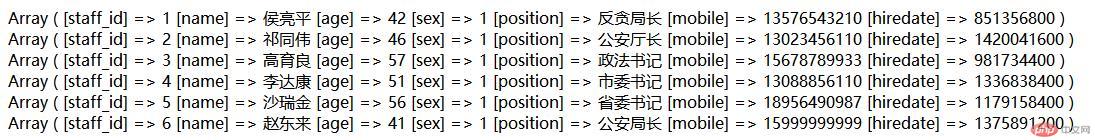1、实例演示四个属性重载的魔术方法的使用方式。
__get(), __set(), __isset(), __unset()
实例
<?php
namespace _001;
class Demo1{
private $name;
private $salary;
protected $secret='这是一条秘密消息';
public function __construct($name,$salary){
$this->name=$name;
$this->salary=$salary;
}
public function __get($name){
if($name === 'secret'){
return ($this->name === 'admin')?$this->$name:'无权查看';
}
return $this->$name;
}
}
$obj = new Demo1('admin',8888);
echo $obj->secret;运行实例 »
点击 "运行实例" 按钮查看在线实例
如果不是admin没有权限去查看secret.
魔术方法: 不需要或不允许用户调用,由系统来调用
__get(): 重载了用户对属性的访问
__get()是读操作
实例
<?php
namespace _001;
class Demo1{
private $name;
private $salary;
protected $secret='这是一条秘密消息';
public function __construct($name,$salary){
$this->name=$name;
$this->salary=$salary;
}
public function __get($name){
if($name === 'secret'){
return ($this->name === 'admin')?$this->$name:'无权查看';
}
return $this->$name;
}
public function __set($name,$value)
{
if ($name === 'salary') {
return $this->name === 'admin' ? $this->$name = $value : '无权更新工资';
}
return $this->$name = $value;
}
}
$obj = new Demo1('amin',8888);
$obj->salary=9999;
echo $obj->salary;运行实例 »
点击 "运行实例" 按钮查看在线实例
__set($name, $value): 写操作
实例
<?php
namespace _001;
class Demo1{
private $name;
private $salary;
protected $secret='这是一条秘密消息';
public function __construct($name,$salary){
$this->name=$name;
$this->salary=$salary;
}
public function __isset($name){
return isset($this->$name);
}
}
$obj = new Demo1('amin',8888);
echo isset($obj->name);
//当在类外部使用isset()函数来测定对象里面的私有成员是否被设定时,就会自动调用类里面的__isset()方法了帮我们完成这样的操作。运行实例 »
点击 "运行实例" 按钮查看在线实例
__unset() 方法用于删除私有属性。
同 isset() 函数一样,unset() 函数只能删除对象的公有成员属性,当要删除对象内部的私有成员属性时,需要使用__unset() 方法:
实例
<?php
namespace _001;
class Demo1{
private $name;
private $salary;
protected $secret='这是一条秘密消息';
public function __construct($name,$salary){
$this->name=$name;
$this->salary=$salary;
}
public function __unset($name){
unset($this->$name);
}
}
$obj = new Demo1('amin',8888);
unset($obj->secret);运行实例 »
点击 "运行实例" 按钮查看在线实例
2、实例演示call_user_func_array()回调执行函数/对象/类的方法和流程
实例
<?php
namespace _001;
//call_user_func_array对方法的回调
function sum($a,$b){
return "{$a}+{$b}=".($a+$b);
}
echo call_user_func_array(__NAMESPACE__.'\sum',[13,65]);
echo '<br>';
//call_user_func_array对对象的回调
class Demo1{
public function sum($a,$b){
return "{$a}+{$b}=".($a+$b);
}
}
echo call_user_func_array([new Demo1(),'sum'],[15,67]);
echo '<br>';
//call_user_func_array对类的回调
class Demo2{
public static function sum($a,$b){
return "{$a}+{$b}=".($a+$b);
}
}
$obj=new Demo2();
echo call_user_func_array(__NAMESPACE__.'\Demo2::sum',[56,98]);
echo '<br>';
echo call_user_func_array([Demo2::class,'sum'],[76,90]);运行实例 »
点击 "运行实例" 按钮查看在线实例
运行效果如下图所示:
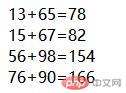
3、实例演示方法重载的实现原理与参数的获取方式。
实例
<?php
namespace _001;
class Demo3
{
// __call(): 访问一个不存在或无权限访问的方法的时候会自动调用
public function __call($name,$arrays){
return '方法是:'.$name.'<br>'.'参数是:'.'<pre>'.print_r($arrays,true);
}
// __callStatic(): 访问一个不存在或无权限访问的静态方法的时候会自动调用
public static function __callstatic($name,$arrays){
return '方法是:'.$name.'<br>'.'参数是:'.'<pre>'.print_r($arrays,true);
}
}
$obj=new Demo3();
echo $obj->sum(1,2,3,4,5);
echo '<br>';
echo Demo3::add(1,2,5,6,8);运行实例 »
点击 "运行实例" 按钮查看在线实例
运行效果如图所示:

4、实例演示数据库链接调用的实现原理与过程(静态方法重载__callstatic实现)。
先新建一个Query.php文件,代码如下:
实例
<?php
namespace _001;
class Query{
//连接对象
public $pdo=null;
//表名
public $table;
//字段
public $field='*';
//条件
public $where;
//数量
public $limit;
//构造方法
public function __construct($pdo){
// 实例时自动连接数据库
$this->pdo=$pdo;
}
//设置数据表名称
public function table($tablename){
$this->table=$tablename;
return $this;
//返回的是一个对象
}
//设置数据表字段
public function field($fileds='*'){
$this->filed =empty($fields)?'*':$fields;
return $this;
}
//设置查询条件
public function where($where=''){
$this->where = empty($where)?$where:' WHERE '.$where;
return $this;
}
//设置查询数量
public function limit($limit=''){
$this->limit = empty($limit)?$limit:' LIMIT '.$limit;
return $this;
}
//生成SQL查询语句
public function select(){
$sql='SELECT '
.$this->field
.' FROM '
.$this->table
.$this->where
.$this->limit;
//预处理
$stmt=$this->pdo->prepare($sql);
$stmt->execute();
// die($stmt->debugDumpParams()); // 查看生成的sql
return $stmt->fetchAll(\PDO::FETCH_ASSOC);
}
}运行实例 »
点击 "运行实例" 按钮查看在线实例
新建index.php文件,代码如下:
实例
<?php
namespace _001;
require 'Query.php';
class DB{
//连接对象
protected static $pdo=null;
//数据库连接方法
public static function connection(){
self::$pdo=new \PDO('mysql:host=127.0.0.1;dbname=php','root','root');
}
public static function __callstatic($name,$array){
//连接数据库
self::connection();
//实例化查询类,将连接参数作为对象
$query=new Query(self::$pdo);
//调用查询对象query中的方法
return call_user_func_array([$query,$name],$array);
}
}
$staffs = DB::table('staff')
->field()
->where()
->limit(6)
->select();
// print_r($staffs);
// 遍历
foreach ($staffs as $staff) {
print_r($staff); echo '<br>';
}运行实例 »
点击 "运行实例" 按钮查看在线实例
运行后效果如下图所示: