CSS制作一张带有四个圆角的表格 示例如下:
实例
<table> <caption>重庆巴蜀中学八年级(二班) 课表</caption> <thead> <tr > <th>星期</th> <th>星期一</th> <th>星期二</th> <th>星期三</th> <th>星期四</th> <th>星期五</th> </tr> </thead> <tbody> <tr> <td rowspan="3" >上午<br>8:30~11:50</td> <td>语文</td> <td>数学</td> <td>英语</td> <td>政治</td> <td>历史</td> </tr> <tr> <td>语文</td> <td>数学</td> <td>英语</td> <td>政治</td> <td>历史</td> </tr> <tr> <td>语文</td> <td>数学</td> <td>英语</td> <td>政治</td> <td>历史</td> </tr> <tr> <td rowspan="2">下午<br>13:50~17:30</td> <td>语文</td> <td>数学</td> <td>英语</td> <td>政治</td> <td>历史</td> </tr> <tr> <td>语文</td> <td>数学</td> <td>英语</td> <td>政治</td> <td>历史</td> </tr> </tbody> <tfoot> <tr> <td >备注:</td> <td colspan="5">每天值日生记得擦黑板、关教室灯、风扇</td> </tr> </tfoot> </table>
运行实例 »
点击 "运行实例" 按钮查看在线实例
实例
/* 为表格及单元格加上边框 */
table,th,td{
border:1px solid #444;
}
/* 将表格边框线折叠并居中显示 */
table{
border-collapse: collapse;
width: 800px;
margin:0 auto;
box-shadow: 5px 5px 8px #888;
position: relative;
/* 设置是否把表格边框合并为单一的边框 */
border-collapse: separate;
/* 设置单元格边框的距离 */
border-spacing: 0;
border-radius:10px;
}
/* 设置单元格的样式 */
th,td{
text-align: center;
padding:10px;
/* border-radius:10px; */
}
/* 设置表格圆角效果 */
table th:first-of-type{
border-top-left-radius: 10px;
}
table thead>tr:first-of-type>th:last-of-type{
border-top-right-radius: 10px;
}
table tfoot>tr:first-of-type>td:first-of-type{
border-bottom-left-radius: 10px;
}
table tfoot>tr:first-of-type>td:last-of-type{
border-bottom-right-radius: 10px;
}
/* 设置表格标题样式 */
table caption{
font-size: 1.2em;
font-weight: bolder;
margin-bottom: 20px;
}
table thead>tr:first-of-type{
background-color: lightblue;
}
table tbody>tr:first-of-type>td:first-of-type{
background-color: wheat;
}
table tbody > tr:nth-last-child(2) > td:first-of-type{
background-color: goldenrod;
}
table tfoot>tr:last-of-type{
background-color: lightgrey;
}
/* 为表格添加背景图片 */
table::before{
content: "";
width:800px;
height: 295px;
left: 0;
top:48px;
position: absolute;
background-image: url("../image/school.jpg");
opacity: 0.5;
background-size:cover;
border-radius: 10px;
}运行实例 »
点击 "运行实例" 按钮查看在线实例
最终运行的一个效果图:
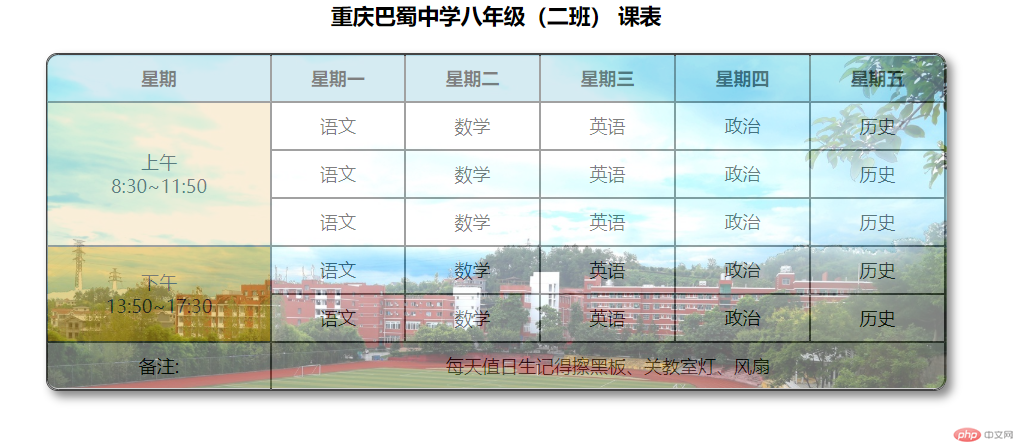
总结:
要想实现一个table表格带有四个圆角的效果,要将table标签的border-collapse的属性设置为separate,也是默认值,把border-spacing的值设为0,border-radius设置一个值,让后通过伪类选择器选中表格当中的四个角,设置一下圆角就实现了一个带有四个圆角效果的表格。

