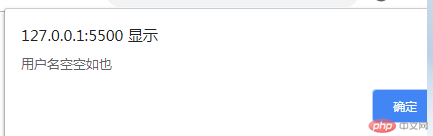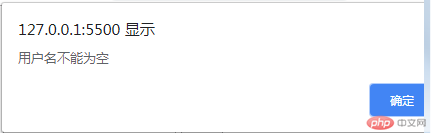引入html中js有三种方式:
1、直接在元素标签中引入
实例
<!DOCTYPE html>
<html lang="en">
<head>
<meta charset="UTF-8">
<meta name="viewport" content="width=device-width, initial-scale=1.0">
<meta http-equiv="X-UA-Compatible" content="ie=edge">
<title>html三种引入js的方式</title>
</head>
<body>
<!--1、直接在标签属性中引入-->
<h1 id="tips" onclick="console.log(id)">直接在标签属性中引入js</h1>
<!--2、将js脚本写在script标签中,仅限当前页面使用-->
<form action="">
<input type="text" name="username" placeholder="用户名">
<button type="button" onclick="check(username)">验证</button>
</form>
<script>
function check(username){
if(username.value.length === 0){
alert("用户名空空如也");
}else{
alert('验证通过!');
}
}
</script>
<!--3、将js作为外部文件引入-->
<form action="">
<input type="text" name="username" placeholder="用户名">
<button type="button" onclick="check(username)">验证</button>
</form>
<script src="JS.js"></script>
</body>
</html>运行实例 »
点击 "运行实例" 按钮查看在线实例
引入的js.js文件如下
实例
function check(username){
if(username.value.length === 0){
alert("用户名不能为空");
}else{
alert('验证通过!');
}
}运行实例 »
点击 "运行实例" 按钮查看在线实例