前言
验证码是一种区分用户是计算机和人的公共全自动程序。简单来说,验证码就是验证操作是人还是机器。下面我就总结一下常见的验证码类型都有哪些?

数字、字母组合
这种形式最为常见,也很简单。有的是单独使用这两种,也有的是数字、字母混合而成,为了提高识别难度,有的会添加干扰线,如在背景中添加干扰线。
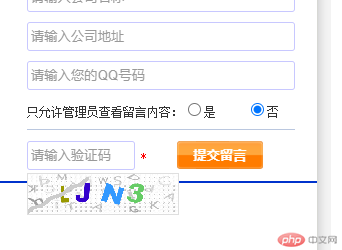
<?php// 丢弃输出缓冲区的内容 **ob_clean();// 创建画布$image = imagecreatetruecolor(110, 30);// 设置白色底$bgColor = imagecolorallocate($image, 255, 255, 255);imagefill($image, 0, 0, $bgColor);// 添加四个随机数字字母for($i=0;$i<4;$i++) {$fontSize = 6;// 随机分配颜色$fontColor = imagecolorallocate($image, rand(0, 120), rand(0, 120), rand(0, 120));// 生成内容$data = "abcdefghijkmnpqrstuvwxy3456789";// 如果内容为空,重新输出1个do {$fontCont = substr($data, rand(0, strlen($data)), 1);} while ($fontCont == '');// 设置范围$x = ($i*110/4)+rand(5, 10);$y = rand(5, 10);// 图片加入数字imagestring($image, $fontSize, $x, $y, $fontCont, $fontColor);}// 添加干扰点元素for($j=0;$j<200;$j++) {// 点颜色$pointColor = imagecolorallocate($image, rand(50, 200), rand(50, 200), rand(50, 200));imagesetpixel($image, rand(1, 99), rand(1, 29), $pointColor);}// 添加干扰线元素for($z=0;$z<4;$z++) {// 生成颜色线$lineColor = imagecolorallocate($image, rand(80, 220), rand(80, 220), rand(80, 220));imageline($image, rand(1, 99), rand(1, 29), rand(1, 99), rand(1, 29), $lineColor);}header("Content-type:image/png");// 输出图片imagepng($image);// 销毁内存中的图片imagedestroy($image);?>
短信验证码
随着手机的普及,很多APP都是用手机号注册的。为了验证手机号码的真实性,防止恶意注册,通常会向手机发送验证码。网上有专门的短信发送平台,向电信运营商支付短信费用,接入即可使用。

图片识别
根据提示,点击对应的元素。逻辑解题能力结合图形符号等元素识别能力。适用于安全要求超高的业务场景。
使用KgCaptcha,在用户控制台设置验证类型,多种类型选择,如滑动拼图、文字点选、语序点选、字体识别、空间推理。

<script src="captcha.js?appid=xxx"></script><script>kg.captcha({// 绑定元素,验证框显示区域bind: "#captchaBox2",// 验证成功事务处理success: function(e) {console.log(e);},// 验证失败事务处理failure: function(e) {console.log(e);},// 点击刷新按钮时触发refresh: function(e) {console.log(e);}});</script><div id="captchaBox2">载入中 ...</div>
最后
SDK开源地址:KgCaptcha (KgCaptcha) · GitHub,顺便做了一个演示:凯格行为验证码在线体验

