Home > Article > Computer Tutorials > The difference between full-width and half-width
The difference between full-width and half-width
- 百草Original
- 2024-01-05 16:27:4626826browse
The difference between full-width and half-width: 1. The space occupied by characters; 2. The representation of characters; 3. The status of the input method; 4. The essential difference; 5. The use of system commands. Detailed introduction: 1. Character occupation space, full-width characters occupy two standard character positions, while half-width characters occupy one standard character position; 2. Character representation, full-width refers to one character occupying two standard character positions, whether it is a Chinese character Or other types of characters, and half-width means that a character occupies a standard character position, usually used for English letters, numbers, symbols, etc.
The main differences between full-width and half-width are reflected in the following aspects:
1. Character Space occupied: Full-width characters occupy two standard character positions, while half-width characters occupy one standard character position. When inputting Chinese characters, the system provides two different input states: "full-width" and "half-width". Punctuation marks and numbers appear larger in full-width mode than in half-width mode.
2. Representation of characters: Full-width means that one character occupies two standard character positions, whether it is Chinese characters or other types of characters. Half-width refers to a character occupying a standard character position, usually used for English letters, numbers and symbols.
3. Input method status: In the Chinese input method, when entering punctuation marks and numbers, switching between full-width and half-width will affect the size of these symbols. In the full-width state, punctuation marks and numbers appear larger, while in the half-width state they appear smaller.
4. Essential difference: Full-width refers to various symbols in GB2312-80 ("Chinese Coded Character Set for Information Exchange·Basic Set"), such as A, B, C, 1, 2, 3, etc. These symbols should be understood as Chinese characters. Half-width refers to various symbols in the ASCII code of English files, such as A, B, C, 1, 2, 3, etc.
5. Use of system commands: General system commands do not use full-width characters. Full-width characters are only used when doing word processing. Punctuation marks in half-width state can be processed as English characters.
Conversion between full-width and half-width can be achieved in the following ways:
1. Conversion through the input method toolbar: Most input methods There are full-width and half-width toggle buttons, usually on the input method toolbar. Click this button to switch between full-width and half-width.
2. Conversion through keyboard shortcuts: Some input methods allow the use of keyboard shortcuts to switch between full-width and half-width. A common shortcut key is "Shift Spacebar", but the specific shortcut key may vary depending on the input method.
3. Conversion through menu options: In some input methods, you can find full-width and half-width switching options in the menu, and switch by selecting the corresponding option.
4. Conversion through customized settings: Some advanced input methods allow users to customize full-width and half-width shortcut keys and switching methods to meet the user's personalized needs.
It should be noted that different input methods may have different switching methods and shortcut keys, so you need to first understand the specific operation methods of the input method you are using. In addition, in some specific situations, such as programming, web page production, etc., switching between full-width and half-width also has special meaning and use, and needs to be selected and used according to the actual situation.
To sum up, the difference between full-width and half-width is mainly reflected in the space occupied by characters, representation method, input method status and use of system commands. In actual use, you need to choose to use full-width or half-width according to specific needs.
The above is the detailed content of The difference between full-width and half-width. For more information, please follow other related articles on the PHP Chinese website!