一招教你使用css3制作按钮添加动态效果(代码分享)
- 奋力向前 原创
- 2021-09-06 17:08:00 2377浏览
之前的文章《css-tutorial-481593.html" target="_blank">新手篇:如何用ccs制作一个简单的布局(附代码)》中,给大家介绍了如何用ccs制作一个简单的布局。下面本篇文章给大家介绍怎么使用css3制作按钮添加动态效果,我们一起看看怎么做。

css如何实现button按钮效果?
HTML结构:
首先定义一个body,使用button按钮,添加文字value设置为“开始游戏”以方便设置class转为id选择器。
<body> <input id="search" name="cx" type="button" value="开始游戏" class="btn search"> </body>
效果代码

效果出来了,能看到按钮效果了,但是没有给它添加动态装饰,通过使用css给它添加动态效果,一起看看怎么做。
css编辑代码:
1、在style之间,对search进行样式初始化,添加设置高度和宽度,然后使用设置背景background,设置no-repeat这个属性背景图将不会被重复。
.search {
width: 185px;
height: 70px;
background: url(images/btn_08.jpg) no-repeat center;
}代码效果
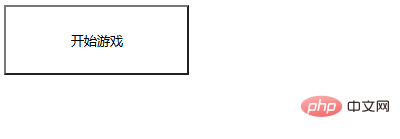
2、接着,给css3按钮添加圆角效果设置属性每个border的四个值,最后设置居中对齐使用float: left。
border-radius: 8px; -webkit-border-radius: 8px; -o-border-radius: 8px; -moz-border-radius: 8px; float: left;
代码效果

四点边圆角效果出来了
3、再给search进行样式添加字体大小、文本对齐方式、字体的粗细,设置border元素所有边框的样式、颜色、形状。
font-size: 30px; text-align: center; font-weight: bold; border: none; color: #fff; cursor: pointer; line-height: 70px; font-family: 微软雅黑;
4、在style之间,对btn进行样式初始化,添加设置高度和宽度,然后使用设置背景background。
.btn {
width: 383px;
height: 70px;line-height: 0;
border: 2px solid #a2f3ff;
background: #f3682d;
}代码效果

5、再给btn进行样式添加字体大小、文本对齐方式、字体的粗细,设置border元素所有边框的样式、颜色、形状。
border-radius: 37px; -webkit-border-radius: 37px; -o-border-radius: 37px; -moz-border-radius: 37px; text-shadow: 3px 2px #d4481b; -webkit-text-shadow: 3px 2px #d4481b; -o-text-shadow: 3px 2px #d4481b; -moz-text-shadow: 3px 2px #d4481b; font-family: 微软雅黑;
代码效果

6、将动画与search绑定
#search{
animation: breathe 1.1s infinite;7、使用@keyframes规则,创建动画。
@keyframes breathe{
0%{ transform: scale(.99); }
50%{ transform: scale(1.03); }
100%{ transform: scale(.99); }
}代码效果
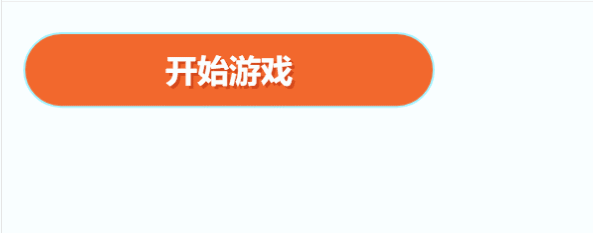
ok,编辑代码完成。
完整代码
<!DOCTYPE html>
<html>
<head>
<meta charset="UTF-8">
<title>button按钮</title>
<style type="text/css">
.search {
width: 185px;
height: 70px;
background: url(images/btn_08.jpg) no-repeat center;
border-radius: 8px;
-webkit-border-radius: 8px;
-o-border-radius: 8px;
-moz-border-radius: 8px;
float: left;
font-size: 30px;
text-align: center;
font-weight: bold;
border: none;
color: #fff;
cursor: pointer;
line-height: 70px;
font-family: 微软雅黑;
}
.btn {
width: 383px;
height: 70px;line-height: 0;
border: 2px solid #a2f3ff;
background: #f3682d;
margin: 22px 0 0 17px;
border-radius: 37px;
-webkit-border-radius: 37px;
-o-border-radius: 37px;
-moz-border-radius: 37px;
text-shadow: 3px 2px #d4481b;
-webkit-text-shadow: 3px 2px #d4481b;
-o-text-shadow: 3px 2px #d4481b;
-moz-text-shadow: 3px 2px #d4481b;
font-family: 微软雅黑;
}
#search{
animation: breathe 1.1s infinite;
}
@keyframes breathe{
0%{ transform: scale(.99); }
50%{ transform: scale(1.03); }
100%{ transform: scale(.99); }
}
</style>
</head>
<body>
<input id="search" name="cx" type="button" value="开始游戏" class="btn search">
</body>
</html>推荐学习:CSS3视频教程
声明:本文内容由网友自发贡献,版权归原作者所有,本站不承担相应法律责任。如您发现有涉嫌抄袭侵权的内容,请联系admin@php.cn核实处理。
上一条:新手篇:如何用ccs制作一个简单的布局(附代码)
下一条:css怎样设置页面居中
