js怎么获取css属性值
- 青灯夜游 原创
- 2021-07-07 15:24:30 7911浏览
js获取css属性值的方法:1、通过元素对象的style属性获取,语法“元素对象.style.属性名”;2、通过getcomputerstyle属性,语法“getcomputerstyle.属性名”。
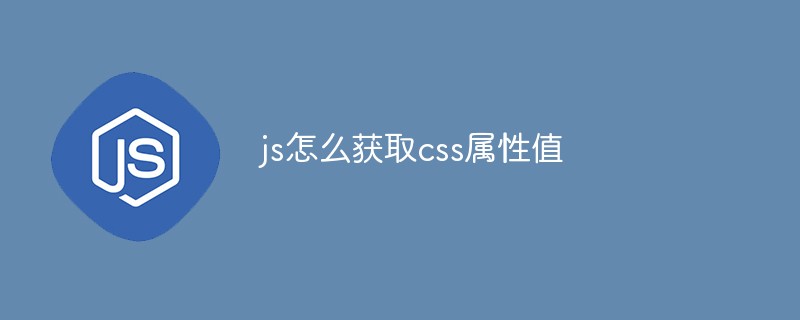
本教程操作环境:windows7系统、javascript1.8.5版、Dell G3电脑。
obj.style:
这个方法只能获取写在style属性中的值,而无法获取定义在 <style type="'text/css'"></style>里面的属性
<style type=”text/css”>
.ss{color:#cdcdcd;}
</style>
<div id=”css88″ class=”ss” style=”width:200px; height:200px; background:#333333″>JS获取CSS属性值
</div>
<script type=”text/javascript”>
alert(document.getElementById(“css88″).style.width);//200px
alert(document.getElementById(“css88″).style.color);//空白
</script>obj.currentStyle与getComputerStyle
obj.currentStyle只有IE支持,而getComputerStyle在FireFox中支持,这个方法接受两个参数:要取得计算样式的元素和一个伪元素字符串(例如“;after”)。如果不需要伪元素信息,第二个参数可以为null。该方法返回一个CSSStyleDeclaration对象,其中包含当前元素的所有计算的样式。
<html>
<head>
<title>计算元素样式</title>
<style>
#myDiv {
width:100px;
height:200px;
}
</style>
<body>
<div id ="myDiv" style=" border:1px solid black"></div>
<script>
var myDiv = document.getElementById("myDiv");
var computedStyle = document.defaultView.getComputedStyle(myDiv, null);
alert(computedStyle.backgroundColor); //"red"
alert(computedStyle.width); //"100px"
alert(computedStyle.height); //"200px"
alert(computedStyle.border); //在某些浏览器中是“1px solid black”
</script>
</body>
</head>
</html>所以估计兼容浏览器,我们可以封装一个函数来获取一个元素的CSS属性值:
function getStyle(element, attr) {
if(element.currentStyle) {
return element.currentStyle[attr];
} else {
return getComputedStyle(element, false)[attr];
}
}【相关推荐:javascript学习教程】
声明:本文内容由网友自发贡献,版权归原作者所有,本站不承担相应法律责任。如您发现有涉嫌抄袭侵权的内容,请联系admin@php.cn核实处理。
