如何使用Ajax请求
- 醉折花枝作酒筹 转载
- 2021-04-22 09:33:08 2968浏览
本篇文章给大家详细介绍一下ajax请求的方法。有一定的参考价值,有需要的朋友可以参考一下,希望对大家有所帮助。

AJAX 即“Asynchronous Javascript And XML”(异步 JavaScript 和 XML),是指一种创建交互式网页应用的网页开发技术。
AJAX是一种浏览器通过 js 异步发起请求,实现局部更新页面。Ajax 请求的局部更新,浏览器地址栏不会发生变化,局部更新不会舍弃原来页面的内容。
原生 AJAX 请求的示例
<script>
//这个按钮绑定的函数,使用js发起Ajax请求,访问服务器AjaxServlet中JavaScriptAjax
function ajaxRequest() {// 1、我们首先要创建XMLHttpRequest
var xmlHttpRequest = new XMLHttpRequest();// 2、调用open方法设置请求参数
xmlHttpRequest.open("GET","http://localhost:8080/json_Ajax_i18n/ajaxServlet?action=javaScriptAjax",true);// 3、在send方法前绑定onreadystatechange事件,处理请求完成后的操作。
xmlHttpRequest.onreadystatechange = function () {
if (xmlHttpRequest.readyState == 4 && xmlHttpRequest.status == 200){
var jsonObj = JSON.parse(xmlHttpRequest.responseText);
//把响应的数据显示在页面上
document.getElementById("p01").innerText = "编号:" + jsonObj.id + ",姓名:" + jsonObj.name ;
}
}// 4、调用send方法发送请求
xmlHttpRequest.send();
}
</script>jQuery 中的 AJAX 请求
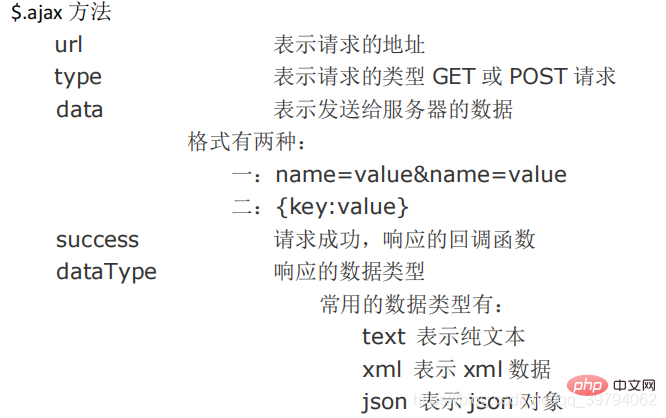
<script type="text/javascript">
//这个按钮绑定的函数,使用js发起Ajax请求,访问服务器AjaxServlet中JavaScriptAjax
function ajaxRequest() {
// 1、我们首先要创建XMLHttpRequest
var xmlHttpRequest = new XMLHttpRequest();
// 2、调用open方法设置请求参数
xmlHttpRequest.open("GET","http://localhost:8080/json_Ajax_i18n/ajaxServlet?action=javaScriptAjax",true);
// 3、在send方法前绑定onreadystatechange事件,处理请求完成后的操作。
xmlHttpRequest.onreadystatechange = function () {
if (xmlHttpRequest.readyState == 4 && xmlHttpRequest.status == 200){
var jsonObj = JSON.parse(xmlHttpRequest.responseText);
//把响应的数据显示在页面上
document.getElementById("div01").innerText = "编号:" + jsonObj.id + ",姓名:" + jsonObj.name ;
}
}
// 4、调用send方法发送请求
xmlHttpRequest.send();
}
</script>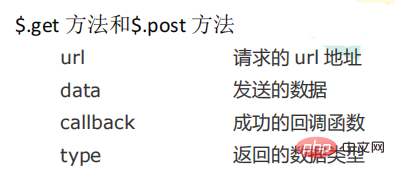
// ajax--get请求
$("#getBtn").click(function(){
$.get("http://localhost:8080/json_Ajax_i18n/ajaxServlet","action=jQueryGet",function (data) {
alert("服务器返回的数据是:" + data);
},"json");
});
// ajax--post请求
$("#postBtn").click(function(){
// post请求
$.post("http://localhost:8080/json_Ajax_i18n/ajaxServlet","action=jQueryPost",function (data) {
alert("服务器返回的数据是:" + data);
},"json");
});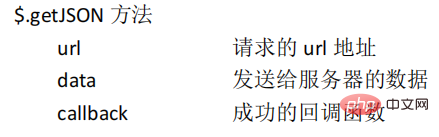
// ajax--getJson请求
$("#getJSONBtn").click(function(){
// 调用
$.getJSON("http://localhost:8080/json_Ajax_i18n/ajaxServlet","action=jQueryPost",function (data) {
alert("服务器返回的数据是:" + data);
});
});表单序列化 serialize()可以把表单中所有表单项的内容都获取到,并以 name=value&name=value 的形式进行拼接。
// ajax请求
$("#submit").click(function(){
// 把参数序列化
//$("#form01").serialize();
$.getJSON("http://localhost:8080/json_Ajax_i18n/ajaxServlet","action=jQuerySerialize&" + $("#form01").serialize(),function (data) {
});
});【推荐学习:javascript高级教程】
声明:本文转载于:CSDN,如有侵犯,请联系admin@php.cn删除
