原生JS实现Tab选项卡各种效果
- 小云云 原创
- 2018-02-23 14:01:59 2451浏览
前一段时间我写了几篇关于css属性的理解和用法方面的文章,今天就不分享css属性了,给大家分享一个我们在实际工作中用到比较多的一个效果——tab选项卡效果。首先,我们先来看看tab选项卡效果是什么样子,以qq新闻为例,有如下效果:
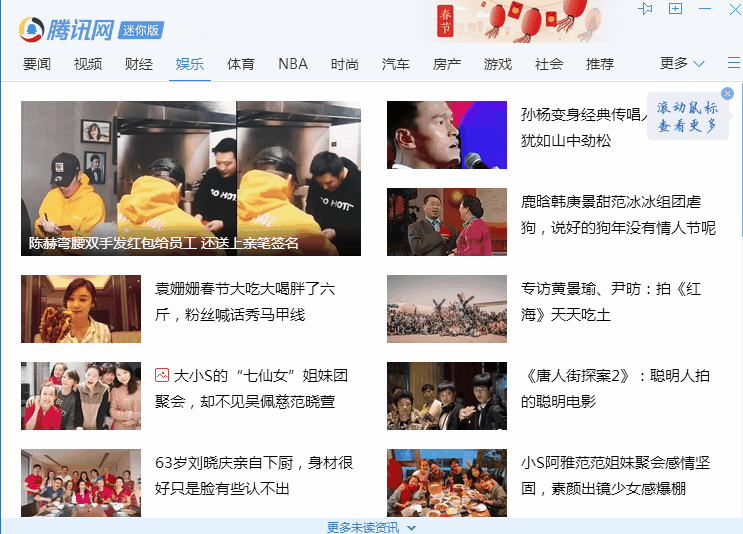
当鼠标滑动到相关的标题上时,标题对应的内容就会出现,这是Tab选项卡的滑动切换效果,Tab选项卡效果还包括延迟切换、自动切换效果。今天就和大家一起来学习下Tab选项卡的这三种效果。
2.三种效果的公共代码
三种效果都是基于以下的公共的html结构和css样式: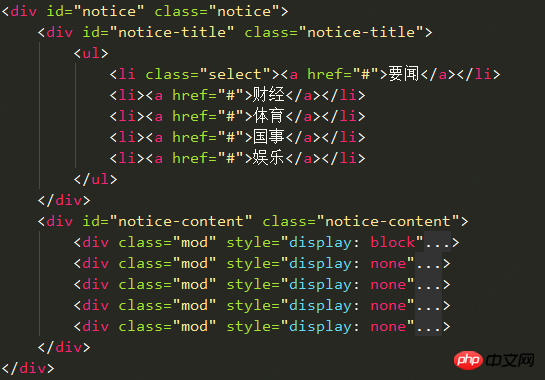
在html代码中,使用两个p,分别用于包含标题和内容,标题的个数和内容的个数需要相同。详细的html代码和css代码如下所示:
html代码
<p> </p><p> </p>
- [ 要闻 ] 年轻干部要摒弃盲目求快的人生哲学
- [ 近来好 ] 都说实体店不行了,可便利店为啥越开越多?
- [ 冬奥会 ] 永远有杯咖啡留给您
- [ 总书记 ] 从高空视角看习总书记的春节足迹 奋进新时代
css代码
*{
margin: 0;
padding: 0;
list-style: none;
font-size: 12px;
box-sizing: border-box;
}
.notice{
width: 302px;
height: 100px;
margin: 10px;
border: 1px solid #eee;
overflow: hidden;
}
.notice-title{
height: 26px;
background: #f7f7f7;
}
.notice-title li{
float: left;
width: 60px;
line-height: 26px;
text-align: center;
overflow: hidden;
background: #fff;
border-bottom: 1px solid #eee;
background: #f7f7f7;
}
.notice li a:link,
.notice li a:visited{
text-decoration: none;
color: #000;
}
.notice li a:hover{
color: #f90;
}
.notice-title li.select{
background: #fff;
border-bottom-color: #fff;
border-left: 1px solid #eee;
border-right: 1px solid #eee;
font-weight: bold;
}
.notice-title li:first-child.select{
border-left: none;
}
.notice-title li:last-child.select{
border-right: none;
}
.notice-content .mod{
padding: 12px 5px;
}
.notice-content .mod ul{
width: 300px;
font-size: 0;
}
.notice-content .mod ul li{
display: inline-block;
width: 145px;
height: 25px;
line-height: 25px;
overflow: hidden;
text-overflow: ellipsis;
white-space: nowrap;
}3.滑过切换效果原理分析
滑动切换效果,顾名思义,就是当鼠标滑过的时候,显示标题下的内容。需要将当前标题的样式置为选中状态(增加标题选中的css样式,本例中是增加select样式类),同时将该标题下的内容置为显示,即设置样式display:block,而其他标题下的内容设置为隐藏,即设置样式display:none。详细的javascript代码如下所示:
function $(id) {
return typeof id==='string'? document.getElementById(id):id;
}//获取鼠标滑过或点击的标签和要切换内容的元素
var titles = $('notice-title').getElementsByTagName('li'),
ps = $('notice-content').getElementsByTagName('p');
if(titles.length != ps.length){
return;
}
// 遍历titles下的所有li
for(var i = 0; i <p>如果需要实现<strong>点击切换</strong>的效果,只需要将<code>onmouseover</code>修改为<code>onclick</code>即可。</p><p>在浏览器中的效果如下所示:</p><p><span class="img-wrap"><img src="https://img.php.cn/upload/article/000/054/025/947a04b099e04a1fa765b4c4cc7070ad-2.gif"></span></p><p>当鼠标过相关标题的时候,标题中对应的内容则会显示出来。</p><h2>4.延迟切换效果原理分析</h2><p><strong>延迟切换效果</strong>,顾名思义,就是鼠标滑动到标题上一定的时间后才显示标题下相关的内容,熟悉<code>javascript</code>的同学知道,我们可以使用<code>setTimeout</code>函数来达到延迟一定的时间,然后再将相关的标题和内容修改为显示与隐藏。其<code>javascript</code>代码与<strong>滑动切换效果</strong>相差不大,需要我们修改的是首先判断定时器<code>timer</code>是否存在,如果存在,需要清除定时器<code>timer</code>,否则就会出现多个定时器,导致切换效果紊乱,然后将修改标题样式和标题内容的代码放到<code>setTimout</code>函数中。</p><pre class="brush:php;toolbar:false">var timer = null;
var list = $('notice-title').getElementsByTagName('li'),
ps = $('notice-content').getElementsByTagName('p');
if(list.length != ps.length){
return;
}
for(var i = 0; i <p>在浏览器中的效果如下:</p><p><span class="img-wrap"><img src="https://img.php.cn/upload/article/000/054/025/947a04b099e04a1fa765b4c4cc7070ad-3.gif"></span></p><p>当鼠标滑过标题的时候,总是间隔一定的时间后标题内容才出现。</p><h2>5.自动切换效果原理分析</h2><p><strong>自动切换效果</strong>,顾名思义,就是选项卡可以自动切换。在<code>javascript</code>中,我们可以使用<code>setInterval</code>来实现这种效果。具体步骤如下:</p><ol class=" list-paddingleft-2"><li><p>默认第一个标题处于选中状态,第一个标题下的内容显示,同时给每一个标题设定id;</p></li><li><p>判断定时器是否存在,如果存在,则清除定时器;</p></li><li><p>利用<code>setInterval</code>函数,每隔一定的时间(本例中设定的时间是2s)执行函数autoPlay,在autoPlay函数中,改变显示标题的下标<code>index</code>,如果下标<code>index</code>的值大于等于标题的个数,则显示下标<code>index</code>的值置为0;</p></li><li><p>将标题的下标等于显示的下标<code>index</code>值增加<code>selected</code>类,同时将内容的下标等于显示下标<code>index</code>值设置为显示(<code>display:block</code>),其余的标题内容修改为隐藏(<code>display:none</code>);</p></li></ol><pre class="brush:php;toolbar:false">//当前高亮显示的页签索引
var index = 0;
var timer = null;
//获取所有的页签和要切换的内容
var list = $('notice-title').getElementsByTagName('li'),
ps = $('notice-content').getElementsByTagName('p');
//遍历每一个页签并且给他们绑定事件
for(var i = 0; i = list.length) {
index = 0;
}
changeOption(index);
}
function changeOption(curIndex) {
// console.log(curIndex);
for(var j = 0; j <p>在浏览器中的效果如下:</p><p><span class="img-wrap"><img src="https://img.php.cn/upload/article/000/054/025/3b9682f9b668eab4890ff83825e0f869-4.gif"></span></p><p>可以发现,选项卡可以间隔一定的时间自动切换。</p><h2>6.写在最后</h2><p>好了,今天给大家分享了Tab选项卡的三种切换效果,希望给大家起一个热身作用,掌握了Tab选项卡的原理,其滑动切换、延迟切换、自动切换的效果比较容易实现。</p><p>相关推荐:<br></p><p><a href="http://www.php.cn/js-tutorial-385400.html" target="_self">jQuery移动端Tab选项卡效果实现方法</a></p><p><a href="http://www.php.cn/js-tutorial-385201.html" target="_self">JavaScript插件Tab选项卡详解</a></p><p><a href="http://www.php.cn/js-tutorial-382851.html" target="_self">关于JavaScript插件Tab选项卡效果分享</a></p><p class="comments-box-content"><br></p>
声明:本文内容由网友自发贡献,版权归原作者所有,本站不承担相应法律责任。如您发现有涉嫌抄袭侵权的内容,请联系admin@php.cn核实处理。
上一条:express路由管理的几种自动化方法分享
下一条:js组合设计模式详解
