This time I will bring you canvas.toDataURL image/png error reporting, how to handle canvas.toDataURL image/png error reporting, what are the precautions, the following is a practical case , let’s take a look.
Problem background:
encountered a requirement to take a screenshot of the video being played. The video is played using the video tag, and then the real-time screenshot is captured when the video playback area is clicked. FramePicture.
The code is very simple as follows:
var video = document.getElementById('video');
var canvas = document.getElementById('canvas');
var ctx = canvas.getContext('2d');
var img = document.getElementById('img');
function snapshot() {
ctx.drawImage(video,0,0);
img.src = canvas.toDataURL('image/png');
}
video.addEventListener('click', snapshot, false);Problem tip:
Uncaught SecurityError: Failed to execute 'toDataURL' on 'HTMLCanvasElement': Tainted canvases may not be exported.
After review and analysis, we found that this is actually due to the fact that the domain where the video file is located is different from the domain where the picture and page are located, resulting in a cross-domain transmission problem.
Solution:
Put the video file under the domain where the page is located.
I believe you have mastered the methods after reading these cases. For more exciting information, please pay attention to other related articles on the php Chinese website!
Related reading:
How to make mobile web page content adaptive
How to deal with content overflow in the table table
How to obtain the dynamic remaining word count of textarea
The above is the detailed content of How to deal with canvas.toDataURL image/png error. For more information, please follow other related articles on the PHP Chinese website!
 如何在技嘉主板上设置键盘启动功能 (技嘉主板启用键盘开机方式)Dec 31, 2023 pm 05:15 PM
如何在技嘉主板上设置键盘启动功能 (技嘉主板启用键盘开机方式)Dec 31, 2023 pm 05:15 PM技嘉的主板怎么设置键盘开机首先,要支持键盘开机,一定是PS2键盘!!设置步骤如下:第一步:开机按Del或者F2进入bios,到bios的Advanced(高级)模式普通主板默认进入主板的EZ(简易)模式,需要按F7切换到高级模式,ROG系列主板默认进入bios的高级模式(我们用简体中文来示范)第二步:选择到——【高级】——【高级电源管理(APM)】第三步:找到选项【由PS2键盘唤醒】第四步:这个选项默认是Disabled(关闭)的,下拉之后可以看到三种不同的设置选择,分别是按【空格键】开机、按组
 神舟炫龙m7e8s3如何启用独立显卡直连?Jan 04, 2024 am 09:24 AM
神舟炫龙m7e8s3如何启用独立显卡直连?Jan 04, 2024 am 09:24 AM神舟炫龙m7独显直连怎么开要开启神舟炫龙m7的独立显卡直连功能,您可以按照以下步骤进行操作:1.首先,确保您已经安装好了独立显卡的驱动程序。您可以前往神舟官方网站或独立显卡厂商官网下载并安装适合您显卡型号的最新驱动程序。2.在电脑桌面上,右键单击空白处,在弹出的菜单中选择“NVIDIA控制面板”(如果是AMD显卡,则选择“AMDRadeon设置”)。3.在控制面板中,找到“3D设置”或类似命名的选项,点击进入。4.在“3D设置”中,您需要找到“全局设置”或类似命名的选项。在这里,您可以指定使用独
 Win11如何回退版本?Jun 30, 2023 pm 05:21 PM
Win11如何回退版本?Jun 30, 2023 pm 05:21 PMWin11怎么退版本?很多朋友在升级了win11后认为其不好用,那么大家可以选择退回之前的版本哦。那么你知道该如何操作嘛?很多用户都不知道,其实方法并不难,下面小编给大家带来退回Win10的方法分享,一起来学习吧。退回Win10的方法分享1、进入“设置”。2、选择“WindowsUpdate”,然后点击“恢复”。3、在“恢复选项”中选择“以前版本的Windows”,点击“返回”。4、选择原因,然后点击“下一步”。5、你将看到“检查更新”的通知,选择“不,谢谢”。6、阅读需要了解的内容,然后点击“
 如何免费使用Bing Image CreatorFeb 27, 2024 am 11:04 AM
如何免费使用Bing Image CreatorFeb 27, 2024 am 11:04 AM本文将介绍七种利用免费的BingImageCreator获得高质量输出的方法。BingImageCreator(现称为MicrosoftDesigner的ImageCreator)是一个出色的在线人工智能艺术生成器之一。它能根据用户的提示生成高度逼真的视觉效果。提示越具体、清晰和创意,生成的效果也会更出色。BingImageCreator在创建高质量图像方面取得了重大进展。它现在使用Dall-E3培训模式,显示出更高水平的细节和现实主义。然而,它能否始终如一地生成高清结果取决于几个因素,包括快速
 小米手机image怎么删除Mar 02, 2024 pm 05:34 PM
小米手机image怎么删除Mar 02, 2024 pm 05:34 PM小米手机image怎么删除?在小米手机中是可以删除image,但是多数的用户不知道image如何的删除,接下来就是小编为用户带来的小米手机image删除方法教程,感兴趣的用户快来一起看看吧!小米手机image怎么删除1、首先打开小米手机中的【相册】功能;2、然后勾选不需要的图片,点击右下角的【删除】按钮;3、之后点击最顶部的【相册】进入到专区,选择【回收站】;4、接着直接点击下图所示的【清空回收站】;5、最后直接点击【永久删除】即可完成。
 如何辨别耐克鞋子的真假鞋盒(掌握一招轻松识别)Sep 02, 2024 pm 04:11 PM
如何辨别耐克鞋子的真假鞋盒(掌握一招轻松识别)Sep 02, 2024 pm 04:11 PM耐克作为全球知名的运动品牌,其鞋子备受瞩目。然而,市场上也存在大量的假冒伪劣商品,其中就包括假冒的耐克鞋盒。辨别真假鞋盒对于保护消费者的权益至关重要。本文将为您提供一些简单而有效的方法,以帮助您辨别真假鞋盒。一:外包装标题通过观察耐克鞋盒的外包装,可以发现许多细微的差异。真正的耐克鞋盒通常具有高品质的纸质材料,手感光滑,且没有明显的刺激性气味。正品鞋盒上的字体和标志通常清晰、精细,并且没有模糊或颜色不协调的情况。二:LOGO烫金标题耐克鞋盒上的LOGO通常是烫金工艺,真品鞋盒上的烫金部分会呈现出
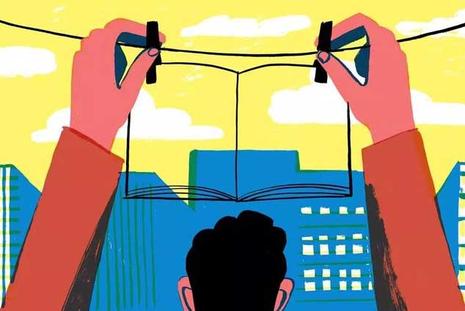 拯救者y7000p玩cf分辨率多少(拯救者y7000玩cf怎么调全屏)Jan 07, 2024 am 10:13 AM
拯救者y7000p玩cf分辨率多少(拯救者y7000玩cf怎么调全屏)Jan 07, 2024 am 10:13 AM拯救者y7000p玩cf分辨率多少拯救者Y7000P玩CF的分辨率为1920*1080。因为该电脑配备了GTX1650显卡和i5-9300H处理器,性能较为优秀,足以满足CF这类游戏的需求。同时,1920*1080是目前主流电竞显示器的分辨率,画质清晰度足够。另外,如果有更高要求的玩家,可以适当降低游戏画质的设置,以获得更加流畅的游戏体验。为了享受更清晰的视觉体验,你可以将拯救者y7000p的分辨率调整为2560*1400。这样,你将能够享受到更高质量的图像显示。拯救者Y7000P2022款搭载
 如何查看和编辑SQL文件Feb 26, 2024 pm 05:12 PM
如何查看和编辑SQL文件Feb 26, 2024 pm 05:12 PMSQL文件是一种文本文件,通常包含了一系列的SQL语句。要打开SQL文件,可以使用文本编辑器或者专门的SQL开发工具。使用文本编辑器打开SQL文件最简单的方法是使用文本编辑器,例如Windows中的记事本、Notepad++,或者Mac中的文本编辑器。下面是打开SQL文件的步骤:首先,找到要打开的SQL文件,右键点击该文件,并选择“打开方式”。在弹出的窗口中


Hot AI Tools

Undresser.AI Undress
AI-powered app for creating realistic nude photos

AI Clothes Remover
Online AI tool for removing clothes from photos.

Undress AI Tool
Undress images for free

Clothoff.io
AI clothes remover

AI Hentai Generator
Generate AI Hentai for free.

Hot Article

Hot Tools

MinGW - Minimalist GNU for Windows
This project is in the process of being migrated to osdn.net/projects/mingw, you can continue to follow us there. MinGW: A native Windows port of the GNU Compiler Collection (GCC), freely distributable import libraries and header files for building native Windows applications; includes extensions to the MSVC runtime to support C99 functionality. All MinGW software can run on 64-bit Windows platforms.

mPDF
mPDF is a PHP library that can generate PDF files from UTF-8 encoded HTML. The original author, Ian Back, wrote mPDF to output PDF files "on the fly" from his website and handle different languages. It is slower than original scripts like HTML2FPDF and produces larger files when using Unicode fonts, but supports CSS styles etc. and has a lot of enhancements. Supports almost all languages, including RTL (Arabic and Hebrew) and CJK (Chinese, Japanese and Korean). Supports nested block-level elements (such as P, DIV),

WebStorm Mac version
Useful JavaScript development tools

Atom editor mac version download
The most popular open source editor

ZendStudio 13.5.1 Mac
Powerful PHP integrated development environment






