Use CSS to make the DIV background color gradient, suitable for browsers such as IE and Chrome.
Code:
<style type="text/css">
.jbkeleyi{
height: 300px;
width:100px;
margin:0px auto;
background-image: -moz-linear-gradient(top, #F00, #000);
background-image: -webkit-gradient(linear, left top, left bottom, color-stop(0, #00FF00), color-stop(1,#FF0000));
filter: progid:DXImageTransform.Microsoft.gradient(startColorstr='#00FF00', endColorstr='#FF0000', GradientType='0');
}
</style>
</head>
<body>
用CSS是p颜色渐变:<br />
<p class="jbkeleyi">从绿到红<br /><br />keleyi.com</p>Rendering:
In addition, multi-browser compatible code:
FILTER: progid:DXImageTransform.Microsoft. Gradient(gradientType=0,startColorStr=#b8c4cb,endColorStr=#f6f6f8); /*IE*/
background:-moz-linear-gradient(top,#b8c4cb,#f6f6f8);/*Firefox* /
background:-webkit-gradient(linear, 0% 0%, 0% 100%, from(#b8c4cb), to(#f6f6f8));/*Google*/
Related articles:
HTML5 Canvas: Draw gradient color
css gradient color omitted Detailed introduction to mark embedded font text shadow
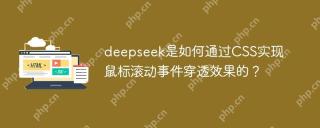 How does deepseek achieve mouse scroll event penetration effect through CSS?Apr 30, 2025 pm 02:57 PM
How does deepseek achieve mouse scroll event penetration effect through CSS?Apr 30, 2025 pm 02:57 PMHow to achieve the effect of mouse scrolling event penetration? When browsing deepseek's official website, you may notice an interesting phenomenon: when the mouse hovers over a button...
 How to configure HTML code formatting rules in VSCodeApr 30, 2025 pm 02:54 PM
How to configure HTML code formatting rules in VSCodeApr 30, 2025 pm 02:54 PMThe steps to configure HTML code formatting in VSCode are as follows: 1. Add configuration in settings.json, such as {"html.format.wrapAttributes":"force-aligned","html.format.wrapLineLength":80}. 2. Choose the appropriate formatting tool, such as Prettier or Beautify. 3. Gradually adjust the configuration and use the preview function to debug to avoid configuration conflicts. Through these steps, you can effectively manage and optimize HTML code formatting in VSCode,
 How to change the symbolic style of HTML list itemsApr 30, 2025 pm 02:51 PM
How to change the symbolic style of HTML list itemsApr 30, 2025 pm 02:51 PMChanging the symbolic style of HTML list items can be achieved through CSS. 1) Use the list-style-type attribute to change the default symbol, such as ul{list-style-type:square;}. 2) Customize symbols through ::marker pseudo-elements, such as ulli::marker{content:"✨";}, but you need to pay attention to compatibility issues. 3) Use list-style-image attribute or background-image to combine padding to insert image symbols, such as ul{list-style-image:url('path/to/your/image.
 How to customize the size and shape of HTML buttonsApr 30, 2025 pm 02:48 PM
How to customize the size and shape of HTML buttonsApr 30, 2025 pm 02:48 PMThe size and shape of buttons can be customized through HTML and CSS. 1) Use width and height attributes to set the button size. 2) Control the degree of rounded corners through the border-radius attribute. 3) Use the transform attribute of CSS3 to create complex shapes, such as diamond buttons.
 Notes on writing HTML with the Atom EditorApr 30, 2025 pm 02:45 PM
Notes on writing HTML with the Atom EditorApr 30, 2025 pm 02:45 PMThe advantages of writing HTML in Atom include a clean interface, support for customization and plug-in extensions, and active community support. 1. The Atom interface is simple and easy to use. 2. Support custom themes and plug-ins to meet personalized needs. 3. The community is active and provides rich resources and support, such as the atom-html-preview plug-in that can preview the effects in real time.
 How to set the rotation effect of HTML elementsApr 30, 2025 pm 02:42 PM
How to set the rotation effect of HTML elementsApr 30, 2025 pm 02:42 PMHow to set the rotation effect of an element in HTML? It can be achieved using CSS and JavaScript. 1. The transform property of CSS is used for static rotation, such as rotate(45deg). 2. JavaScript can dynamically control rotation, which is implemented by changing the transform attribute.
 The Versatility of HTML: Applications and Use CasesApr 30, 2025 am 12:03 AM
The Versatility of HTML: Applications and Use CasesApr 30, 2025 am 12:03 AMHTML is not only the skeleton of web pages, but is more widely used in many fields: 1. In web page development, HTML defines the page structure and combines CSS and JavaScript to achieve rich interfaces. 2. In mobile application development, HTML5 supports offline storage and geolocation functions. 3. In emails and newsletters, HTML improves the format and multimedia effects of emails. 4. In game development, HTML5's Canvas API is used to create 2D and 3D games.
 What is the root tag in an HTML document?Apr 29, 2025 am 12:10 AM
What is the root tag in an HTML document?Apr 29, 2025 am 12:10 AMTheroottaginanHTMLdocumentis.Itservesasthetop-levelelementthatencapsulatesallothercontent,ensuringproperdocumentstructureandbrowserparsing.


Hot AI Tools

Undresser.AI Undress
AI-powered app for creating realistic nude photos

AI Clothes Remover
Online AI tool for removing clothes from photos.

Undress AI Tool
Undress images for free

Clothoff.io
AI clothes remover

Video Face Swap
Swap faces in any video effortlessly with our completely free AI face swap tool!

Hot Article

Hot Tools

SublimeText3 Linux new version
SublimeText3 Linux latest version

MantisBT
Mantis is an easy-to-deploy web-based defect tracking tool designed to aid in product defect tracking. It requires PHP, MySQL and a web server. Check out our demo and hosting services.

Safe Exam Browser
Safe Exam Browser is a secure browser environment for taking online exams securely. This software turns any computer into a secure workstation. It controls access to any utility and prevents students from using unauthorized resources.

SAP NetWeaver Server Adapter for Eclipse
Integrate Eclipse with SAP NetWeaver application server.

Zend Studio 13.0.1
Powerful PHP integrated development environment






