css3全屏背景图片切换特效_html/css_WEB-ITnose
- 原创
- 2016-06-24 11:20:30 1617浏览
效果体验:http://hovertree.com/texiao/css3/10/
一般做图片切换效果,都会使用JS或者jQuery脚本,今天发现,其实只用CSS也可以实现。试试效果吧。
效果图:
代码如下:
<!DOCTYPE html><html><head><meta http-equiv="Content-Type" content="text/html; charset=utf-8" /><title>纯CSS3实现全屏背景切换焦点图效果 - 何问起</title><link rel="stylesheet" type="text/css" href="http://hovertree.com/texiao/css3/10/css/style.css" media="all" /></head><body><div class="slider"><ul class="clearfix"><li><a href="http://hovertree.com/texiao/css3/10/#bg1">图片切换1</a></li><li><a href="http://hovertree.com/texiao/css3/10/#bg2">图片切换2</a></li><li><a href="http://hovertree.com/texiao/css3/10/#bg3">图片切换3</a></li><li><a href="http://hovertree.com/texiao/css3/10/#bg4">图片切换4</a></li><li><a href="http://hovertree.com/texiao/css3/10/#bg5">图片切换5</a></li></ul></div><div class="hovertreecontent"><h1>何问起 纯CSS3实现全屏背景切换焦点图效果</h1><a href="http://hovertree.com/h/bjaf/8c5uhche.htm" target="_blank">原文</a> <a href="http://hovertree.com/" target="_blank">首页</a> <a href="http://hovertree.com/texiao/" target="_blank">特效</a></div><img src="http://hovertree.com/texiao/css3/10/images/bg1.jpg" alt="美图" class="bg slideLeft" id="bg1" /> <img src="http://hovertree.com/texiao/css3/10/images/bg2.jpg" alt="美图" class="bg slideBottom" id="bg2" /> <img src="http://hovertree.com/texiao/css3/10/images/bg3.jpg" alt="美图" class="bg zoomIn" id="bg3" /> <img src="http://hovertree.com/texiao/css3/10/images/bg4.jpg" alt="美图" class="bg zoomOut" id="bg4" /> <img src="http://hovertree.com/texiao/css3/10/images/bg5.jpg" alt="美图" class="bg rotate" id="bg5" /></body></html>
转自:http://hovertree.com/h/bjaf/8c5uhche.htm
更多特效:
声明:本文内容由网友自发贡献,版权归原作者所有,本站不承担相应法律责任。如您发现有涉嫌抄袭侵权的内容,请联系admin@php.cn核实处理。
