Solution to the disappearance of Mac desktop icons
Your Mac desktop icon suddenly disappeared? Don't worry, this is not a serious problem, this article will guide you on how to recover them.
The reasons for the icon disappearing may include: the stacking function of Finder is enabled; the file is moved to another location; the file of Finder or desktop preferences (PLIST) is corrupted; and the "Desktop and Document" function of iCloud Drive is switched back to the local desktop folder after using the "Desktop and Document" function.
How to restore desktop icons:
Method 1: Restart Finder and Mac computer
This is the easiest solution to fix temporary failures in Finder.
- Click the Apple menu in the menu bar and select "Force Exit".
- In the pop-up window, select "Finder" and click the "Restart" button in the lower right corner.


If the problem remains the same, try restarting the Mac.
Method 2: Delete the corrupt preference file
A corrupt Finder PLIST file may cause the icon to disappear. Deleting these files usually does not negatively affect the system.
- Click Finder and select Go to > Go to Folder in the top menu bar.
- Enter
~/Library/Preferences/in the text box and click the "Go" button. - Find the
com.apple.finder.plistfile, drag it to the Trash and delete it after backup, or right-click to select "Move to Trash".


Method 3: Use iCloud Cloud Drive to recover lost icons
If you have previously synced your desktop and document folders to iCloud and then disabled this feature, the icon may disappear.
- Click Finder and select “iCloud Cloud Drive” in the sidebar.
- Open the Desktop folder and copy and paste everything onto your Mac desktop.

If you delete the desktop file while using another Apple device or iCloud.com, you can also use iCloud.com's recovery feature to restore:
- Use your Apple ID to log in to iCloud.com.
- Click the profile icon in the upper right corner and select “iCloud Settings”.
- Click the "Data Recovery" tab, select "Recover Files", and follow the prompts to complete the operation.


Method 4: Unhide the desktop icon
The icon may have been accidentally hidden.
- Click Finder in the Dock and select "Finder" > "Preferences" > "General".
- Select the project you want to display on the desktop (external disk, hard disk, CD, DVD, iPod, and connected server).

Or use the terminal command to unhide:
- Open the terminal (Finder > Applications > Utilities > Terminal).
- Enter and execute the command:
defaults write com.apple.finder CreateDesktop true; killall Finder

Method 5: Start Mac in Safe Mode
Third-party applications can cause this problem. Safe Mode startup can rule out this possibility.
(Step on Intel Mac)
(The steps for M1 Mac are omitted)
Method 6: Update macOS
Outdated system may have bugs, causing the icon to disappear.
- Click on Apple menu > "About this machine".
- Click the "Software Update" button to install available updates.


If the Dock also disappears, you can follow these steps to reset Dock preferences:
- Click Apple Menu > System Preferences > Dock and Menu Bar.
- Uncheck "Auto Hide and Show Dock" and "Auto Hide and Show Menu Bar".


Try the above method and believe that your desktop icon will be able to return to normal soon. If the problem persists, consider using professional Mac system maintenance tools for fixing.
The above is the detailed content of Mac Desktop Icons Disappeared: Why & How to Restore Items on MacBook?. For more information, please follow other related articles on the PHP Chinese website!
 Best MobaXterm alternative for Mac: Top 6 options to considerMar 06, 2025 pm 05:05 PM
Best MobaXterm alternative for Mac: Top 6 options to considerMar 06, 2025 pm 05:05 PMMobaXterm is a go-to for remote connections with features like SSH, X11 forwarding, and an integrated terminal. But since there isn’t a version for macOS, Mac users have been searching for solid alternatives. If you’re on the lookout for somethi
![MacBooster Review: Is It Worth It? [Price, Features, Tools]](https://img.php.cn/upload/article/001/242/473/174122917236210.png?x-oss-process=image/resize,p_40) MacBooster Review: Is It Worth It? [Price, Features, Tools]Mar 06, 2025 am 10:46 AM
MacBooster Review: Is It Worth It? [Price, Features, Tools]Mar 06, 2025 am 10:46 AMIObit MacBooster: A Comprehensive Mac Optimization and Security Tool MacBooster is a multifaceted application designed to enhance your Mac's speed, security, and overall performance. It offers a suite of tools for cleaning junk files, providing anti
 Ugreen Uno 2-in-1 Magnetic Wireless Charger Review: It Powers Nearly All Your Apple GearMar 12, 2025 pm 09:01 PM
Ugreen Uno 2-in-1 Magnetic Wireless Charger Review: It Powers Nearly All Your Apple GearMar 12, 2025 pm 09:01 PMApple users rejoice! Wireless charging is convenient, but Apple's official chargers are expensive. This changes with the Ugreen Uno 2-in-1 Magnetic Wireless Charging Station. ##### Ugreen Uno 2-in-1 Magnetic Wireless Charger: A Comprehensive Review
 Best Advanced IP Scanner alternative for Mac foundMar 06, 2025 pm 05:10 PM
Best Advanced IP Scanner alternative for Mac foundMar 06, 2025 pm 05:10 PMSay goodbye to Wi-Fi troubles! Recommended best network scanning tools for Mac systems Last week, my home Wi-Fi suddenly became unusually slow, which made me fall into a tech panic. Is the router faulty? Is it a mysterious device that occupies bandwidth? Or is the neighbor secretly downloading the popular game "Stalker 2"? I need to find the answer quickly. At this time, I remembered the Advanced IP Scanner that was commonly used on Windows systems before. But unfortunately, the Mac system does not have Advanced IP Scanner. Fortunately, macOS offers many powerful alternatives that can help you monitor devices on your network, troubleshoot connectivity issues, and even optimize Wi-Fi performance. Let me
 All iPad generations in order: From 2010 to 2025Mar 07, 2025 am 09:15 AM
All iPad generations in order: From 2010 to 2025Mar 07, 2025 am 09:15 AMExplore the Evolution of iPads: A Comprehensive Guide from 2010 to 2024 Embark on a journey through the history of Apple's iconic iPad, tracing its remarkable evolution from its 2010 debut to the latest models. This detailed guide provides a chronol
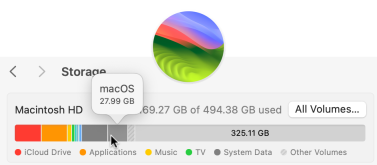 How to Free Up Space on Mac Sonoma? How to Clean Storage on macOS 14?Mar 16, 2025 pm 12:16 PM
How to Free Up Space on Mac Sonoma? How to Clean Storage on macOS 14?Mar 16, 2025 pm 12:16 PMRunning low on Mac storage? macOS Sonoma can become sluggish with too many files. This guide shows you how to reclaim valuable space and boost performance. Checking Your Mac's Storage Before you start deleting, check your storage status: Apple men
 All MacBook generations in order: Timeline & key InnovationsMar 07, 2025 pm 12:02 PM
All MacBook generations in order: Timeline & key InnovationsMar 07, 2025 pm 12:02 PMApple's MacBook Evolution: A Comprehensive Timeline from 2006 to 2024 Apple's relentless pursuit of innovation is evident in its MacBook line. This guide explores each MacBook generation, highlighting key features, design milestones, and technologic
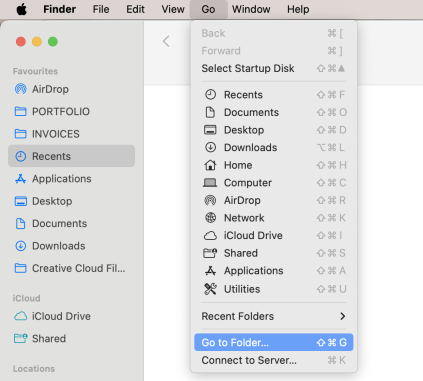 How to Clear Cache on Mac Sonoma? How to Find & Delete It on MacOS 14?Mar 14, 2025 am 11:30 AM
How to Clear Cache on Mac Sonoma? How to Find & Delete It on MacOS 14?Mar 14, 2025 am 11:30 AMIs your Mac running sluggishly or low on storage? Clearing your Mac's cache in macOS Sonoma might be the solution. This guide explains how to clear cache manually and automatically, addressing common issues and ensuring a smoother user experience. Ma


Hot AI Tools

Undresser.AI Undress
AI-powered app for creating realistic nude photos

AI Clothes Remover
Online AI tool for removing clothes from photos.

Undress AI Tool
Undress images for free

Clothoff.io
AI clothes remover

AI Hentai Generator
Generate AI Hentai for free.

Hot Article

Hot Tools

Dreamweaver Mac version
Visual web development tools

SublimeText3 Chinese version
Chinese version, very easy to use

SAP NetWeaver Server Adapter for Eclipse
Integrate Eclipse with SAP NetWeaver application server.

Safe Exam Browser
Safe Exam Browser is a secure browser environment for taking online exams securely. This software turns any computer into a secure workstation. It controls access to any utility and prevents students from using unauthorized resources.

VSCode Windows 64-bit Download
A free and powerful IDE editor launched by Microsoft






