 Backend Development
Backend Development Python Tutorial
Python Tutorial What are the Key Differences Between `python -m` and `python ` for Executing Python Modules?
What are the Key Differences Between `python -m` and `python ` for Executing Python Modules?What are the Key Differences Between `python -m` and `python ` for Executing Python Modules?

The Multifaceted Role of "-m" in Command-Line Python Execution
It is commonly observed that the python -m mymod1 mymod2.py args and python mymod1.py mymod2.py args commands both result in the execution of mymod1.py with a matching sys.argv. However, the -m switch offers a range of additional functionalities, going beyond filename-to-modulename conversion.
1. Execution of Modules via Modulenames
The -m flag serves as an alternative way to invoke Python modules directly from the command line using their modulename, rather than the filename. This is particularly useful for executing standard library modules or third-party packages where filenames may be unknown. For instance, to execute the http.server module, one can simply type python -m http.server.
2. Integration into sys.path
Utilizing the -m switch not only invokes the module but also modifies sys.path to include the current directory, a feature absent when using python mymod1.py. This allows for the execution of local packages containing relative imports without the need for installation.
3. Support for Relative Imports
In addition to adding the current directory to sys.path, -m allows for the execution of modules with relative imports. This is achieved by setting the __package__ variable to the parent module of the specified modulename, enabling relative imports to function as intended.
Comparison of Invocation Methods
To illustrate the differences between the三种n ways to invoke Python modules, the following table presents key attributes:
| Invocation Method | sys.path Modification | name | package |
|---|---|---|---|
| import |
None | Absolute form of |
Immediate parent package |
| python |
Includes final directory in |
'__main__' | None |
| python -m |
Includes current directory | '__main__' | Immediate parent package |
Conclusion
The -m switch in python is a versatile tool offering a wide range of functionalities that go beyond simply converting filenames to modulenames. It provides a seamless way to execute modules from the command line, handle relative imports, and integrates local packages into sys.path. This makes it a valuable tool for developers working with Python modules both locally and externally.
The above is the detailed content of What are the Key Differences Between `python -m` and `python ` for Executing Python Modules?. For more information, please follow other related articles on the PHP Chinese website!
 Python: Exploring Its Primary ApplicationsApr 10, 2025 am 09:41 AM
Python: Exploring Its Primary ApplicationsApr 10, 2025 am 09:41 AMPython is widely used in the fields of web development, data science, machine learning, automation and scripting. 1) In web development, Django and Flask frameworks simplify the development process. 2) In the fields of data science and machine learning, NumPy, Pandas, Scikit-learn and TensorFlow libraries provide strong support. 3) In terms of automation and scripting, Python is suitable for tasks such as automated testing and system management.
 How Much Python Can You Learn in 2 Hours?Apr 09, 2025 pm 04:33 PM
How Much Python Can You Learn in 2 Hours?Apr 09, 2025 pm 04:33 PMYou can learn the basics of Python within two hours. 1. Learn variables and data types, 2. Master control structures such as if statements and loops, 3. Understand the definition and use of functions. These will help you start writing simple Python programs.
 How to teach computer novice programming basics in project and problem-driven methods within 10 hours?Apr 02, 2025 am 07:18 AM
How to teach computer novice programming basics in project and problem-driven methods within 10 hours?Apr 02, 2025 am 07:18 AMHow to teach computer novice programming basics within 10 hours? If you only have 10 hours to teach computer novice some programming knowledge, what would you choose to teach...
 How to avoid being detected by the browser when using Fiddler Everywhere for man-in-the-middle reading?Apr 02, 2025 am 07:15 AM
How to avoid being detected by the browser when using Fiddler Everywhere for man-in-the-middle reading?Apr 02, 2025 am 07:15 AMHow to avoid being detected when using FiddlerEverywhere for man-in-the-middle readings When you use FiddlerEverywhere...
 What should I do if the '__builtin__' module is not found when loading the Pickle file in Python 3.6?Apr 02, 2025 am 07:12 AM
What should I do if the '__builtin__' module is not found when loading the Pickle file in Python 3.6?Apr 02, 2025 am 07:12 AMError loading Pickle file in Python 3.6 environment: ModuleNotFoundError:Nomodulenamed...
 How to improve the accuracy of jieba word segmentation in scenic spot comment analysis?Apr 02, 2025 am 07:09 AM
How to improve the accuracy of jieba word segmentation in scenic spot comment analysis?Apr 02, 2025 am 07:09 AMHow to solve the problem of Jieba word segmentation in scenic spot comment analysis? When we are conducting scenic spot comments and analysis, we often use the jieba word segmentation tool to process the text...
 How to use regular expression to match the first closed tag and stop?Apr 02, 2025 am 07:06 AM
How to use regular expression to match the first closed tag and stop?Apr 02, 2025 am 07:06 AMHow to use regular expression to match the first closed tag and stop? When dealing with HTML or other markup languages, regular expressions are often required to...
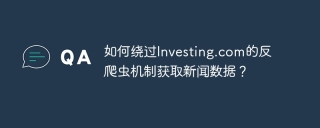 How to get news data bypassing Investing.com's anti-crawler mechanism?Apr 02, 2025 am 07:03 AM
How to get news data bypassing Investing.com's anti-crawler mechanism?Apr 02, 2025 am 07:03 AMUnderstanding the anti-crawling strategy of Investing.com Many people often try to crawl news data from Investing.com (https://cn.investing.com/news/latest-news)...


Hot AI Tools

Undresser.AI Undress
AI-powered app for creating realistic nude photos

AI Clothes Remover
Online AI tool for removing clothes from photos.

Undress AI Tool
Undress images for free

Clothoff.io
AI clothes remover

AI Hentai Generator
Generate AI Hentai for free.

Hot Article

Hot Tools

mPDF
mPDF is a PHP library that can generate PDF files from UTF-8 encoded HTML. The original author, Ian Back, wrote mPDF to output PDF files "on the fly" from his website and handle different languages. It is slower than original scripts like HTML2FPDF and produces larger files when using Unicode fonts, but supports CSS styles etc. and has a lot of enhancements. Supports almost all languages, including RTL (Arabic and Hebrew) and CJK (Chinese, Japanese and Korean). Supports nested block-level elements (such as P, DIV),

SublimeText3 Linux new version
SublimeText3 Linux latest version

MantisBT
Mantis is an easy-to-deploy web-based defect tracking tool designed to aid in product defect tracking. It requires PHP, MySQL and a web server. Check out our demo and hosting services.

SublimeText3 Chinese version
Chinese version, very easy to use

Safe Exam Browser
Safe Exam Browser is a secure browser environment for taking online exams securely. This software turns any computer into a secure workstation. It controls access to any utility and prevents students from using unauthorized resources.





