如何设置apache每天保存日志
- 王林 转载
- 2021-03-12 10:22:47 3048浏览
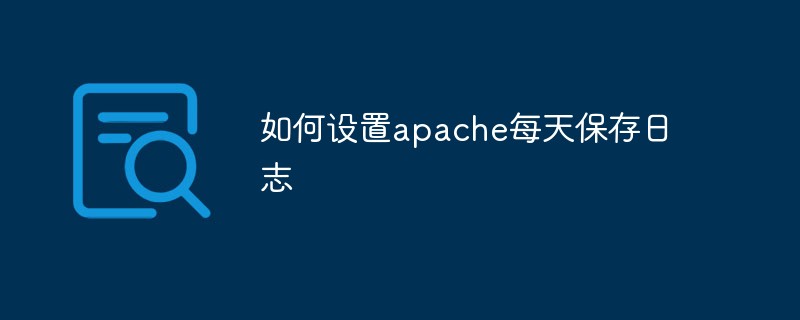
由于工作需求,需要设置apache日志按每天的方式保存,现在将具体方法分享出来,以供大家参考。
一、查找rotatelogs
rotatelogs是apache自带的日志按日期生成的模块,具体位置已自己网站rotatelogs位置为准
[root@localhost ~]# find / -name rotatelogs /usr/sbin/rotatelogs
二、修改/etc/httpd/conf/httpd.conf配置文件
主要修改两个
#ErrorLog logs/error_log #注释此行,添加下面这行 ErrorLog "|/usr/sbin/rotatelogs /var/log/httpd/error_log%Y%m%d.log 86400 480" #CustomLog logs/access_log common #注释此行,添加下面这行 CustomLog "|/usr/sbin/rotatelogs /var/log/httpd/access_log%Y%m%d.log 86400 480" common
三、重启Apache
[root@localhost ~]# systemctl restart httpd.service
四、重新访问查看效果
[root@localhost ~]# cat /var/log/httpd/ access_log access_log20200504.log error_log error_log20200504.log
相关推荐:apache教程
声明:本文转载于:csdn,如有侵犯,请联系admin@php.cn删除
上一条:安装apache后如何添加代理模块
下一条:apache不解析php7怎么办
