Voice Typing Extension
Use now



Introduction:Added on:Monthly Visitors:
Input text via voice commandsDec-12,2024 16
16
 16
16Browser ExtensionOther
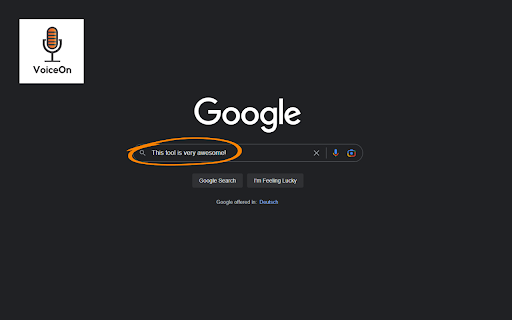
Product Information
What is Voice Typing Extension ai chrome extension?
Voice Typing Extension allows users to input text on any website using voice commands. It utilizes advanced AI for accurate text-to-speech conversion and automated grammar settings.
How to use Voice Typing Extension ai chrome extension?
Simply enable the extension and start speaking to input text on any webpage.
Voice Typing Extension ai chrome extension's Core Features
Voice-activated text input
AI-powered text-to-speech conversion
Automated punctuation and grammar settings
Voice Typing Extension ai chrome extension's Use Cases
Creating written content hands-free
Improving typing speed and accuracy
Related resources

Hot Article
How to Use DALL-E 3: Tips, Examples, and Features
1 months agoBy尊渡假赌尊渡假赌尊渡假赌
Getting Started With Meta Llama 3.2 - Analytics Vidhya
3 weeks agoBy尊渡假赌尊渡假赌尊渡假赌
Best AI Art Generators (Free & Paid) for Creative Projects
1 months agoBy百草
I Tried Vibe Coding with Cursor AI and It's Amazing!
1 months agoBy尊渡假赌尊渡假赌尊渡假赌
Top 5 GenAI Launches of February 2025: GPT-4.5, Grok-3 & More!
1 months agoBy尊渡假赌尊渡假赌尊渡假赌












