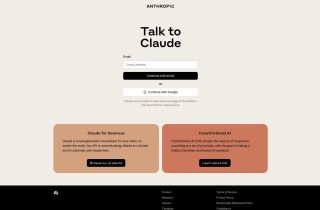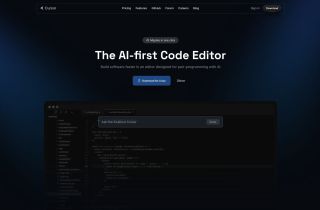Teamstand
Use now



Introduction:Added on:Monthly Visitors:
Access and organize shared files effortlessly.Dec-12,2024 102
102
 102
102
Product Information
What is Teamstand ai chrome extension?
A tool to access and organize files shared in Gmail™ and Slack, automating the process of managing digital assets.
How to use Teamstand ai chrome extension?
Use the embedded extension in Gmail to organize attachments and files in Google Drive™.
Teamstand ai chrome extension's Core Features
Automated organization of digital assets from emails and chats
Robust encryption and permissions tools for secure access
Time-saving shortcuts for follow-up tasks and sharing templates
Tagging and customization options for documents and collaboration
History tracking to reduce double-work
Teamstand ai chrome extension's Use Cases
Quick access to client project documents
Efficient team meeting file management
Streamlined business finances organization
Related resources

Hot Article
Replit Agent: A Guide With Practical Examples
2 months agoBy尊渡假赌尊渡假赌尊渡假赌
What is Model Context Protocol (MCP)?
2 months agoBy尊渡假赌尊渡假赌尊渡假赌
How to Use DALL-E 3: Tips, Examples, and Features
1 months agoBy尊渡假赌尊渡假赌尊渡假赌
Best AI Art Generators (Free & Paid) for Creative Projects
1 months agoBy百草
I Tried Vibe Coding with Cursor AI and It's Amazing!
1 months agoBy尊渡假赌尊渡假赌尊渡假赌