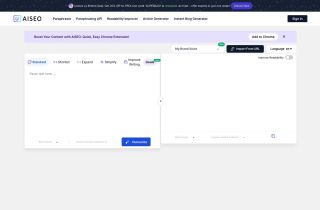Reverb
Use now



Introduction:Added on:Monthly Visitors:
Effortless questionnaire completion with AI assistanceDec-12,2024 15
15
 15
15Browser ExtensionWriting Assistants
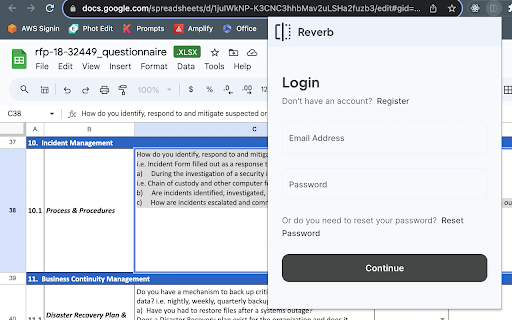
Product Information
What is Reverb ai chrome extension?
AI-Powered Questionnaire Assistant
How to use Reverb ai chrome extension?
1. Sign up at Reverb Forms (https://app.reverbforms.com) 2. Upload your past questionnaires at Reverb Training (https://app.reverbforms.com/past) 3. Install the Reverb Chrome Extension in your browser
Reverb ai chrome extension's Core Features
AI-Driven Responses
Avoiding Hallucinations
Customized Responses
Easy Setup
User-Friendly Interface
Reverb ai chrome extension's Use Cases
Efficiently completing questionnaires with AI assistance
Related resources

Hot Article
Getting Started With Meta Llama 3.2 - Analytics Vidhya
1 months agoBy尊渡假赌尊渡假赌尊渡假赌
Best AI Art Generators (Free & Paid) for Creative Projects
1 months agoBy百草
I Tried Vibe Coding with Cursor AI and It's Amazing!
1 months agoBy尊渡假赌尊渡假赌尊渡假赌
Best AI Chatbots Compared (ChatGPT, Gemini, Claude & More)
1 months agoBy百草
Top 5 GenAI Launches of February 2025: GPT-4.5, Grok-3 & More!
1 months agoBy尊渡假赌尊渡假赌尊渡假赌