QuickChat
Use now



Introduction:Added on:Monthly Visitors:
Enhance ChatGPT efficiency with preset prompts.Dec-12,2024 25
25
 25
25Browser ExtensionAI Reply Assistant
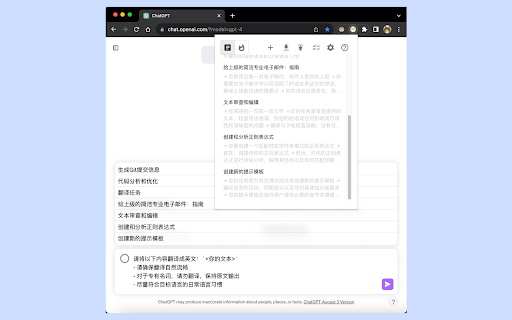
Product Information
What is QuickChat ai chrome extension?
A tool to quickly input preset prompts in ChatGPT interface.
How to use QuickChat ai chrome extension?
Simply select the desired preset prompt and input it into ChatGPT for streamlined communication.
QuickChat ai chrome extension's Core Features
Preset prompts for quick input
QuickChat ai chrome extension's Use Cases
Streamlining repetitive inquiries in ChatGPT conversations
Related resources

Hot Article
Getting Started With Meta Llama 3.2 - Analytics Vidhya
4 weeks agoBy尊渡假赌尊渡假赌尊渡假赌
Best AI Art Generators (Free & Paid) for Creative Projects
1 months agoBy百草
I Tried Vibe Coding with Cursor AI and It's Amazing!
1 months agoBy尊渡假赌尊渡假赌尊渡假赌
Top 5 GenAI Launches of February 2025: GPT-4.5, Grok-3 & More!
1 months agoBy尊渡假赌尊渡假赌尊渡假赌
Best AI Chatbots Compared (ChatGPT, Gemini, Claude & More)
1 months agoBy百草












