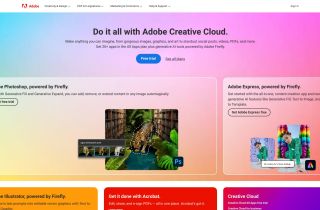Phishup.co
Use now



Introduction:Added on:Monthly Visitors:
AI protection against fake URLsDec-12,2024 31
31
 31
31Browser Extension
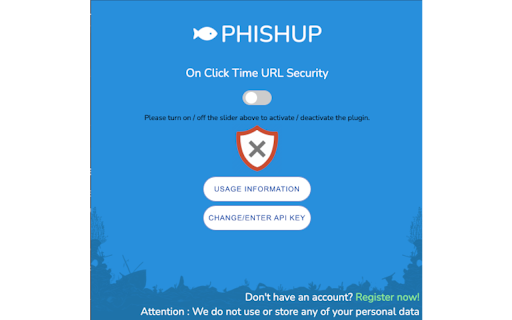
Product Information
What is Phishup.co ai chrome extension?
Protects users from counterfeit URLs using AI-based protection
How to use Phishup.co ai chrome extension?
1. Sign up for an account on Phishup.co 2. Use the provided 5 times URL browsing permission to scan suspicious URLs 3. Access the results to identify phishing URLs
Phishup.co ai chrome extension's Core Features
AI-based URL protection
5 times URL browsing permission
Phishup.co ai chrome extension's Use Cases
Identifying phishing URLs
Checking the authenticity of URLs
Related resources

Hot Article
How to Use DALL-E 3: Tips, Examples, and Features
2 months agoBy尊渡假赌尊渡假赌尊渡假赌
Getting Started With Meta Llama 3.2 - Analytics Vidhya
3 weeks agoBy尊渡假赌尊渡假赌尊渡假赌
Best AI Art Generators (Free & Paid) for Creative Projects
1 months agoBy百草
Top 5 GenAI Launches of February 2025: GPT-4.5, Grok-3 & More!
1 months agoBy尊渡假赌尊渡假赌尊渡假赌
I Tried Vibe Coding with Cursor AI and It's Amazing!
1 months agoBy尊渡假赌尊渡假赌尊渡假赌