Multi-AI Chat Extension
Use now



Introduction:Added on:Monthly Visitors:
Submit prompts to multiple AI chat services at once.Dec-12,2024 80
80
 80
80Browser ExtensionOther
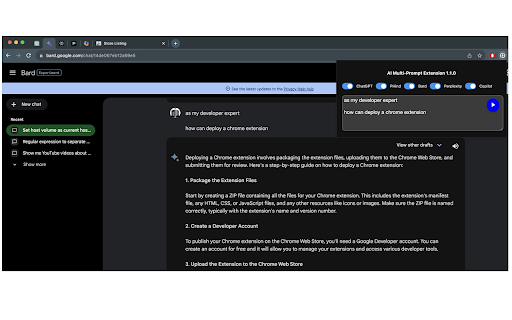
Product Information
What is Multi-AI Chat Extension ai chrome extension?
An extension that submits a single prompt simultaneously to different AI chat services open in the browser's tabs.
How to use Multi-AI Chat Extension ai chrome extension?
Open the extension popup, write a prompt, choose the AI chat services, and click 'Submit'.
Multi-AI Chat Extension ai chrome extension's Core Features
Submit prompts to multiple AI chat services
Remember last submitted prompt
Copy last prompt to clipboard
Select specific AI for prompt analysis
Open pinned tab for chosen AI
Multi-AI Chat Extension ai chrome extension's Use Cases
Consulting ChatGPT for language translation
Getting creative ideas from Bard AI
Refining programming code with Copilot
Related resources

Hot Article
Getting Started With Meta Llama 3.2 - Analytics Vidhya
4 weeks agoBy尊渡假赌尊渡假赌尊渡假赌
Best AI Art Generators (Free & Paid) for Creative Projects
1 months agoBy百草
I Tried Vibe Coding with Cursor AI and It's Amazing!
1 months agoBy尊渡假赌尊渡假赌尊渡假赌
Top 5 GenAI Launches of February 2025: GPT-4.5, Grok-3 & More!
1 months agoBy尊渡假赌尊渡假赌尊渡假赌
Best AI Chatbots Compared (ChatGPT, Gemini, Claude & More)
1 months agoBy百草












