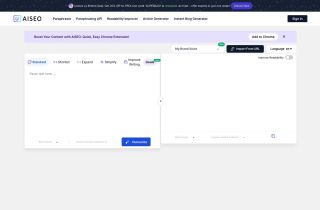Product Information
What is MacGaiver?
MacGaiver is an AI-powered macOS assistant that answers your questions about any application using computer vision.
How to use MacGaiver?
To use MacGaiver, simply press a keyboard shortcut in any app to activate it. Then, speak or type your question without leaving your app. MacGaiver will respond with an answer in context, and in audio.
MacGaiver's Core Features
AI-powered help for any application
Easy access with a keyboard shortcut
Answers in context and in audio
MacGaiver's Use Cases
Getting help with specific application features
Resolving problems or errors in applications
Learning new functions and shortcuts within applications
MacGaiver Sign up
MacGaiver Sign up Link: https://macgaiver.app/sign-up
MacGaiver Twitter
MacGaiver Twitter Link: https://twitter.com/ralfelfving
Related resources

Hot Article
Getting Started With Meta Llama 3.2 - Analytics Vidhya
1 months agoBy尊渡假赌尊渡假赌尊渡假赌
Best AI Art Generators (Free & Paid) for Creative Projects
1 months agoBy百草
I Tried Vibe Coding with Cursor AI and It's Amazing!
1 months agoBy尊渡假赌尊渡假赌尊渡假赌
Best AI Chatbots Compared (ChatGPT, Gemini, Claude & More)
1 months agoBy百草
Top 5 GenAI Launches of February 2025: GPT-4.5, Grok-3 & More!
1 months agoBy尊渡假赌尊渡假赌尊渡假赌