Linkedroid
Use now



Introduction:Added on:Monthly Visitors:
Automate LinkedIn profile visits, 2nd-degree connects, and endorsementsDec-12,2024 587
587
 587
587Browser ExtensionOther
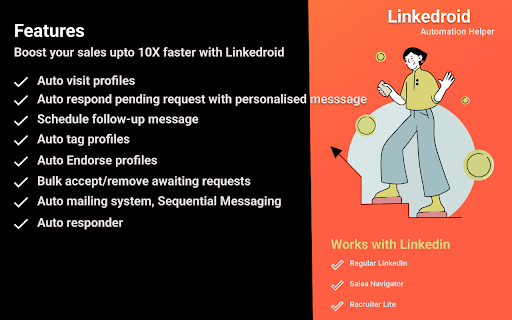
Product Information
What is Linkedroid ai chrome extension?
A platform for automatic profile visiting, adding 2nd-degree connections, and endorsing on LinkedIn
How to use Linkedroid ai chrome extension?
1. Sign up and log in to your LinkedIn account on Linkedroid. 2. Set up your preferences for profile visits, 2nd-degree connections, and endorsements. 3. Enable the automation features to start using the services.
Linkedroid ai chrome extension's Core Features
Automated user profile visits
2nd-degree connection requests
Endorsement automation
Linkedroid ai chrome extension's Use Cases
Connect with potential business partners
Increase profile visibility and engagement
Expand professional network efficiently
Related resources

Hot Article
Getting Started With Meta Llama 3.2 - Analytics Vidhya
4 weeks agoBy尊渡假赌尊渡假赌尊渡假赌
Best AI Art Generators (Free & Paid) for Creative Projects
1 months agoBy百草
I Tried Vibe Coding with Cursor AI and It's Amazing!
1 months agoBy尊渡假赌尊渡假赌尊渡假赌
Top 5 GenAI Launches of February 2025: GPT-4.5, Grok-3 & More!
1 months agoBy尊渡假赌尊渡假赌尊渡假赌
Best AI Chatbots Compared (ChatGPT, Gemini, Claude & More)
1 months agoBy百草












