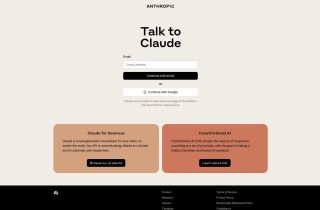Lexi Calendar Cleaner
Use now



Introduction:Added on:Monthly Visitors:
Optimize meetings for efficiencyDec-12,2024 47
47
 47
47Browser ExtensionAI Meeting Assistant

Product Information
What is Lexi Calendar Cleaner ai chrome extension?
A Chrome plugin that optimizes meetings to save time and boost productivity
How to use Lexi Calendar Cleaner ai chrome extension?
1. Install the Chrome extension. 2. Access Google Calendar and select a meeting item. 3. Create a new meeting item with reminders and suggestions for objectives.
Lexi Calendar Cleaner ai chrome extension's Core Features
Detects meetings with clear outcomes
Suggests alternatives for better productivity
Reminds to add objectives and agendas
Lexi Calendar Cleaner ai chrome extension's Use Cases
Enhance productivity during catch-up meetings
Improve efficiency in brainstorming sessions
Related resources