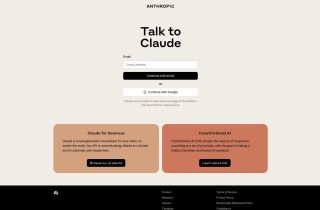Gyde
Use now



Introduction:Added on:Monthly Visitors:
Automated guide creation for workflows.Dec-12,2024 348
348
 348
348
Product Information
What is Gyde ai chrome extension?
An extension that automates the creation of step-by-step guides in video and screenshot formats for various workflows and processes.
How to use Gyde ai chrome extension?
Utilize Gyde extension to capture, customize, and share guides effortlessly.
Gyde ai chrome extension's Core Features
Automated guide generation
Customizable steps editing
PDF and MP4 download options
Gyde ai chrome extension's Use Cases
Training employees
Assisting customers
Creating SOPs
Related resources

Hot Article
Getting Started With Meta Llama 3.2 - Analytics Vidhya
1 months agoBy尊渡假赌尊渡假赌尊渡假赌
Best AI Art Generators (Free & Paid) for Creative Projects
1 months agoBy百草
I Tried Vibe Coding with Cursor AI and It's Amazing!
1 months agoBy尊渡假赌尊渡假赌尊渡假赌
Best AI Chatbots Compared (ChatGPT, Gemini, Claude & More)
1 months agoBy百草
Top 5 GenAI Launches of February 2025: GPT-4.5, Grok-3 & More!
1 months agoBy尊渡假赌尊渡假赌尊渡假赌