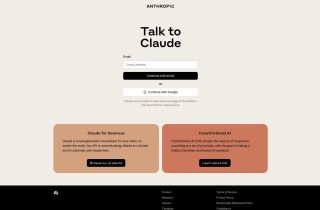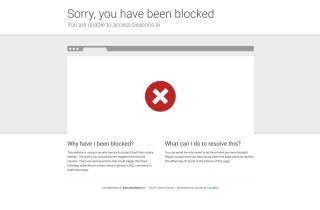FormAutomationTool
Use now



Introduction:Added on:Monthly Visitors:
Enhance form operation efficiencyDec-12,2024 15
15
 15
15
Product Information
What is FormAutomationTool ai chrome extension?
Efficiently streamline sales operations to forms
How to use FormAutomationTool ai chrome extension?
To use the platform, simply input the required information into the designated fields and utilize the various automation features for form filling and management.
FormAutomationTool ai chrome extension's Core Features
Form Autofill
Inquiry List Management
Input Assistance Panel
Text Replacement in Messages
FormAutomationTool ai chrome extension's Use Cases
Automatically fill forms with stored>Manage and import inquiry lists efficiently
Utilize input assistance for quick operations
Replace text variables in messages for personalized content
Related resources

Hot Article
Replit Agent: A Guide With Practical Examples
1 months agoBy尊渡假赌尊渡假赌尊渡假赌
How to Use DALL-E 3: Tips, Examples, and Features
1 months agoBy尊渡假赌尊渡假赌尊渡假赌
What is Model Context Protocol (MCP)?
1 months agoBy尊渡假赌尊渡假赌尊渡假赌
I Tried Vibe Coding with Cursor AI and It's Amazing!
1 months agoBy尊渡假赌尊渡假赌尊渡假赌
Runway Act-One Guide: I Filmed Myself to Test It
1 months agoBy尊渡假赌尊渡假赌尊渡假赌