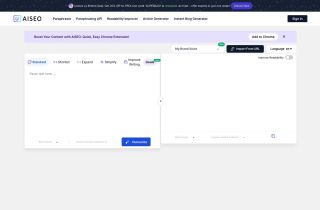ChatGPT Sidebar by cloudHQ
Use now




Introduction:Added on:Monthly Visitors:
AI assistant for browsing enhancementDec-12,2024 6.0K
6.0K
 6.0K
6.0K
Product Information
What is ChatGPT Sidebar by cloudHQ ai chrome extension?
An AI assistant that emerges from the side of any webpage you browse, providing straightforward knowledge and answers while enhancing your web experience.
How to use ChatGPT Sidebar by cloudHQ ai chrome extension?
1. Visit any website 2. Select the text 3. Click on the ChatGPT Sidebar icon on the right side of the screen, choose a prompt, and click on "Send to ChatGPT".
ChatGPT Sidebar by cloudHQ ai chrome extension's Core Features
Access to ChatGPT prompts for summarizing, rewriting, grammar checking, translating, code clarification, web page summaries, and finding related pages
Ready-to-use prompt library customizable for specific needs
Full support for ChatGPT-4 and ChatGPT-3.5
Full support for Open AI API
ChatGPT Sidebar by cloudHQ ai chrome extension's Use Cases
Deciphering dense articles
Exploring new topics
Casual browsing
Related resources

Hot Article
Replit Agent: A Guide With Practical Examples
1 months agoBy尊渡假赌尊渡假赌尊渡假赌
What is Model Context Protocol (MCP)?
1 months agoBy尊渡假赌尊渡假赌尊渡假赌
How to Use DALL-E 3: Tips, Examples, and Features
1 months agoBy尊渡假赌尊渡假赌尊渡假赌
Runway Act-One Guide: I Filmed Myself to Test It
1 months agoBy尊渡假赌尊渡假赌尊渡假赌
I Tried Vibe Coding with Cursor AI and It's Amazing!
1 months agoBy尊渡假赌尊渡假赌尊渡假赌