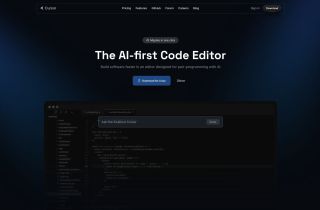Tackle
Use now




Introduction:Added on:Monthly Visitors:
Automated time-tracking with insightful reportsDec-12,2024 2.0K
2.0K
 2.0K
2.0K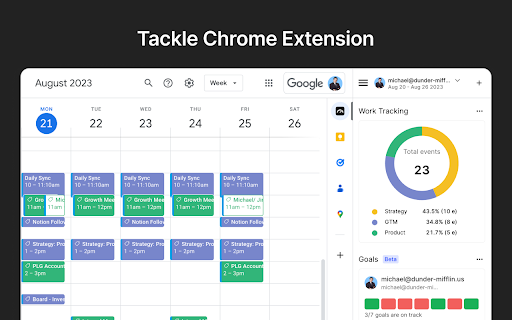
Product Information
What is Tackle ai chrome extension?
Tackle helps you automatically track time, gain productivity insights, and generate customized reports from Google Calendar and other tools.
How to use Tackle ai chrome extension?
1. Install the add-on on Google Calendar. 2. Sign up via Tackle’s Google Calendar sidebar. 3. Create tags and properties. 4. Add tags to events. 5. Analyze>
Tackle ai chrome extension's Core Features
Automated time tracking
Customized reports
Intuitive workflows
Team time tracking
Dynamic dashboards
Export timesheets
Tackle ai chrome extension's Use Cases
Agencies managing resources
Coaching and consultancy time tracking
Revenue ops for sales efficiency
Customer-facing teams activities tracking
Automated calendar audits for executives
Tracking projects for product and engineering teams
Related resources

Hot Article
ChatGPT Scheduled Tasks Tutorial: You Can Now Set ChatGPT to Complete Tasks, and This Is How to Use It Properly
3 days agoByDDD
AI Product Integrations Are Stepping Up: These Are the Ones I'm Hyped For
1 months agoBy尊渡假赌尊渡假赌尊渡假赌
Llama 3 vs. GPT-4: Which Is Better?
1 months agoBy尊渡假赌尊渡假赌尊渡假赌
Every Bit of AI Apple Revealed at WWDC 24
1 months agoBy尊渡假赌尊渡假赌尊渡假赌