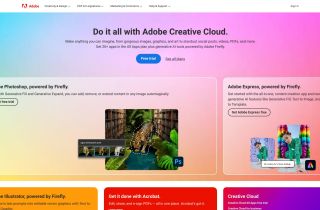Solvr
Use now




Introduction:Added on:Monthly Visitors:
AI-powered Chrome extension for quick answers in-browser.Feb-22,2025 0
0
 0
0WebsiteOther

Product Information
What is Solvr?
Solvr is a free Chrome extension that provides instant answers in your browser through text highlighting, screenshots, or typing questions.
How to use Solvr?
To use Solvr, highlight the text you want to inquire about, right-click and choose 'Solve with Solvr'; alternatively, take a screenshot or type your question directly.
Solvr's Core Features
Instant answers through highlighting text
Screenshot capture for quick problem-solving
Simple text input for questions
Solvr's Use Cases
Quickly solve questions while browsing the web
Extract answers from PDFs with screenshots
Related resources