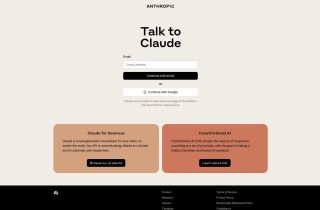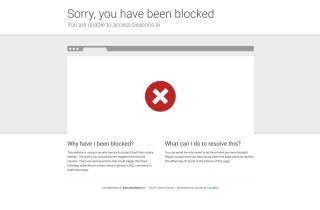Product Information
What is Slik ai chrome extension?
Find anyone's email on their LinkedIn page with Slik
How to use Slik ai chrome extension?
1. Install the chrome extension 2. Visit a LinkedIn profile 3. Click the blue paper airplane button in the chrome extension bar 4. Save the profile and email to your dashboard
Slik ai chrome extension's Core Features
Lead Data: Name, Title, Company name, Email address, LinkedIn profile URL, City and state, Company size, Employee count, Email deliverability score
Slik ai chrome extension's Use Cases
Save time by extracting email addresses from LinkedIn
Ensure email deliverability with verification score
Related resources

Hot Article
ChatGPT Scheduled Tasks Tutorial: You Can Now Set ChatGPT to Complete Tasks, and This Is How to Use It Properly
1 weeks agoByDDD
AI Product Integrations Are Stepping Up: These Are the Ones I'm Hyped For
1 months agoBy尊渡假赌尊渡假赌尊渡假赌
Llama 3 vs. GPT-4: Which Is Better?
1 months agoBy尊渡假赌尊渡假赌尊渡假赌