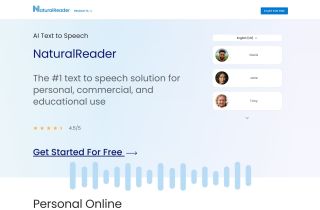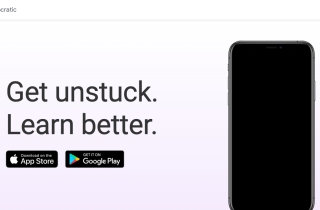What is ScholarRank?
ScholarRank is an AI-powered platform for teachers and universities, enabling home assignments, class tests, and online exam scheduling.
How to use ScholarRank?
To use ScholarRank, teachers and universities can sign up on the website and create accounts. They can then upload assignments, create tests, and schedule online exams. Students can access these resources, complete assignments, take tests, and participate in live classrooms through the platform.
ScholarRank's Core Features
Home assignments
Class tests
Online exam scheduling
Classroom chat
File sharing
Live classrooms
Student performance management
ScholarRank's Use Cases
Teachers can create and assign home assignments to students, who can then complete them and submit online.
Universities can use ScholarRank for scheduling class tests and conducting online exams.
The platform assists in student performance management by tracking their progress, providing insights, and facilitating communication between teachers and students.
Teachers can conduct live classrooms, where students can attend virtual lectures and interact in real-time with their peers and instructors.
Classroom chat and file sharing features allow for seamless collaboration and resource sharing among teachers and students.
ScholarRank Support Email & Customer service contact & Refund contact etc.
Here is the ScholarRank support email for customer service: [email protected] .
ScholarRank Company
ScholarRank Company name: Invithi Software Private Limited .
More about ScholarRank, Please visit the about us page(https://www.scholarrank.com/#top).
ScholarRank Pricing
ScholarRank Pricing Link: https://www.scholarrank.com/#price
ScholarRank Facebook
ScholarRank Facebook Link: https://www.facebook.com/Scholarrank/
ScholarRank Linkedin
ScholarRank Linkedin Link: https://www.linkedin.com/company/scholarrank/about/
ScholarRank Twitter
ScholarRank Twitter Link: https://twitter.com/ScholarRankAI
ScholarRank Instagram
ScholarRank Instagram Link: https://www.instagram.com/scholarrank/?hl=en