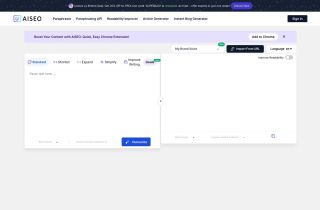Rosie
Use now



Introduction:Added on:Monthly Visitors:
Boost confidence with language corrections.Dec-12,2024 125
125
 125
125
Product Information
What is Rosie ai chrome extension?
A Chrome extension that detects undermining language and suggests confident phrasing for professionals.
How to use Rosie ai chrome extension?
1) Type your message on supported websites. 2) Click the Rosie icon in your browser. 3) Hover over underlined words for suggestions. 4) Double click to accept changes or use 'Accept All Changes.' 5) Copy text with 'Copy to Clipboard.' 6) Paste and feel empowered!
Rosie ai chrome extension's Core Features
Language correction
Suggestions for confident phrasing
Rosie ai chrome extension's Use Cases
Enhancing workplace communication
Building credibility in professional interactions
Related resources

Hot Article
ChatGPT Scheduled Tasks Tutorial: You Can Now Set ChatGPT to Complete Tasks, and This Is How to Use It Properly
19 hours agoByDDD
Llama 3 vs. GPT-4: Which Is Better?
1 months agoBy尊渡假赌尊渡假赌尊渡假赌
This Is ChatGPT's Most Underrated Feature, and I Should Have Started Using It Sooner
3 weeks agoByDDD
AI Product Integrations Are Stepping Up: These Are the Ones I'm Hyped For
1 months agoBy尊渡假赌尊渡假赌尊渡假赌