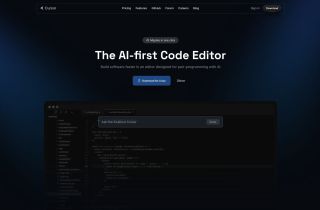MyPromptStudio.com
Use now




Introduction:Added on:Monthly Visitors:
Create custom AI tools on MyPromptStudio.com for increased productivity and efficiency.Dec-16,2024 0
0
 0
0
Product Information
What is MyPromptStudio.com?
MyPromptStudio.com is a platform that allows users to create their own AI tools from ChatGPT prompts, enabling them to be more productive and efficient. By building unique AI tools, users can optimize their performance and maximize their output.
How to use MyPromptStudio.com?
To use MyPromptStudio.com, follow these steps: 1. Sign in to your account. 2. Choose a template or create a new prompt from scratch. 3. Build your AI tool by inputting your ChatGPT prompt. 4. Save and name your AI tool for future use. 5. Use your AI tool to generate outputs without the need for repetitive typing. With MyPromptStudio.com, you can create AI tools tailored to your specific needs and improve your workflow.
MyPromptStudio.com's Core Features
End repetitive typing
Use detailed prompts without retyping
Supercharge programming tasks
Empower content creation
Revolutionize digital marketing
Streamline business tasks
Elevate customer support
Transform daily work
MyPromptStudio.com's Use Cases
Generate ideas for new features
Translate English instructions to code
Code debugging
Help fix bugs in code
Optimize code
Develop responsive UI
Create UI components
Generate content ideas
Rewrite sentences
#10Summarize text
#11Check grammar
#12Create content for social media posts
#13Write SEO-friendly articles
#14Craft compelling product descriptions
#15Personalize company emails
#16Create engaging ad copies
#17Design quizzes for social media
#18Develop chatbot scripts
#19Compose fiction drafts
#20Brainstorm creative ideas
#21Prepare product descriptions
#22Create email drafts
#23Craft sales pitches
#24Develop landing content
#25Simplify payment emails
#26Conduct market research
#27Perform financial analysis
#28Identify opportunities
#29Respond to emails
#30Address complaints effectively
#31Create informative FAQs
#32Streamline refund process
#33Conduct satisfaction surveys
#34Analyze feedback>#35 Optimize support workflows
#36 Create versatile tools
#37 Generate recipes
#38 Translate text
#39 Craft social comments
#40 Compose HR emails
#41 Assist in planning
#42 Conduct research
Related resources

Hot Article
ChatGPT Scheduled Tasks Tutorial: You Can Now Set ChatGPT to Complete Tasks, and This Is How to Use It Properly
2 weeks agoByDDD
GPT-4 vs. GPT-4o vs. GPT-4o Mini: What's the Difference?
1 months agoBy尊渡假赌尊渡假赌尊渡假赌
AI Product Integrations Are Stepping Up: These Are the Ones I'm Hyped For
1 months agoBy尊渡假赌尊渡假赌尊渡假赌