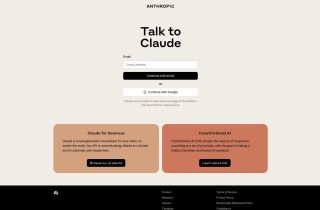ListenUp!
Use now



Introduction:Added on:Monthly Visitors:
Automated call recordings with insightsDec-12,2024 125
125
 125
125
Product Information
What is ListenUp! ai chrome extension?
A call recording tool with automatic transcription and insights generation
How to use ListenUp! ai chrome extension?
1. Add the ListenUp! extension to Chrome and pin it to your toolbar 2. Open the ListenUp! extension during a call and click on 'start recording' 3. After the call, click on 'stop recording' in the extension
ListenUp! ai chrome extension's Core Features
Automatic call recordings
Transcription of recordings
Insights generation from calls
ListenUp! ai chrome extension's Use Cases
Recording calls for analysis and feedback consolidation
Related resources