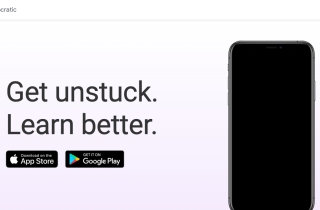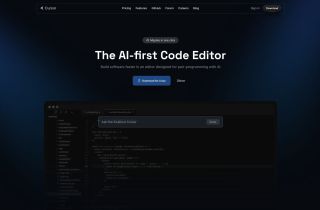Learnitab
Use now



Introduction:Added on:Monthly Visitors:
All-in-one student dashboard for productivity and growthDec-12,2024 115
115
 115
115
Product Information
What is Learnitab ai chrome extension?
Learnitab is an all-in-one student dashboard designed to enhance productivity and support academic and career growth. It offers a dual-mode interface, customizable todo list, quick access to essential student tools, AI-assisted learning, study music playlists, and more.
How to use Learnitab ai chrome extension?
To use Learnitab, simply open a new tab and access the dashboard. Customize your todo list, use essential student tools, explore opportunities, and enhance your studying and career development.
Learnitab ai chrome extension's Core Features
Dual-mode interface
Customizable todo list
Quick access to student tools
AI-assisted learning with ChatGPT and Google Gemini
Study music playlists with Spotify integration
Multi-engine search functionality
Opportunity explorer
Learnitab ai chrome extension's Use Cases
Manage tasks and important dates effectively
Access essential student tools conveniently
Utilize AI-assisted learning for research
Find internships, scholarships, and competitions easily
Related resources