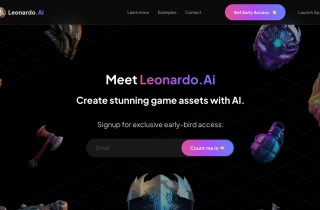Product Information
What is HueHive?
Color palette using ChatGPT
How to use HueHive?
1. Visulize color palettes 2. explore existing palettes 3. Edit color palette, preview and check accessibility 4. View and generate color palette on the go using our mobile app 5. Access your palette directly in figma
HueHive's Core Features
Visulize color palettes
Explore existing palettes
Edit color palette and preview
Check accessibility
Generate color palette from text
HueHive's Use Cases
Designers
Artists
Web Developers
HueHive Discord
Here is the HueHive Discord: https://discord.com/invite/ZSBVsBqDtg. For more Discord message, please click here(/discord/zsbvsbqdtg).
HueHive Company
More about HueHive, Please visit the about us page(https://huehive.co/home/info).
HueHive Login
HueHive Login Link: https://huehive.co/users/sign_in
HueHive Sign up
HueHive Sign up Link: https://huehive.co/users/sign_up
Related resources

Hot Article
ChatGPT Scheduled Tasks Tutorial: You Can Now Set ChatGPT to Complete Tasks, and This Is How to Use It Properly
1 weeks agoByDDD
GPT-4 vs. GPT-4o vs. GPT-4o Mini: What's the Difference?
1 months agoBy尊渡假赌尊渡假赌尊渡假赌
AI Product Integrations Are Stepping Up: These Are the Ones I'm Hyped For
1 months agoBy尊渡假赌尊渡假赌尊渡假赌