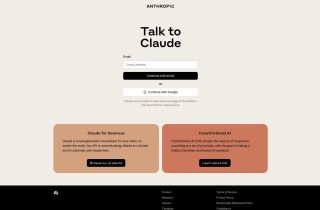Evebyte Studio
Use now




Introduction:Added on:Monthly Visitors:
A Windows software that allows easy control of Android devices without coding.Dec-13,2024 0
0
 0
0
Product Information
What is Evebyte Studio?
Evebyte Studio is a Windows software designed to easily control physical Android phone devices using a graphical interface. No coding is required. It allows users to create and manage single or multiple tasks with their phones.
How to use Evebyte Studio?
1. Connect your Android phone device to your PC. 2. Launch Evebyte Studio. 3. Use the intuitive graphical interface to click, drag, and run tasks on your phone. 4. Easily change task jobs as needed.
Evebyte Studio's Core Features
Graphical interface for controlling Android phone devices
No coding required
Ability to create and manage single or multiple tasks
Flexible task job changes
Data security and privacy protection
Evebyte Studio's Use Cases
1. Remote phone management: Easily control and manage multiple phones from your PC. 2. Task automation: Create and schedule tasks on your phone for improved efficiency. 3. AI phone assistant development: Build an AI assistant using your connected phones. 4. Testing and debugging: Use the software to perform testing and debugging tasks on Android devices.
Evebyte Studio Support Email & Customer service contact & Refund contact etc.
Here is the Evebyte Studio support email for customer service: [email protected] .
Evebyte Studio Company
Evebyte Studio Company name: Evebyte Studio .
More about Evebyte Studio, Please visit the about us page(https://www.evebyte.com/#about).
Evebyte Studio Pricing
Evebyte Studio Pricing Link: https://www.evebyte.com/pricing/
Related resources

Hot Article
ChatGPT Scheduled Tasks Tutorial: You Can Now Set ChatGPT to Complete Tasks, and This Is How to Use It Properly
1 weeks agoByDDD
GPT-4 vs. GPT-4o vs. GPT-4o Mini: What's the Difference?
1 months agoBy尊渡假赌尊渡假赌尊渡假赌
AI Product Integrations Are Stepping Up: These Are the Ones I'm Hyped For
1 months agoBy尊渡假赌尊渡假赌尊渡假赌