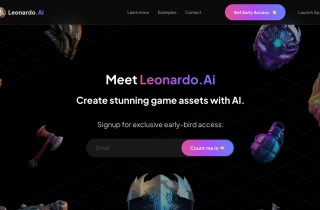Line Drawing Creator
Use now




Introduction:Added on:Monthly Visitors:
Convert images to artistic line drawings effortlessly.Dec-12,2024 0
0
 0
0
Product Information
What is Line Drawing Creator?
This app creates line drawings from images.
How to use Line Drawing Creator?
1. Upload an image 2. Adjust the settings 3. Generate the line drawing 4. Download or share the result
Line Drawing Creator's Core Features
Image to line drawing conversion
Adjustable settings for line thickness and detail level
Option to add color or keep the drawing black and white
Ability to save, download, and share the resulting line drawings
Line Drawing Creator's Use Cases
Artists and designers looking to convert photos into line drawings
Social media users interested in sharing unique and artistic images
Educators and trainers using visual aids in presentations
Photographers seeking creative ways to showcase their work
Related resources