CopyGen
Use now




Introduction:Added on:Monthly Visitors:
CopyGen helps businesses and individuals create powerful copy that drives sales.Dec-12,2024 0
0
 0
0
Product Information
What is CopyGen?
CopyGen is an innovative online tool that generates captivating copy that sells. It helps businesses and individuals create compelling taglines, descriptions, and product names for their products.
How to use CopyGen?
Using CopyGen is simple and user-friendly. Follow these steps: 1. Open the CopyGen website on your desktop or laptop. 2. Enter the link to the product you want to generate copy for. Note that AliExpress links are not supported. 3. Click on the 'Generate' button. 4. CopyGen will instantly provide you with a tagline, description, and names for your product. 5. Use the generated copy to improve the selling power of your product across various platforms.
CopyGen's Core Features
Instantly generates taglines, descriptions, and names for products
Helps businesses and individuals create compelling copy that sells
Easy-to-use interface for a seamless experience
Saves time and effort in crafting engaging product copy
Provides multiple creative options to choose from
CopyGen's Use Cases
E-commerce entrepreneurs looking to optimize their product listings
Marketing professionals seeking catchy copy for advertisements
Product developers wanting to enhance the appeal of their offerings
Startups aiming to captivate potential customers with persuasive taglines
Content creators searching for inspirations for blog posts or social media captions
Related resources

Notion 162.3M
162.3M 18.53%Added on : Dec-12 2024
18.53%Added on : Dec-12 2024
 162.3M
162.3M 18.53%
18.53%
Course Hero 21.4M
21.4M 46.24%Added on : Dec-12 2024
46.24%Added on : Dec-12 2024
 21.4M
21.4M 46.24%
46.24%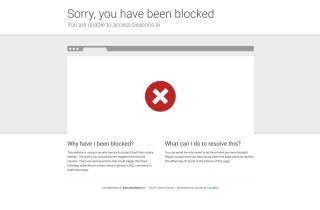
Beacons 20.7M
20.7M 28.76%Added on : Dec-12 2024
28.76%Added on : Dec-12 2024
 20.7M
20.7M 28.76%
28.76%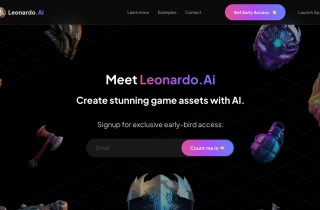
Leonardo.ai 16.0M
16.0M 11.97%Added on : Dec-12 2024
11.97%Added on : Dec-12 2024
 16.0M
16.0M 11.97%
11.97%
Hot Article
ChatGPT Scheduled Tasks Tutorial: You Can Now Set ChatGPT to Complete Tasks, and This Is How to Use It Properly
2 weeks agoByDDD
GPT-4 vs. GPT-4o vs. GPT-4o Mini: What's the Difference?
1 months agoBy尊渡假赌尊渡假赌尊渡假赌
AI Product Integrations Are Stepping Up: These Are the Ones I'm Hyped For
1 months agoBy尊渡假赌尊渡假赌尊渡假赌







