
What is Continue?
Continue is an open-source autopilot for software development that integrates with Visual Studio Code (VS Code). It is a powerful VS Code extension that brings the capabilities of ChatGPT, an AI text generation model, directly into your IDE.
How to use Continue?
To use Continue, you can download and install the VS Code extension from the GitHub repository. Once installed, you can leverage its various features. You can highlight sections of code and ask Continue for auto-completion, code generation, refactoring, or explanations. You can also edit code in a natural language by instructing Continue to perform refactorings or write new code. Moreover, Continue can generate files from scratch, automatically generating Python scripts, React components, and more.
Continue's Core Features
Task-based auto-complete
Code generation and refactoring
Code explanation
Editing code in natural language
File generation for different programming languages
Continue's Use Cases
Generating, refactoring, and explaining code sections
Answering coding questions
Seeking alternative perspectives on code
Refactoring code through natural language instructions
Creating new files and code from scratch
Continue Discord
Here is the Continue Discord: https://discord.gg/vapESyrFmJ. For more Discord message, please click here(/discord/vapesyrfmj).
Continue Company
Continue Company name: Continue Dev, Inc. .
Continue Linkedin
Continue Linkedin Link: https://linkedin.com/company/continuedev/
Continue Twitter
Continue Twitter Link: https://twitter.com/continuedev
Continue Github
Continue Github Link: https://github.com/continuedev/continue

 85.2M
85.2M 39.66%
39.66%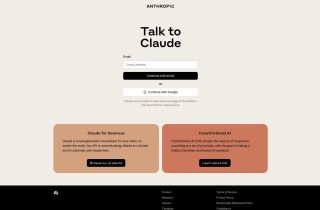
 84.1M
84.1M 27.17%
27.17%














