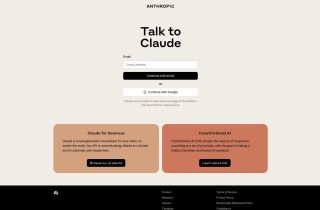What is Billie on macOS?
Billie on macOS is a powerful invoice management tool that helps streamline your invoice process.
How to use Billie on macOS?
To use Billie on macOS, simply download and install the application on your macOS device. Once installed, open the application and follow the prompts to set up your account and import your invoices. You can then easily create, edit, and send invoices, track payments, and generate reports.
Billie on macOS's Core Features
The core features of Billie on macOS include invoice creation and editing, invoice tracking and payment management, report generation, and invoice customization options.
Billie on macOS's Use Cases
Billie on macOS is ideal for freelancers, small businesses, and agencies that need a robust solution for invoice management. It is particularly useful for those who work on macOS devices and want a dedicated invoicing application.
Billie on macOS Support Email & Customer service contact & Refund contact etc.
More Contact, visit the contact us page(https://getbillie.app/contact)
Billie on macOS Company
More about Billie on macOS, Please visit the about us page(https://getbillie.app/about).
Billie on macOS Facebook
Billie on macOS Facebook Link: https://facebook.com/getbillieapp
Billie on macOS Twitter
Billie on macOS Twitter Link: https://twitter.com/getbillieapp
Billie on macOS Instagram
Billie on macOS Instagram Link: https://instagram.com/getbillie.app