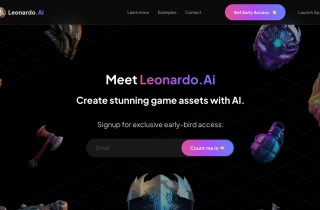Bear Eraser - AI Remove Object
Use now




Introduction:Added on:Monthly Visitors:
AI photo editing with Apple CoreMLDec-12,2024 0
0
 0
0
Product Information
What is Bear Eraser - AI Remove Object?
An app that uses Apple's machine learning model for AI-based photo editing, ensuring complete user photo privacy.
How to use Bear Eraser - AI Remove Object?
Download Bear Eraser from the App Store, open the app, select a photo, use AI technology to remove objects, and save the edited photo.
Bear Eraser - AI Remove Object's Core Features
Uses Apple's machine learning model
No network requests or servers
Compatible with early iOS 15 devices
Bear Eraser - AI Remove Object's Use Cases
Removing bystanders from photos
Removing watermarks and sensitive information
Related resources