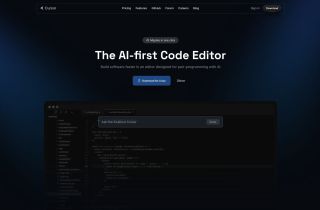Allclues
Use now



Introduction:Added on:Monthly Visitors:
A Chrome extension for saving and organizing online information.Dec-12,2024 153
153
 153
153Browser ExtensionAI Productivity Tools

Product Information
What is Allclues ai chrome extension?
The Allclues Chrome extension allows users to save links, text, images, and notes for easy access and organization.
How to use Allclues ai chrome extension?
To use Allclues, simply install the Chrome extension, then click on the Allclues icon when you come across something you want to save. You can add tags, categorize your items, and easily search and retrieve them later.
Allclues ai chrome extension's Core Features
Save links, text, images, and notes
Advanced AI technology for optimization
Categorization and organization
Easy search and retrieval
Allclues ai chrome extension's Use Cases
Research and information gathering
Online learning and studying
Bookmarking and saving resources
Related resources

Hot Article
ChatGPT Scheduled Tasks Tutorial: You Can Now Set ChatGPT to Complete Tasks, and This Is How to Use It Properly
2 weeks agoByDDD
GPT-4 vs. GPT-4o vs. GPT-4o Mini: What's the Difference?
2 months agoBy尊渡假赌尊渡假赌尊渡假赌
AI Product Integrations Are Stepping Up: These Are the Ones I'm Hyped For
2 months agoBy尊渡假赌尊渡假赌尊渡假赌