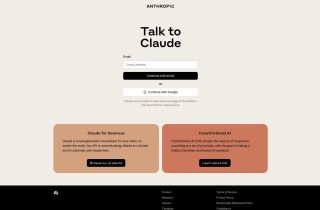Ahoy.Ai
Use now



Introduction:Added on:Monthly Visitors:
Meeting scheduling made easy with Ahoy.AiDec-12,2024 492
492
 492
492
Product Information
What is Ahoy.Ai ai chrome extension?
Web Extension to help save time scheduling meetings by reminding users to cc [email protected] when writing an email on Gmail.
How to use Ahoy.Ai ai chrome extension?
Simply compose your email in Gmail, and when Ahoy.Ai detects an intent to meet, it prompts you to CC [email protected] for scheduling assistance.
Ahoy.Ai ai chrome extension's Core Features
Meeting scheduling reminder
Client-side email content check
Meeting scheduling algorithm
Ahoy.Ai ai chrome extension's Use Cases
Scheduling meetings with multiple attendees efficiently
Related resources

Hot Article
Forget Goodreads—Here's How ChatGPT Is Transforming My Reading Life
1 months agoByDDD