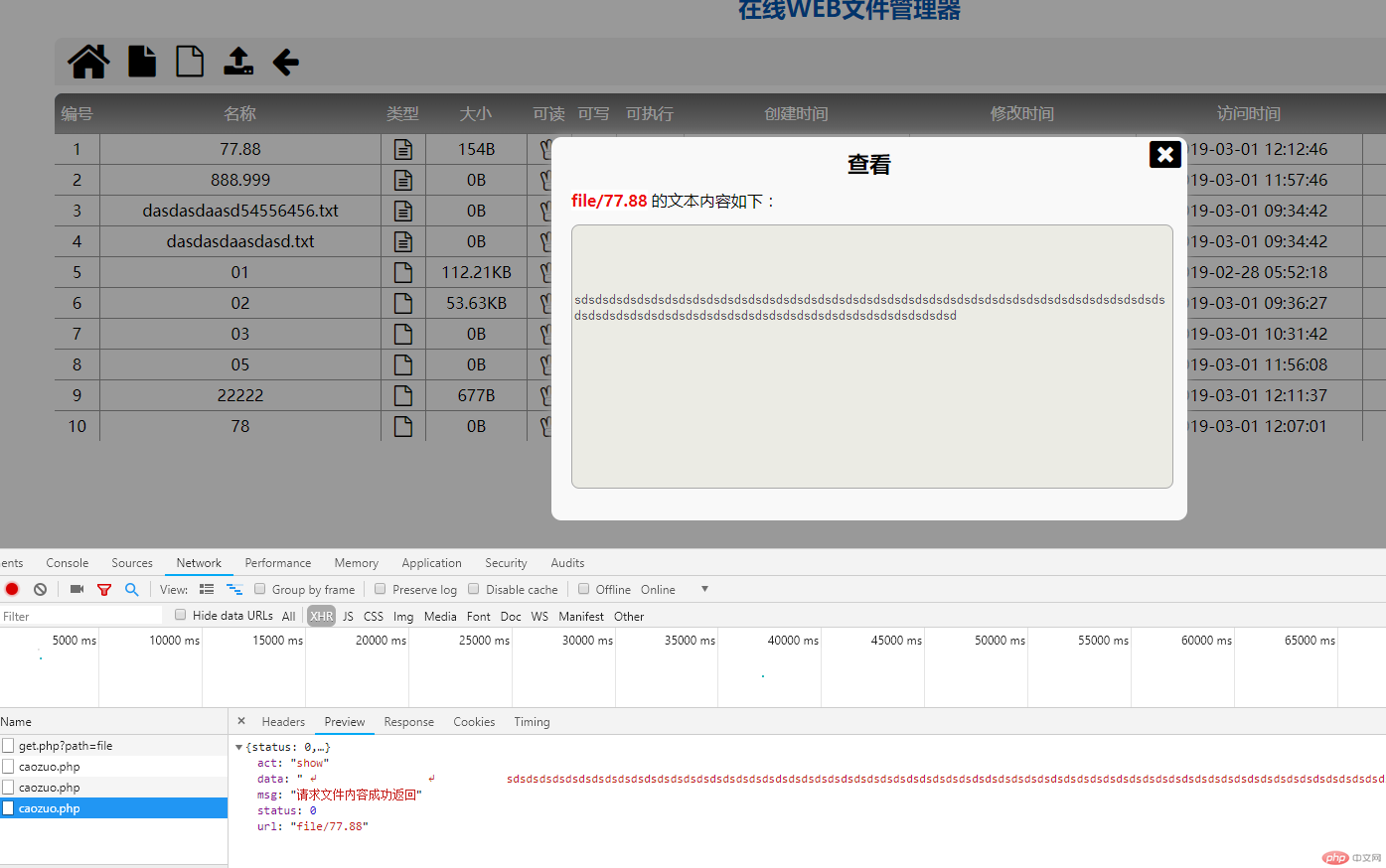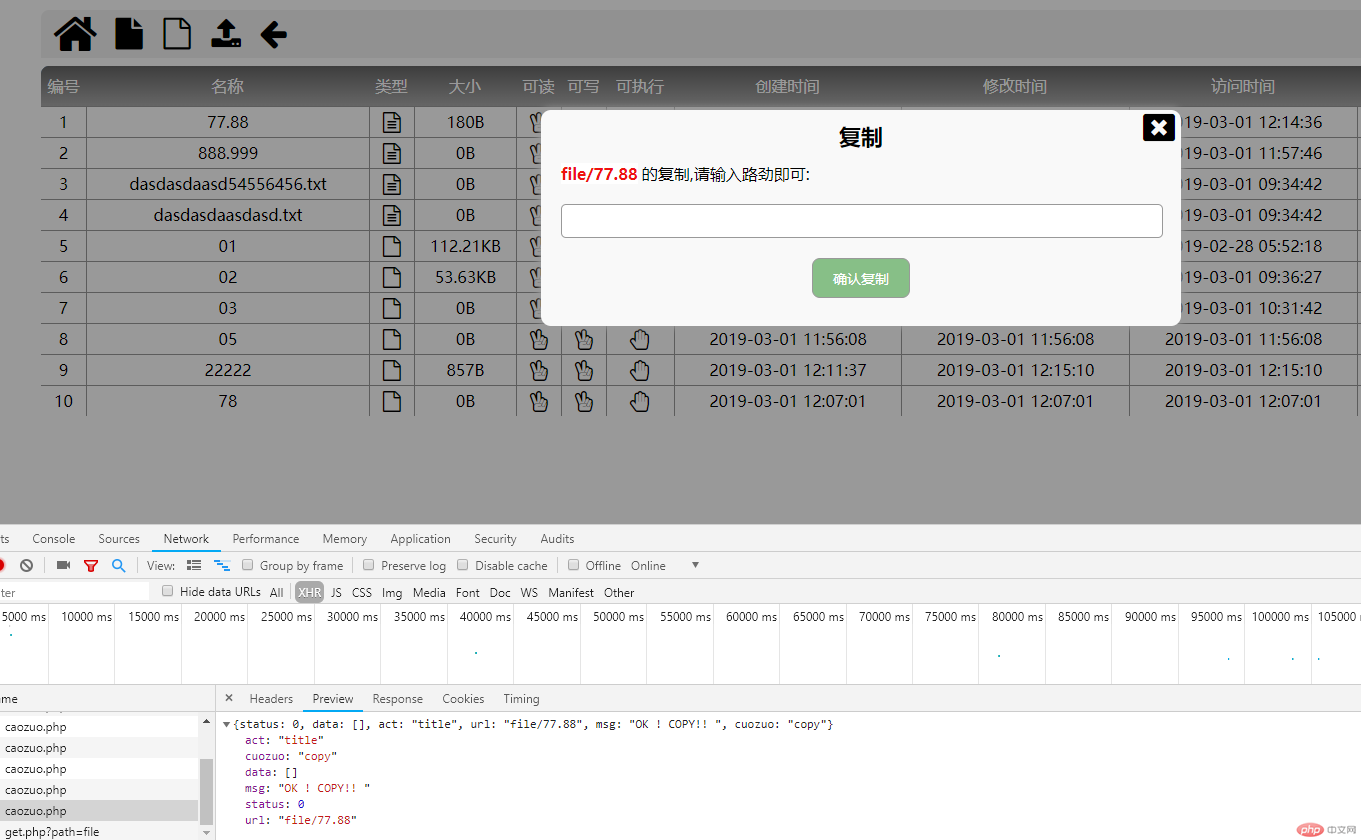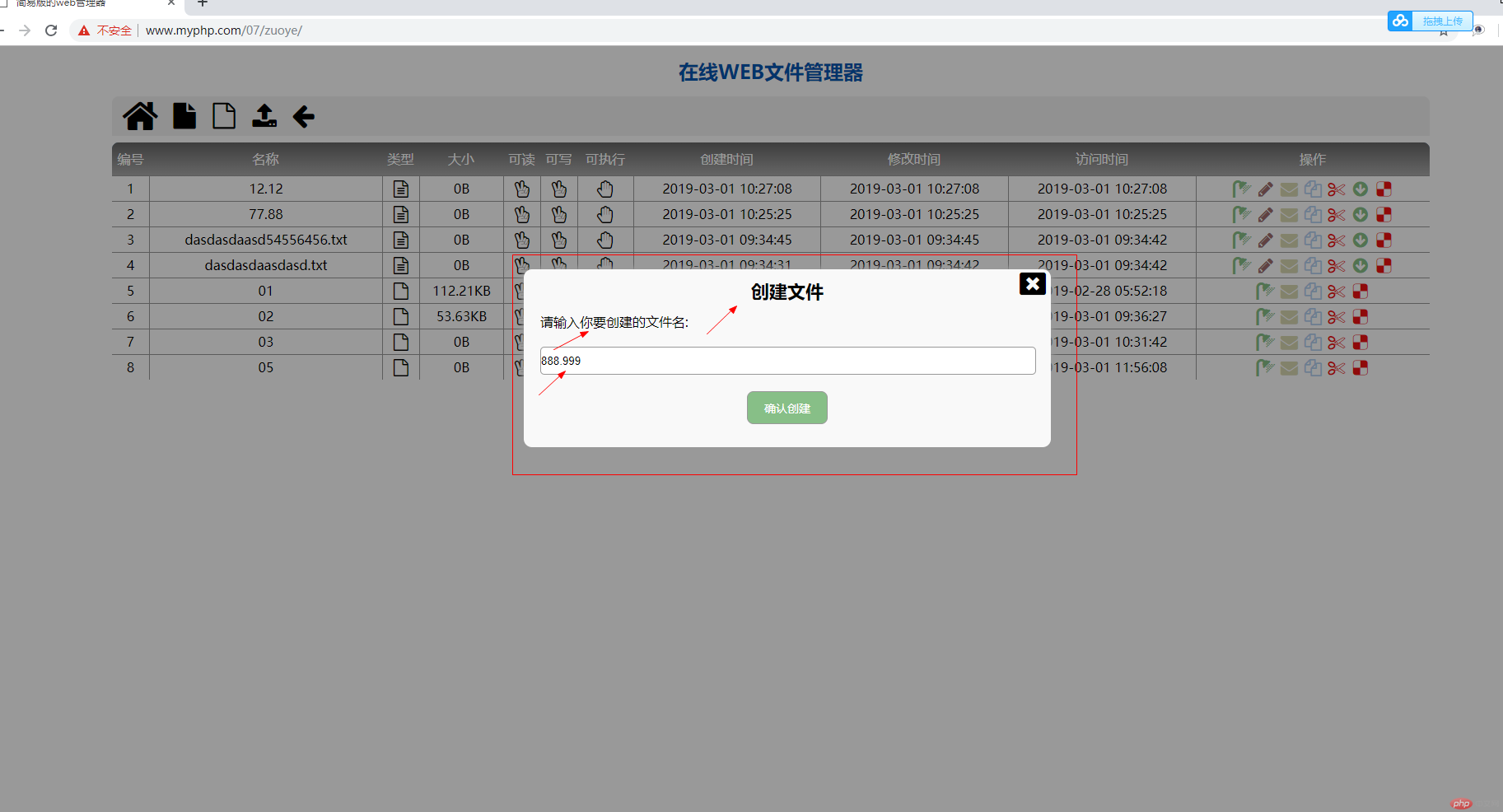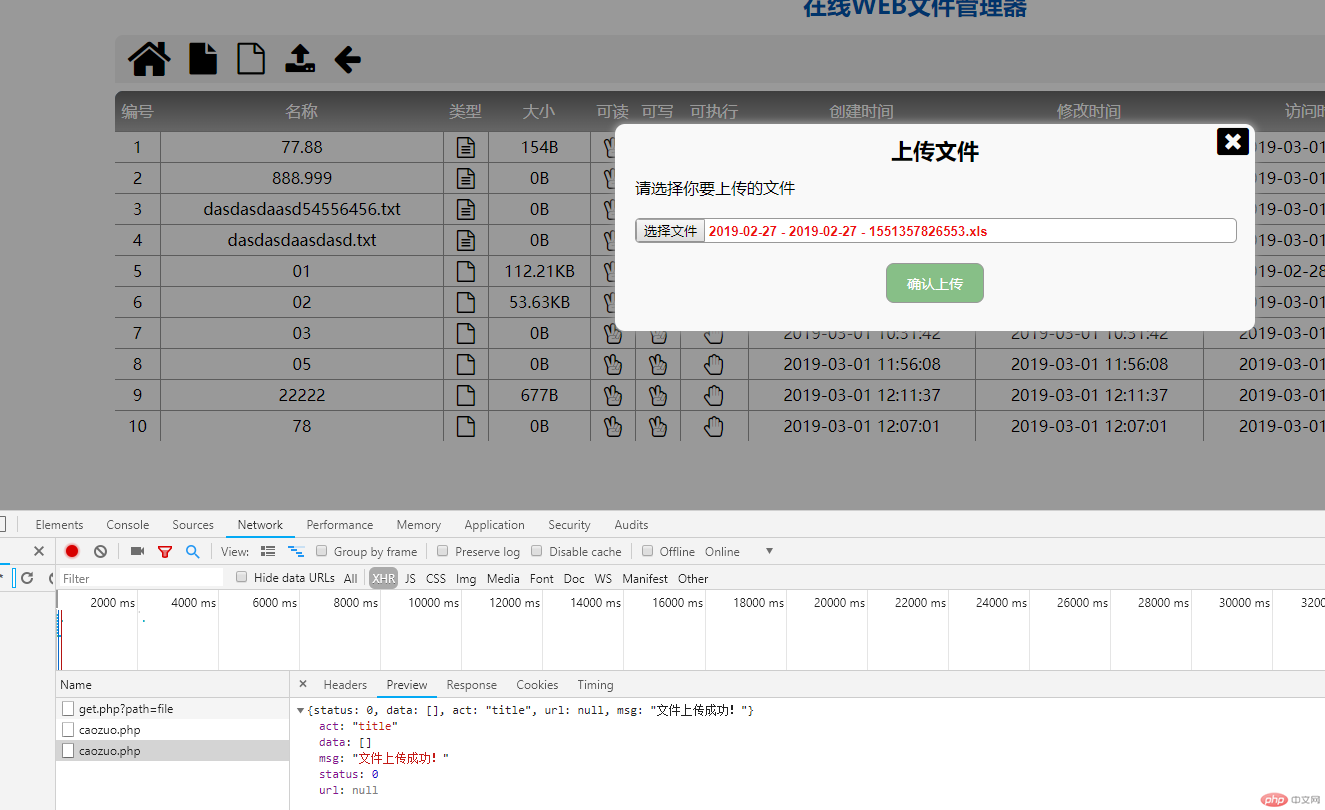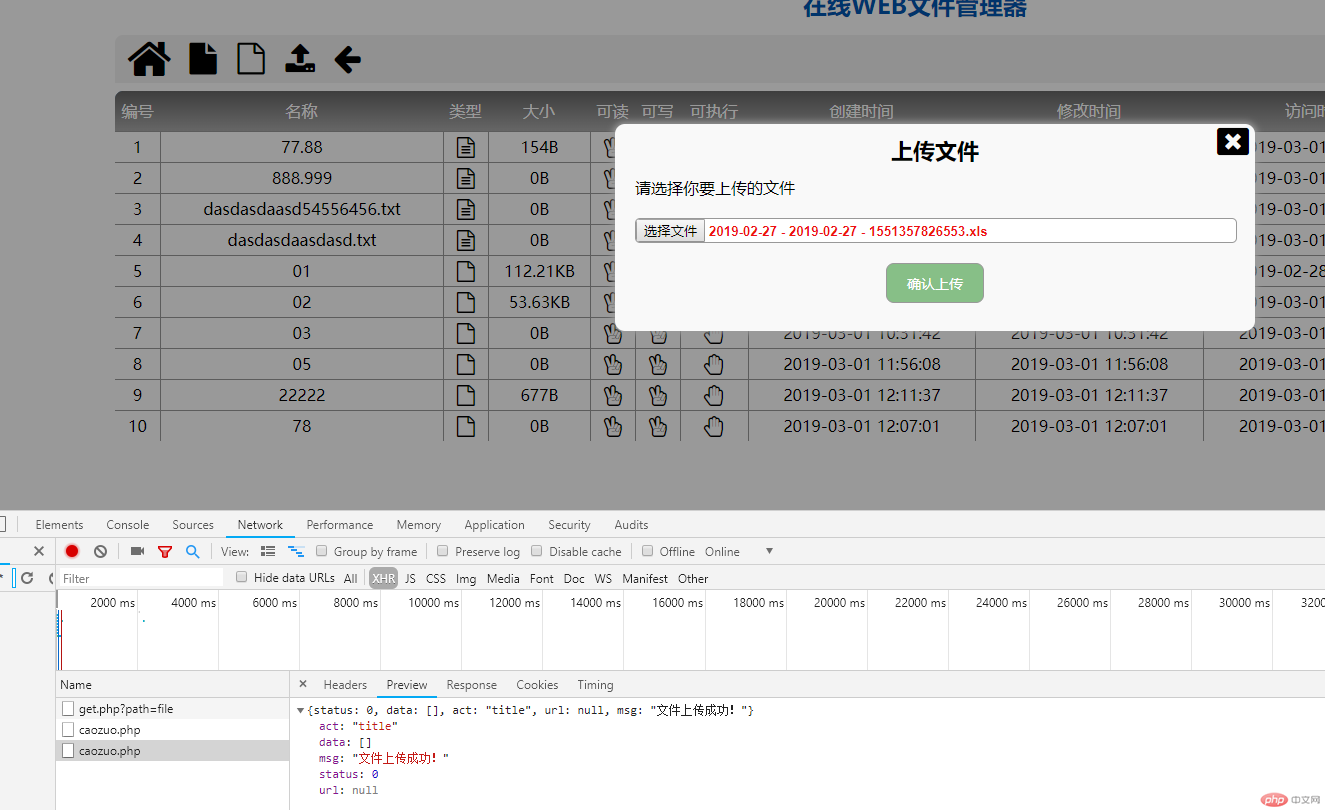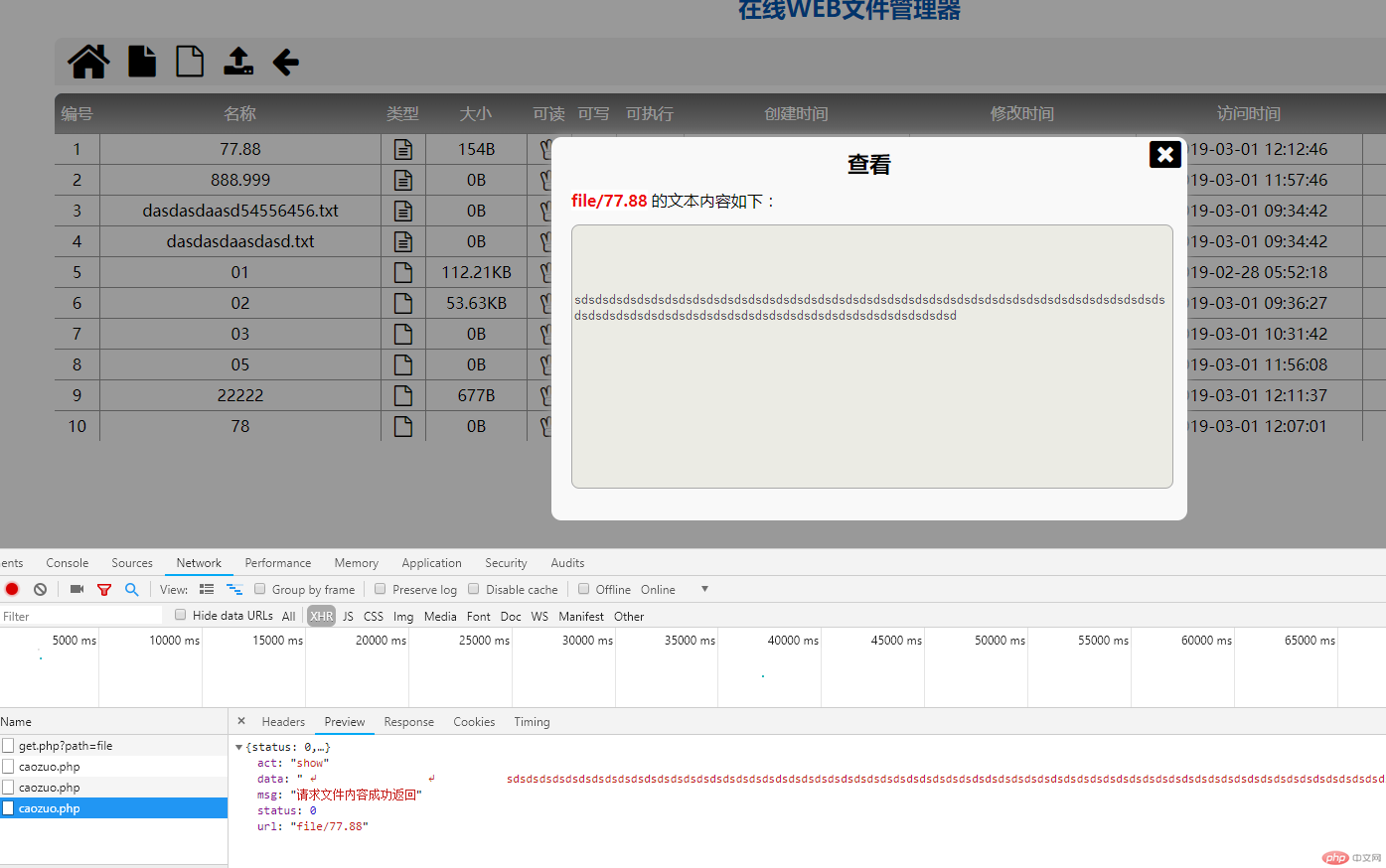
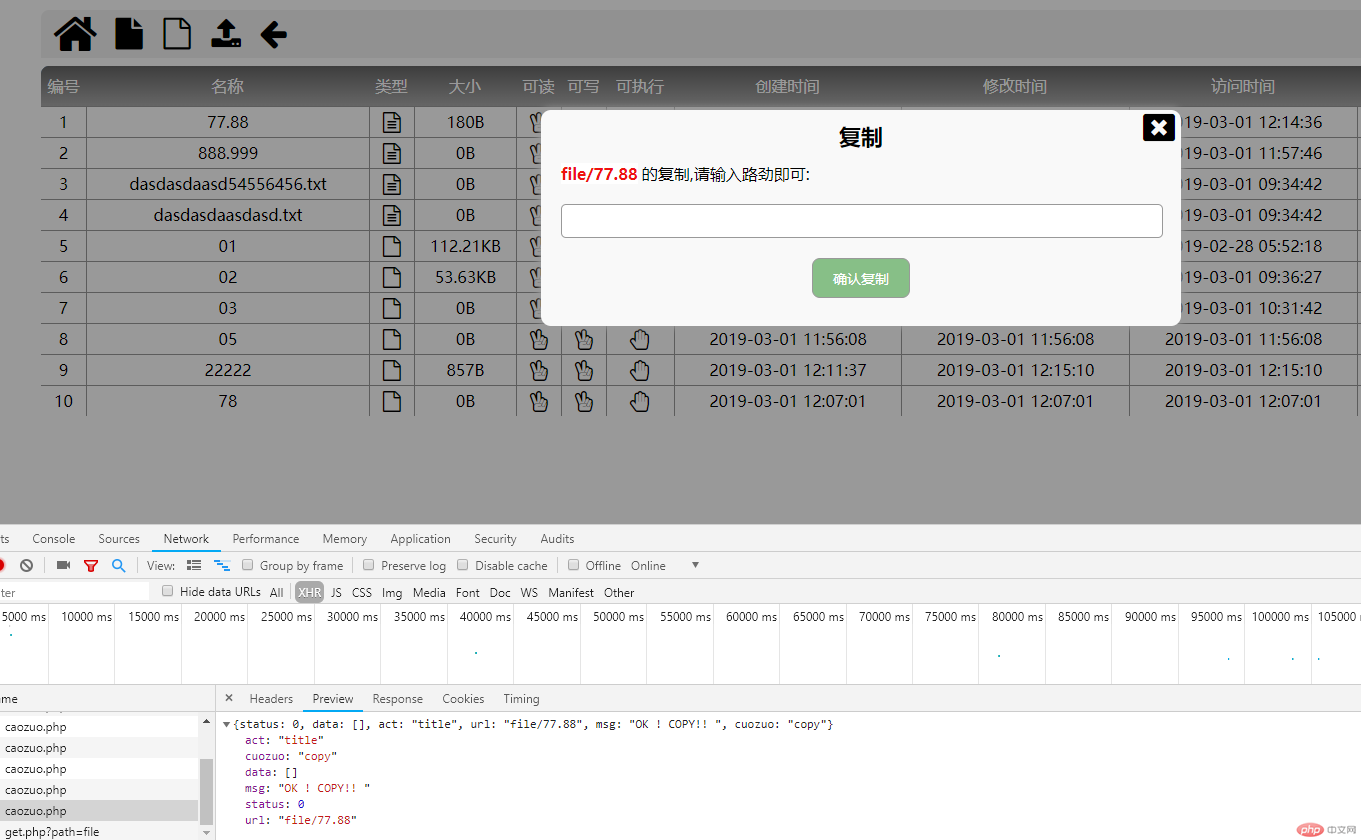
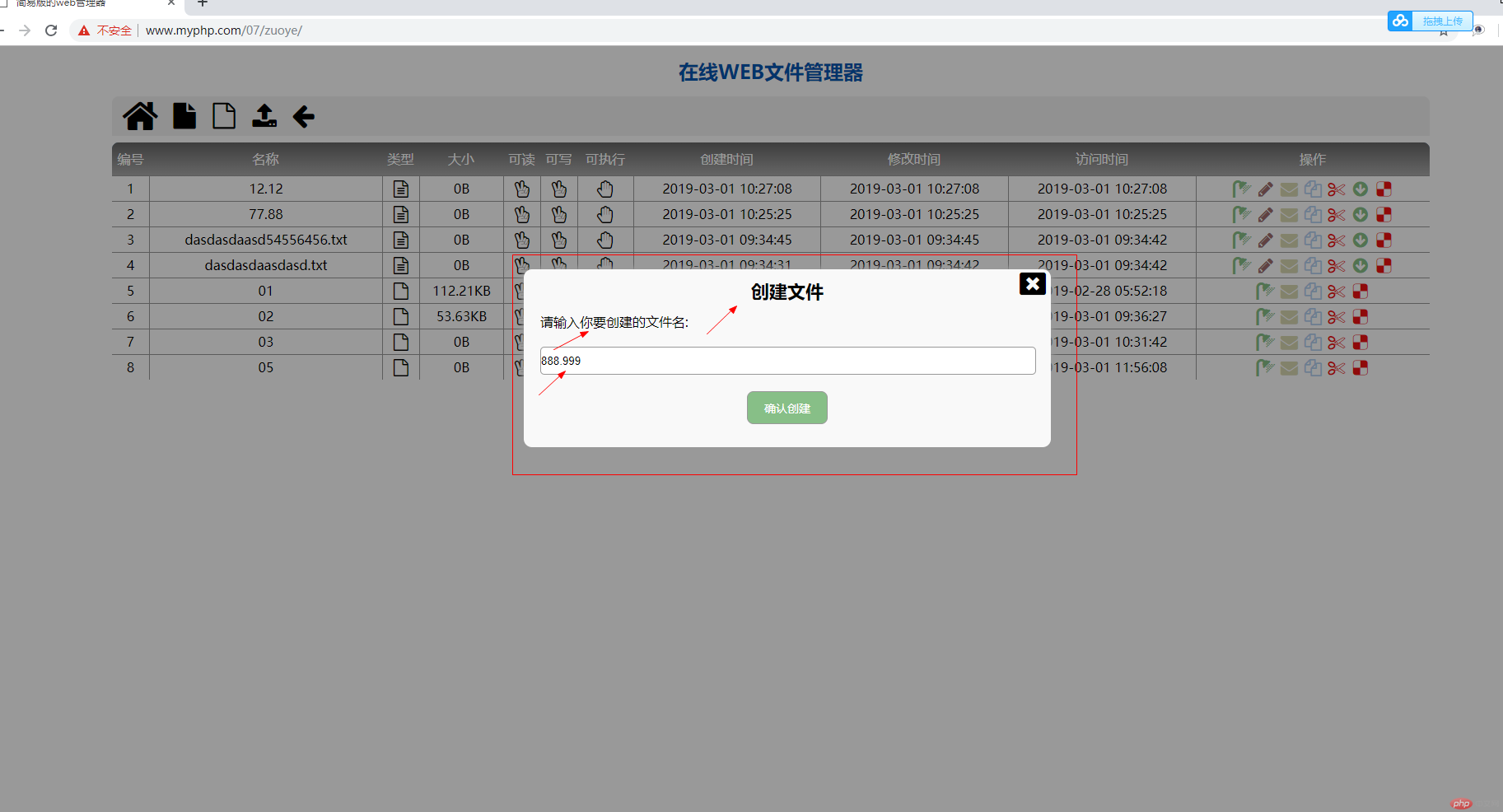
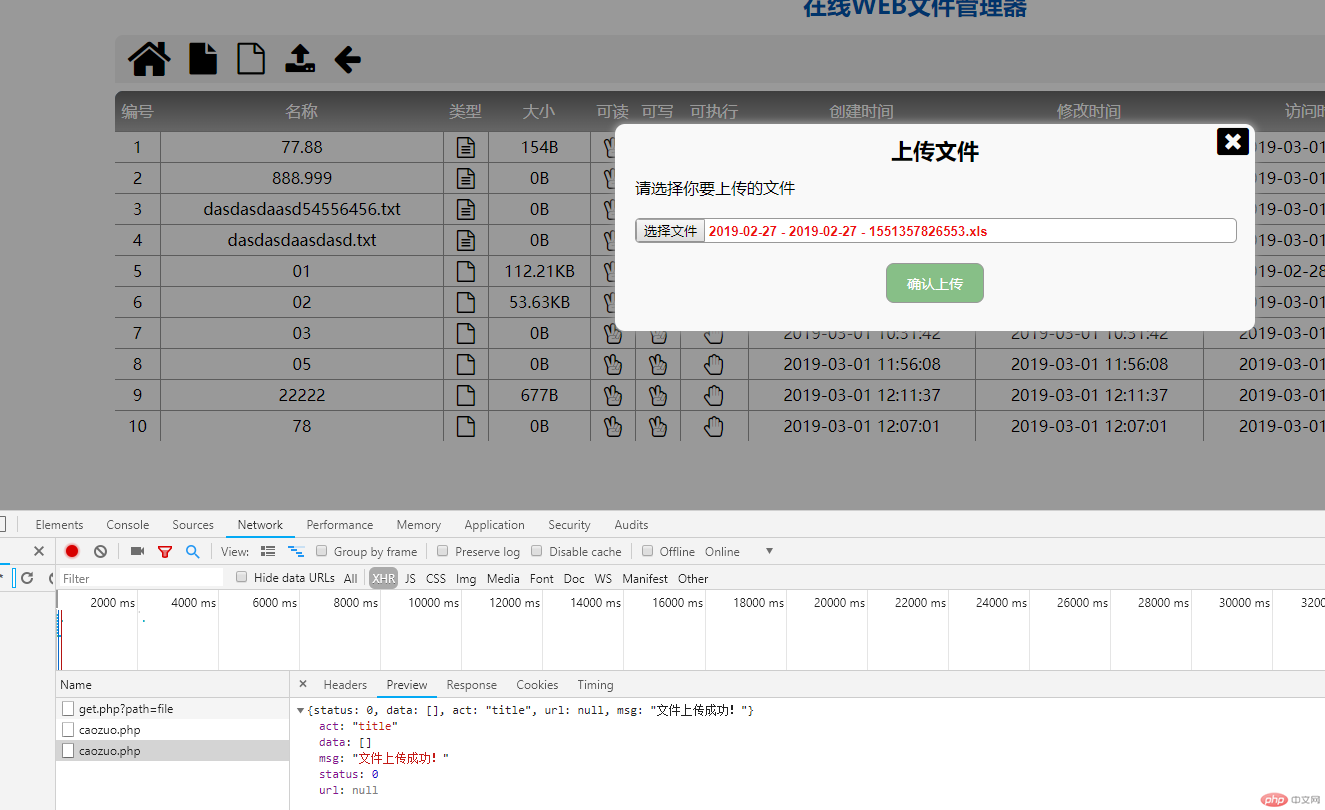
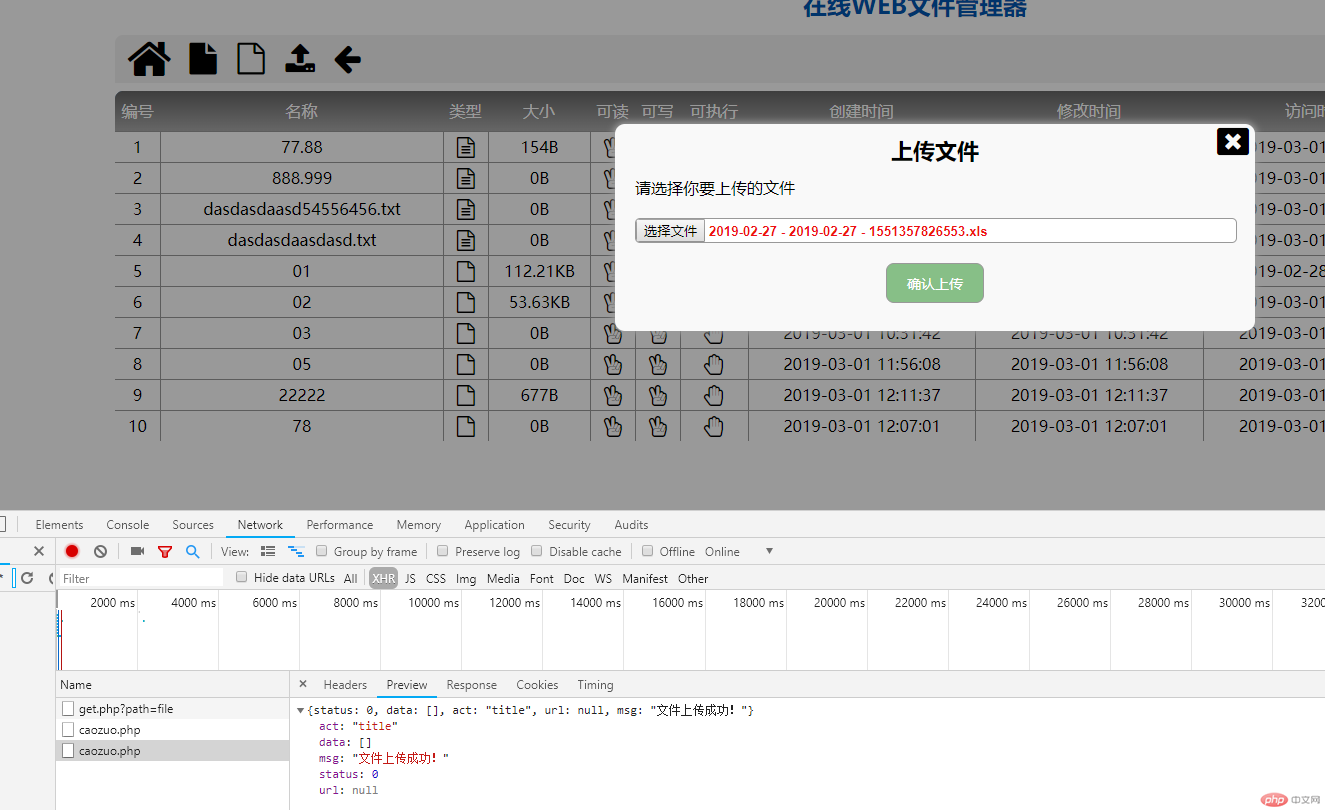
<!DOCTYPE html>
<html>
<head>
<meta charset="utf-8">
<title>简易版的web管理器</title>
<link href="//netdna.bootstrapcdn.com/font-awesome/4.7.0/css/font-awesome.min.css" rel="stylesheet">
<style>
body , ul , li{margin:0;padding:0;}
/* ul 头部操作 */
ul {background:#f1f1f1;height:48px;width:1600px;margin:0 auto;border-radius: 8px 8px 0 0;margin-bottom:8px;}
ul > li{list-style: none;float: left;display: flex;align-items: center;justify-content: center;height:100%;margin:0 12px;cursor: pointer;}
h2{color:#0056B3}
table{width:1600px;border:none;margin:0 auto;min-width:1400px;text-align: center;border-collapse: collapse;}
table a img{height:25px;}
th {background-color:#6da3da;height:40px;font-weight: 500;color:#fff;background-image:linear-gradient(to bottom , #666 , #aaa);}
th:first-child{border-radius: 8px 0 0 0;}
th:last-child{border-radius:0 8px 0 0;}
td {border:1px solid #999;height:30px;}
tr td:first-child{border-left: none;}
tr td:last-child{border-right: none;}
tr:last-child td {border-bottom:none;}
.fa {cursor: pointer;width:24px;}
.zo{color:#a06c6c;}
.red{color:#e11;}
.blue{color:#B3D0f0;}
.lv{color:#87bf87;}
.yl{color:#d8d8b3;}
/* 隐藏 */
.hiddBox{display: none;}
/* 遮影 */
.shading{width:100vw;height:100vh;background:rgba(0,0,0,.4);position: fixed;z-index: 8;top:0;left:0;display: none;}
/* 弹窗 */
.pop{width:600px;background-color:#f9f9f9;z-index: 99;position: fixed;left:calc(50vw - 300px);top:28%;border-radius: 10px;box-shadow:0 0 10px 2px #999;padding:0 20px;padding-bottom:28px;display: none;}
.pop p {margin:0;}
/* 关闭按钮 */
.pop i {position: absolute;
right: 14px;
top: 2px;}
/* 标题 */
.pop-title{text-align: center;font-size:22px;margin:12px 0;}
/* 文件名 */
.pop-file{color:#e11;font-weight: 600;margin-right:4px;}
/* 文本域 */
.pop textarea{
margin-top:14px;
width: 100%;
outline: none;
resize: none;
height: 260px;
font-size: 14px;
font-family: 楷体 , 宋体;
border-radius: 8px;}
/* 按钮 */
.pop-btn{
margin: 10px auto;
border: 1px solid #999;
color: #fff;
background: #87bf87;
outline: none;
display: flex;
height: 40px;
padding: 0 20px;
font-size: 14px;
border-radius: 8px;
margin-bottom: 0;
cursor: pointer;
}
/*输入框*/
.pop input{
margin-top: 20px;
border-radius: 5px;
outline: none;
border: 1px solid #999;
height: 30px;
width: 100%;
margin-bottom: 10px;
}
/* 上传文件 */
.pop-file{
height:23px!important;
background-color:#fff!important;;
}
/*弹窗提示消息*/
.pop-msg{
position: absolute;
bottom:10%;left:10%;
color: #3c763d;
background-color: #dff0d8;
border-color: #d6e9c6;
border-radius:8px;
padding:10px 20px;
text-align: center;
display: block;
opacity: 0;
z-index: 999;
transition: all 1.2s;
}
.pop-msgR{
left:70%;
opacity: 1;
}
/*提示消息*/
.title{
position: fixed;top:50%;left:50%;
color: #3c763d;
background-color: #dff0d8;
border-color: #d6e9c6;
border-radius: 8px;
padding:10px 20px;
text-align: center;
display: none;
transform: translate(-50%,-50%);
z-index: 999;
}
</style>
</head>
<body>
<!-- 表格 -->
<h2 style="text-align: center;margin:15px 0;">在线WEB文件管理器</h2>
<ul class="ul">
<li data-act="main" title="主目录" ><i class="fa fa-home fa-3x"></i> </li>
<li data-act="createFile" title="新建文件" ><i class="fa fa-file fa-2x"></i></li>
<li data-act="createDir" title="新建目录" ><i class="fa fa-file-o fa-2x"></i></li>
<li data-act="unload" title="上传文件" ><i class="fa fa-upload fa-2x"></i></li>
<li data-act="back" title="上一目录" ><i class="fa fa-arrow-left fa-2x"></i></li>
</ul>
<table border="0" cellspacing="0" cellpadding="0" >
<thead>
<tr>
<th>编号</th>
<th>名称</th>
<th>类型</th>
<th>大小</th>
<th>可读</th>
<th>可写</th>
<th>可执行</th>
<th>创建时间</th>
<th>修改时间</th>
<th>访问时间</th>
<th>操作</th>
</tr>
</thead>
<tbody>
<tr>
<td>1</td>
<td>新建文本</td>
<td>文件</td>
<td>1.1kb</td>
<td>可</td>
<td>可</td>
<td>不可</td>
<td>2019-09-11</td>
<td>2019-05-11</td>
<td>2019-09-11</td>
<td><a href="#" ><img class="small" src="images/show.png" alt="" title="查看"></a>
<a href="#" ><img class="small" src="images/edit.png" alt="" title="修改"></a>
<a href="#" ><img class="small" src="images/rename.png" alt="" title="重命名"></a>
<a href="#" ><img class="small" src="images/copy.png" alt="" title="复制"></a>
<a href="#" ><img class="small" src="images/cut.png" alt="" title="剪切"></a>
<a href="#" ><img class="small" src="images/download.png" alt="" title="下载"></a>
<a href="#" ><img class="small" src="images/delete.png" alt="" title="删除"></a>
</td>
</tr>
</tbody>
</table>
<!-- 遮影 -->
<div class="shading"></div>
<!-- 弹窗 -->
<div class="pop ">
<!-- 关闭按钮 -->
<i class="fa fa-window-close fa-2x"></i>
<!-- 操作名称 -->
<h3 class="pop-title">查看</h3>
<!-- 正在操作的文本 -->
<p ><span class="pop-file">11.txt</span>的文本内容如下:</p>
<textarea rows="100" cols="8" >
</textarea>
</div>
<!-- 提示 -->
<div class="title">操作成功!!!</div>
<script src="./list/jquery.min.js" type="text/javascript"></script>
<script src="js/main.js" type="text/javascript" charset="utf-8"></script>
</body>
</html>$(function(){
var path = 'file';
var self = null;
var newName = null;
var isMain = true;
//请求获取目录
ajax('http://www.myphp.com/07/zuoye/get.php',{path:path},renderingTable);
//绑定弹窗中的关闭按钮
$('.pop i').on('click',function(){
console.log(this);
});
//绑定头部的ul
$('ul > li').on('click',function(){
var cuozuo = $(this).attr('data-act');
switch(cuozuo){
case 'main': //等于主目录时
path = 'file';
if(isMain){return console.log("当前在主目录,的返回");}
//请求获取目录
ajax('http://www.myphp.com/07/zuoye/get.php',{path:path},renderingTable);
break;
case 'createFile':
//渲染弹窗
popContent('',cuozuo);
break;
case 'createDir':
//渲染弹窗
popContent('',cuozuo);
break;
case 'unload':
//渲染弹窗
popContent('',cuozuo);
break;
}
});
/**
* 渲染弹窗
* @parma url 该文件
* @parma act 操作
* @parma text 文本
*/
function popContent(url,act,text){
var str = ``;
switch(act){
case 'show': //查看文件
str += `
<i class="fa fa-window-close fa-2x"></i>
<h3 class="pop-title">查看</h3>
<p><span class="pop-file">${url}</span>的文本内容如下:</p>
<textarea class="pop-srk" rows="100" cols="8" disabled>
${text}
</textarea>
`;
break;
case 'xgQr': //修改
str += `
<i class="fa fa-window-close fa-2x"></i>
<h3 class="pop-title">修改</h3>
<p><span class="pop-file">${url}</span>的文本内容如下,请输入内容并按下确定按钮:</p>
<textarea class="pop-srk" rows="100" cols="8">
${text}
</textarea>
<button class="pop-btn" data-act=${act} data-url=${url} >确认修改</button>
`;
break;
case 'renameQr': //重命名
str += `
<i class="fa fa-window-close fa-2x"></i>
<h3 class="pop-title">重命名</h3>
<p><span class="pop-file">${url}</span>的重命名,请输入新的名字并按下确定按钮:</p>
<input class="pop-srk" type="text" value="" />
<div class="pop-msg"></div>
<button class="pop-btn" data-act=${act} data-url=${url} >确认修改</button>
`;
break;
case 'copy': //复制
str += `
<i class="fa fa-window-close fa-2x"></i>
<h3 class="pop-title">复制</h3>
<p><span class="pop-file">${url}</span>的复制,请输入路劲即可:</p>
<input class="pop-srk" type="text" value="" />
<div class="pop-msg"></div>
<button class="pop-btn" data-act=${act} data-url=${url} >确认复制</button>
`;
break;
case 'cut': //剪切
str += `
<i class="fa fa-window-close fa-2x"></i>
<h3 class="pop-title">剪切</h3>
<p><span class="pop-file">${url}</span>的剪切,请输入路劲即可:</p>
<input class="pop-srk" type="text" value="" />
<div class="pop-msg"></div>
<button class="pop-btn" data-act=${act} data-url=${url} >确认剪切</button>
`;
break;
case 'createFile': //创建文件
str += `
<i class="fa fa-window-close fa-2x"></i>
<h3 class="pop-title">创建文件</h3>
<p>请输入你要创建的文件名:</p>
<input class="pop-srk" type="text" value="" />
<div class="pop-msg"></div>
<button class="pop-btn" data-act=${act} data-url=${url} >确认创建</button>
`;
break;
case 'createDir': //创建文件夹
str += `
<i class="fa fa-window-close fa-2x"></i>
<h3 class="pop-title">创建文件夹</h3>
<p>请输入你要创建的文件夹名:</p>
<input class="pop-srk" type="text" value="" />
<div class="pop-msg"></div>
<button class="pop-btn" data-act=${act} data-url=${url} >确认创建</button>
`;
break;
case 'unload'://上传文件
str += `
<i class="fa fa-window-close fa-2x"></i>
<h3 class="pop-title">上传文件</h3>
<p>请选择你要上传的文件</p>
<input class="pop-file pop-srk" id="file" type="file" name="file" value="" />
<div class="pop-msg"></div>
<button class="pop-btn" data-act=${act} data-url=${url} >确认上传</button>
`;
break;
}
//设置jq
$('.pop').html(str);
closePop(true);
//绑定关闭按钮
$('.pop i').on('click',function(){
closePop(false);
});
//绑定按钮
$('.pop-btn').on('click',function(){
newName = $('.pop .pop-srk')[0] > 1 ? $('.pop .pop-srk').val().trim() : '22222';
var act = $(this).attr('data-act');
if($('.pop .pop-srk').val().trim() == 0){
/*
//用时间戳当判断
window.time = window.time ? window.time : 0;
var nowTime = new Date().getTime();
if(nowTime - window.time <= 2000){
console.log('动画执行中,返回!!!');
}
window.time = nowTime;
*/
//阻止用户连续点击,用提示类的属性来判断
if($('.pop-msg').css('opacity') != '0'){
return console.log("动画执行中,111返回!!!");
}
$('.pop-msg').text('名字不能为空!').addClass('pop-msgR');
setTimeout(function(){
$('.pop-msg').removeClass('pop-msgR');
},2000);
return ;
}
//如果是复制
if(act == 'copy'){
var nowLujin = newName;
var list = $('.pop-file').text().trim().split('/');
newName = list[0].toString() + '/' + newName +'/'+ list[1];
//如果是剪切
}else if(act == 'cut'){
var nowLujin = newName;
var list = $('.pop-file').text().trim().split('/');
newName = list[0].toString() + '/' + newName ;
//如果是创建文件或创建文件夹
}else if(act == 'createFile' || act == 'createDir'){
$(this).attr('data-url',path+'/'+$('.pop input').val().trim())
//上传文件
}else if(act == 'unload'){
//创建表单
var formData = new FormData();
//添加数据
formData.append('file',document.getElementsByName('file')[0].files[0]);
formData.append('act',act);
//此处是用ajax上传文件给后台
$.ajax({
url: 'http://www.myphp.com/07/zuoye/caozuo.php',
type:'post',
data: formData,
processData : false , //设置数据不需要进行处理 , 重要
contentType : false , //设置发送的数据不进行处理 , 重要 后台才能接受到文件和数据等。
success : function(res){
changeData(JSON.parse(res));
}
});
closePop(false);
return;
}
//请求后台数据
ajax('http://www.myphp.com/07/zuoye/caozuo.php',{file:$(this).attr('data-url'),act:act,text:$('.pop textarea').val(),newName:newName,dir:$('.pop input').val()},changeData,'post');
closePop(false);
});
}
/**
* 弹窗动画
*/
function closePop(bool){
if(bool){
$(".pop").slideDown(400);
$(".shading").slideDown(100);
}else{
$(".pop").slideUp(350);
$(".shading").slideUp(200);
}
}
/**
* 请求数据
*/
function ajax(url,data,fun,method = 'GET'){
$.ajax({
method:method,
url:url,
data: data,
success(res){
try{
dataAll = JSON.parse(res);
fun(dataAll);
}catch(e){
alert("数据返回错误!!!");
}
},
error(e){
console.log(e);
alert("请求失败,2秒后刷新页面!!!");
setTimeout("location.href = location.href",2000);
}
});
}
/**
* i对应的操作请求成功
*/
function changeData(res){
console.log(res);
//判断是否为提示消息
if(res.act == 'title'){
//是否有返回新名字 重名操作
if(res.cuozuo && res.cuozuo == 'renameQr'){
$(self).parent().attr('data-url',path+"/"+res.newName).parent().find('td:nth-child(2)').text(res.newName);
//复制操作
}else if(res.cuozuo && (res.cuozuo == 'copy' || res.cuozuo == 'cut')){
//请求获取目录
ajax('http://www.myphp.com/07/zuoye/get.php',{path:path},renderingTable);
//删除操作
}else if(res.cuozuo && res.cuozuo == 'del'){
//请求获取目录
ajax('http://www.myphp.com/07/zuoye/get.php',{path:path},renderingTable);
//创建操作
}else if(res.cuozuo && (res.cuozuo == 'createFile' || res.cuozuo == 'createDir')){
//请求获取目录
ajax('http://www.myphp.com/07/zuoye/get.php',{path:path},renderingTable);
}
setTimeout(function () {
$('.title').text(res.msg).slideDown(200).delay(1500).slideUp(200);
},500);
}else{
popContent(res.url,res.act,res.data);
}
}
/**
* 渲染数据
*/
function renderingTable(res){
var list = res.data;
let str;
for(var i=0;i<list.length;i++){
str += `
<tr>
<td>${(i+1)}</td>
<td>${list[i].name}</td>
<td>${list[i].type == 'file' ? '<i class="fa fa-file-text-o fa-lg" title="文件" ></i>' : '<i class="fa fa-file-o fa-lg" title="文件夹"></i>'}</td>
<td>${list[i].size}</td>
<td>${list[i].isKd ? '<i class="fa fa-hand-peace-o fa-lg"></i>' : '<i class="fa fa-hand-stop-o fa-lg" ></i>'}</td>,
<td>${list[i].isKx ? '<i class="fa fa-hand-peace-o fa-lg"></i>' : '<i class="fa fa-hand-stop-o fa-lg"></i>'}</td>,
<td>${list[i].isRun ? '<i class="fa fa-hand-peace-o fa-lg"></i>' : '<i class="fa fa-hand-stop-o fa-lg"></i>'}</td>,
<td>${list[i].ctime}</td>
<td>${list[i].atime}</td>
<td>${list[i].mtime}</td>
<td data-url="${list[i].url}">
<i class="fa lv fa-shower fa-lg" title="查看" data-act='show'></i>
`;
if(list[i].type == 'file'){
str += ` <i class="fa zo fa-pencil fa-lg" title="修改" data-act='xg'></i>
<i class="fa yl fa-envelope fa-lg" title="重命名" data-act='rename'></i>
<i class="fa blue fa-copy fa-lg" title="复制" data-act='copy'></i>
<i class="fa red fa-cut fa-lg" title="剪切" data-act='cut'></i>
<i class="fa lv fa-arrow-circle-down fa-lg" title="下载" data-act='dow'></i>
<i class="fa red fa-delicious fa-lg" title="删除" data-act='del'></i>
`;
}else{
str += ` <i class="fa yl fa-envelope fa-lg" title="重命名" data-act='rename'></i>
<i class="fa blue fa-copy fa-lg" title="复制" data-act='copy'></i>
<i class="fa red fa-cut fa-lg" title="剪切" data-act='cut'></i>
<i class="fa red fa-delicious fa-lg" title="删除" data-act='del'></i>
`;
}
str += ` </td>
</tr>`;
}
$('tbody').html(str);
//数据渲染完成
//根据每个操作对应的显示弹窗
$('table td:last-child i').on('click',function(){
var act = $(this).attr('data-act');
//查看或修改
if(act == 'show' || act == 'xg'){
//请求后台数据
ajax('http://www.myphp.com/07/zuoye/caozuo.php',{file:$(this).parent().attr('data-url'),act:act},changeData,'post');
//重命名
}else if( act == 'rename'){
//显示弹窗
popContent($(this).parent().attr('data-url'),"renameQr");
self = this;
//复制 || 剪切
}else if(act == 'copy' || act == 'cut'){
//显示弹窗
popContent($(this).parent().attr('data-url'),act);
}
//下载
if(act == 'dow'){
//访问下载链接
location.href = location.href+"caozuo.php?act=dow&file="+$(this).parent().attr('data-url');
}
//删除
if(act == 'del'){
if(window.confirm("您确定要删除嘛?删除之后无法恢复哟!!!")){
//location.href = location.href+"caozuo.php?act=del&file="+$(this).parent().attr('data-url')+"&wangzhi="+location.href;
//请求后台数据
ajax('http://www.myphp.com/07/zuoye/caozuo.php',{file:$(this).parent().attr('data-url'),act:act},changeData,'post');
}
}
//渲染弹窗
//popContent($(this).parent().attr('data-url'),$(this).attr('data-act'));
});
}
});<?php
include "function.php";
@$act = $_REQUEST['act'];
@$fileName = $_REQUEST['file'];
@$wangzhi = $_REQUEST['wangzhi'];
$data = [
'status' => 0,
'data' => [],
'act' => $act,
'url' => $fileName,
'msg' => '请求成功'
];
switch(@$act){
case 'show': //查看
//调用查看函数
$data['data'] = read_file($fileName);
$data['msg'] = '请求文件内容成功返回';
break;
case 'xg': //修改 ,先返回数据给用户.用户按下确认时在来处理
$data['data'] = read_file($fileName);
$data['act'] = 'xgQr';
break;
case 'xgQr': //修改确认
$text = $_POST['text'];
$mes = write_file($fileName,$text,false);
$data['msg'] = $mes;
$data['act'] = 'title'; //提示用户
break;
case 'renameQr': //确认修改重命名
$data['act'] = 'title';
$dir = pathinfo($fileName,PATHINFO_DIRNAME);
@$newName = $_POST['dir'];
$mes = rename_file($fileName,$dir.'/'.$newName);
$data['msg'] = $mes;
$data['cuozuo'] = $act;
$data['newName'] = $newName;
break;
case 'copy': //确认复制
$data['act'] = 'title';
@$newName = $_POST['newName'];
$mes = copy_file($fileName,$newName);
$data['msg'] = $mes;
$data['cuozuo'] = $act;
break;
case 'cut': //确认复制
$data['act'] = 'title';
@$newName = $_POST['newName'];
$mes = cut_file($fileName,$newName);
$data['msg'] = $mes;
$data['cuozuo'] = $act;
break;
case 'dow': //下载
$data['act'] = 'title';
$mes = dow_file($fileName);
$data['msg'] = $fileName;
break;
case 'del': //删除
$data['act'] = 'title';
$mes = del_file($fileName);
$data['msg'] = $mes;
$data['cuozuo'] = 'del';
break;
case 'createFile': //创建文件
$mes = create_file($fileName);
$data['msg'] = $mes;
$data['act'] = 'title';
$data['cuozuo'] = $act;
break;
case 'createDir': //创建文件夹
$mes = createFolder($fileName);
$data['msg'] = $mes;
$data['act'] = 'title';
$data['cuozuo'] = $act;
break;
case 'unload': //上传文件
$mes = upload_file($_FILES["file"]);
$data['act'] = 'title';
$data['msg'] = $mes;
break;
}
echo JSON_encode($data);
?><?php
/**
* Created by PhpStorm.
* User: Administrator
* Date: 2019/2/19
* Time: 17:39
*/
/**
* 创建文件或目录
* @param $fileName 需要创建的文件名
* @return string 提示信息
*/
function create_file($fileName){
//判断文件是否存在
if(file_exists($fileName)){
return "该文件已存在";
}
//判断目录是否存在,如果不存在就创建目录
if(!file_exists(dirname($fileName))){ // dirname函数 获取文件目录
mkdir(dirname($fileName),0777,true);
}
//touch 用来设置文件时间,如果文件不存在则会创建
if(touch($fileName)){
return "文件创建成功";
}
return "文件创建失败";
}
/**
* 删除文件的函数
* @param $fileName 文件名称
* @return string 提示信息
*/
function del_file($fileName){
//判断文件是否存在且 判断该文件是否有权限进行读写
if(!file_exists($fileName) || !is_writable($fileName)){
return "此文件不可操作";
}
//删除文件
if(unlink($fileName)){
return "文件删除成功";
}
return "文件删除失败";
}
/**
* 文件复制
* @param $fileName fileName
* @param $lujin Road
* @return string prompt Msg
*/
function copy_file($fileName,$lujin){
if(!file_exists($fileName) || !is_writable($fileName)){
return "此文件不可操作";
}
//检测拷贝到的目录下是否存在有相同的文件
if(file_exists($lujin)){
return "该目录下已存在此文件";
}
if(copy($fileName,$lujin)){
return "OK ! COPY!! ";
};
return "Error!!!";
}
/**
* @param $fileName 文件名
* @param $newName 需要新的重命名文件
* @return string 提示的信息
*/
function rename_file($fileName,$newName){
//判断参数是否为正常的文件
if(!is_file($fileName)){
return "该类型文件不可重命名!";
}
//获取路劲
$path = dirname($fileName);
//拼接路劲
$destName = $path.DIRECTORY_SEPARATOR.$newName;
//判断是否为正常路劲
if(is_file($destName)){
return '修改失败!';
}
//进行重命名操作并判断是否成功
if(rename($fileName,$newName)){
return "文件重命名成功";
}
return "文件重命名失败";
}
/**
* 剪切的函数
* @param $fileName 剪切的文件
* @param $newName 需要剪切的路劲
* @return string 提示信息
*/
function cut_file($fileName,$newName){
//判断文件是否存在
if(!is_file($fileName)){
return "此文件不可操作!";
}
//判断是否存在该文件夹,不存在则创建
if(!is_dir($newName)){
mkdir($newName,0777);
}
//拼接路劲
$destName = $newName.DIRECTORY_SEPARATOR.basename($fileName);
//判断是否为正常的文件夹
if(file_exists($destName)){
return "该文件夹下已存在此文件!";
}
if(rename($fileName,$destName)){
return "剪贴成功";
}
return "剪贴失败!";
}
/**
* 文件信息查询操作
* @param $fileName 文件名
* @return array|string 文件信息相关数组| false
*/
function get_file_info($fileName){
//判断文件是否文真是的文件
if(!is_file($fileName) && !is_readable($fileName)){
return "没有该文件,或此文件不可读";
}
return [
'type' => filetype($fileName),
'ctime' => date('Y-m-d H:i:s',filectime($fileName)),
'mtime' => date('Y-m-d H:i:s',filemtime($fileName)),
'atime' => date('Y-m-d H:i:s',fileatime($fileName)),
'size' => trans_byte(filesize($fileName))
];
}
/**
* @param $byte 字节大小
* @param int $precision 精确到两位数字
* @return string 文件大小信息
*/
function trans_byte($byte,$precision=2){
$kb = 1024;
$mb = 1024*$kb;
$gb = 1024*$mb;
$tb = 1024*$gb;
if($byte < $kb){
return $byte.'B';
}elseif($byte < $mb){
return round($byte/$kb,$precision).'KB';
}elseif($byte < $gb){
return round($byte/$mb,$precision).'MB';
}elseif($byte < $tb){
return round($byte/$gb,$precision).'GB';
}else{
return round($byte/$tb)."TB";
}
}
/**
* 读取文件信息 字符串
* @param $fileName 文件名
* @return bool|string 返回的时字符串|文件不存在
*/
function read_file($fileName){
if(file_exists($fileName) && is_readable($fileName)){
return file_get_contents($fileName);
}
return "该文件不存在或不可读取!";
}
/**
* 文件读取方式,返回的数组
* @param $fileName
* @param bool $bool 是否需要跳过空行
* @return string array|false
*/
function read_file_array($fileName,$bool = true){
if(file_exists($fileName) && is_readable($fileName)){
if($bool){
//在数组每个元素的末尾不要添加换行符,跳过空行
return file($fileName,FILE_IGNORE_NEW_LINES|FILE_SKIP_EMPTY_LINES);
}else{
//不跳过空行
return file($fileName);
}
}
return false;
}
/**
* 文件写入操作
* @param $fileName 操作的文件名
* @param $data 需要写入的数据
* @param bool $clear 是否清空内容
* @return string 提示信息
*/
function write_file($fileName, $data,$clear = true){
//判断文件是否存在 且 可读写
if(file_exists($fileName) && is_writable($fileName)){
//是否保留原来的内容
if($clear){
$data.= file_get_contents($fileName);
}
file_put_contents($fileName,$data);
return "文件写入成功";
}
return "文件不存在或不可读取";
}
/**
* 文件下载
* @param $fileName 文件名
* @return string 提示信息
*/
function dow_file($fileName){
if(file_exists($fileName)){
//告诉游览器需要下载的文件大小
header('Accpet-Length:'.filesize($fileName));
//告诉游览器文件作为附件处理 ,告诉游览器最终下载完的文件名称
header('Content-Disposition:attachment;filename='.basename($fileName));
// ob_clean(); //清楚(擦除)输出缓冲区
readfile($fileName); //下载文件
exit; //结束 没有该语句,则会连源码也会作为附件一起下载给用户
}
return "文件不存在";
}
/**
* @param $fileInfo 文件信息
* @param string $uploadPath 文件到的目录
* @param bool $imageFlag 是否检查图片
* @param array $allowExt 规定的文件类型
* @param int $maxSize 最大大小设置
*/
function upload_file($fileInfo,$uploadPath = './upload',$imageFlag = true , $allowExt = ['jpg', 'png', 'jpeg', 'gif', 'txt','xls'], $maxSize = 2097152){
//判断文件是否有错误,error 等于0 表示没有错误
if($fileInfo['error'] == 0){
//截取上传文件的后缀
$ext = strtolower(pathinfo($fileInfo['name'],PATHINFO_EXTENSION));
//判断上传的文件是否符合类型
if(!in_array($ext,$allowExt)){
return "文件类型不符";
}
//判断上传的大小是否符合
if($maxSize - $fileInfo['size'] < 0){
return "文件大小超出";
}
//判断是否有upload目录
if(!is_dir($uploadPath)){
mkdir($uploadPath,0777,true);
}
&