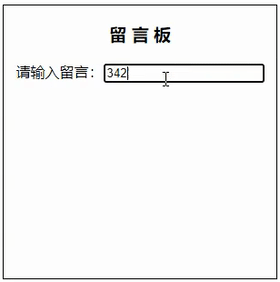今天所学心得、笔记
1、事件代理的实现机制
<ul id="list"> <li class="ls">item1</li> <li class="ls">item2</li> <li class="ls">item3</li> <li class="ls">item4</li> <li class="ls">item5</li></ul> <script> // 通过事件监听器添加事件(采用事件方法函数方式),因通过回调添加的事件无法移除 // 事件绑定者(ev.currentTarget),事件触发者,通常是"事件绑定者"的子元素 //(ev.target) const handle = ev => console.log(ev.target.innerHTML); //给li元素添加事件 let item = document.querySelector("#list"); item.addEventListener("click", handle); //移除事件 // item.removeEventListener("click", handle); </script>
1、留言板,添加留言,删除功能
let msg = document.querySelector("input"); let msgList = document.querySelector("#msgList"); // 留言板,升级版(添加、删除留言功能) let msgArr = []; //留言数据的数组 msg.onkeydown = ev => { if(ev.key === "Enter"){ if(ev.currentTarget.value.length === 0){ alert("留言内容不能为空"); }else { msgArr.push(ev.currentTarget.value); // console.log(msgArr); load(); // 清空input框内容 ev.currentTarget.value = null; } } } // 渲染数据到页面 function load() { let li = document.querySelectorAll(".li"); // 渲染数据到页面前,删除所有li for (i=0; i<li.length; i++) { msgList.removeChild(li[i]); } console.log(msgArr); for(i=0; i<msgArr.length; i++) { //在这里使用 button 标签不行,没有冒泡效果,最后只能用 input标签代替, //不知道为什么??? let str = `<li class="li"><div class="box"> <span>${msgArr[i]}</span><input type="button" class="btn" id="${i}" value="删除"> </div></li>`; //添加留言内容到页面 msgList.insertAdjacentHTML("afterbegin", str); } } // 删除指定的留言数据,并重新渲染数据到页面 msgList.addEventListener("click", function (ev) { msgArr.splice(ev.target.id,1); load(); });
代码功能截图
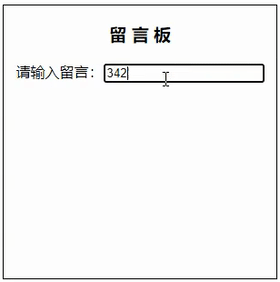
1、字符串方法
// 1. concat()拼装 let str = "html".concat(" css ", "www.", "php.", "cn ", 888); console.log(str); str = "www.PHP.cn"; // 2. slice(start, end):取子串 let res = str.slice(0, 3); console.log(res); res = str.slice(3, -2); console.log(res); // 3. substr(start, length):取子串 res = str.substr(3, 5); console.log(res); // 4. indexOf()返回字符串中匹配子串的第一个字符的下标 res = str.indexOf("p"); console.log(res); // 5. 将字符串打成数组 res = str.split(""); console.log(res); // 比如说从邮箱中解析出用户和和邮箱地址 res = "admin@php.cn".split("@"); console.log(res[0]); console.log(res[1]); // 6. join()指定的分隔符将一个数组合并为一个字符串 var arr= ["jpg","bmp","gif","ico","png"]; res = arr.join("|"); console.log(res); // 7. charAt()返回指定位置的字符,下标由0开始; res = str.charAt(5);; console.log(res); // 8. toLowerCase()转小写 res = str.toLowerCase();; console.log(res); // 9. toUpperCase()转大写 res = str.toUpperCase();; console.log(res); // 10. trim():删除二端空格 pwd = " root888 "; console.log(pwd.trim().length); // 11. search() 搜索特字符串,返回匹配位置 res = str.search("PHP"); console.log(res); // 12. replace() 替换在字符串中指定的值 res = str.replace("PHP", "JAVA"); console.log(res);